It pains me a lot when a girl send me message on whatsapp and the message gets deleted, so I surfed the internet to find a solution to this and I saw a very useful one. Below are useful things you will need when trying to perform the below practical.
>> Whatsapp application
>>Notisave application { You can download from play store}
>> stable internet connection
How to read deleted messages on whatsapp
>> Try sending “HI” from the first phone to the second phone but try and delete it later.
Then go to Google play store and download the “Notisave” application. This application will help you to collect useful notifications from social Medias. “Install” the 3MB application after being downloaded.
>> Allow access to notifications, so that you can receive pop up notifications when a message is being sent to you.
>> After allowing the app to have access to your phone, now send “HI” to the same number via whatsapp and try to delete.
>> The message will be deleted on your phone but all your activities will be stared on the NOTISAVE application as in the image below. After following the steps above to you should be able to recover the message that your shy crush sent to you

Related Posts
How to Log Out Bet9ja Account
If you are using Bet9ja, a popular online sports betting platform, and want to log out of your…
Crypto Betting Impact In Horse Racing: How Will It Affect The Sport?
Just because we live a fast life constantly chasing something new and more advanced, we forget the leap…
Top 5 Sentence Rephraser Tools for Students and bloggers
The tools for paraphrasing on the internet have recently garnered a lot of praise, and they deserve it. …





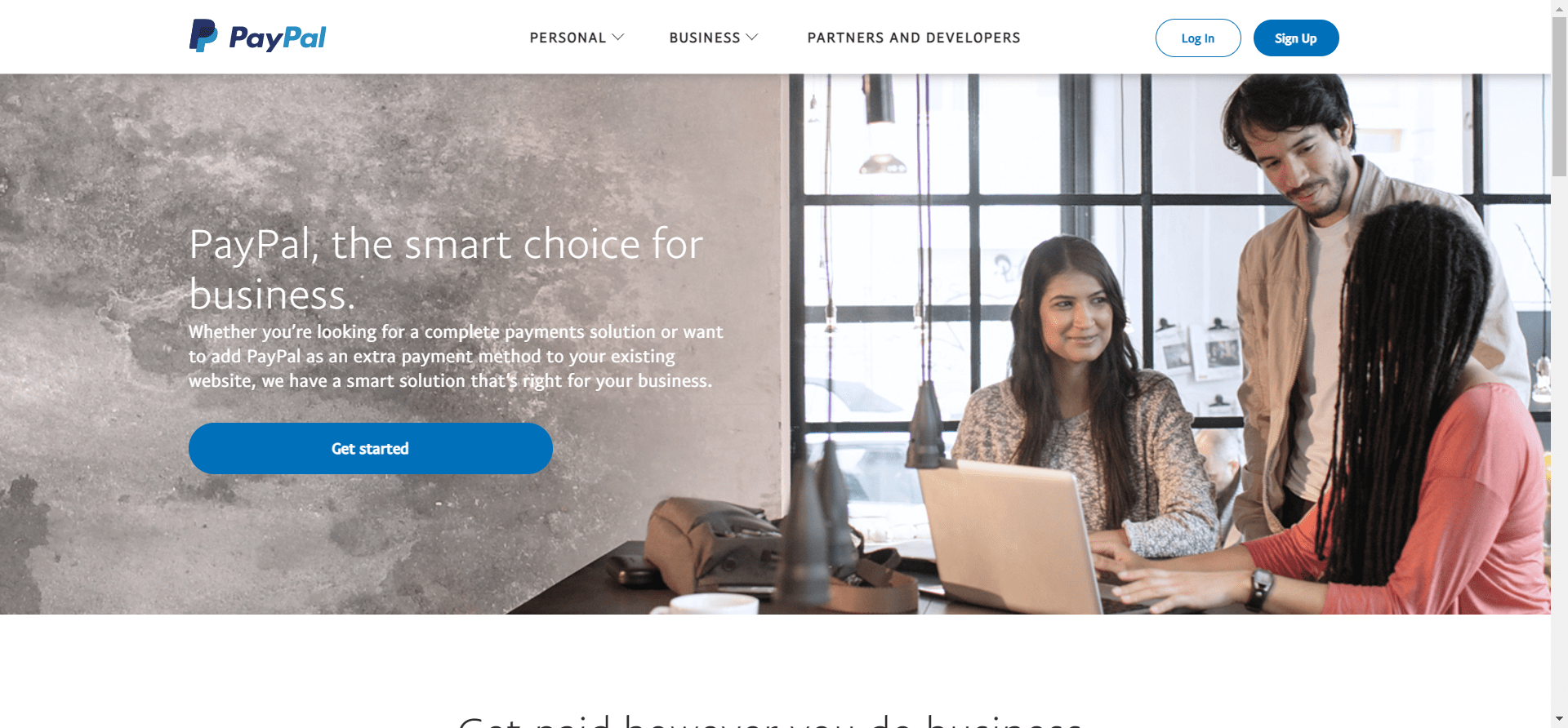
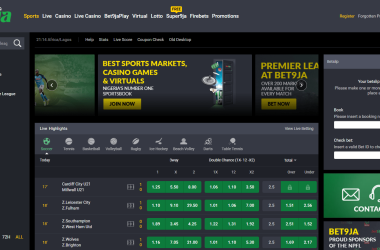

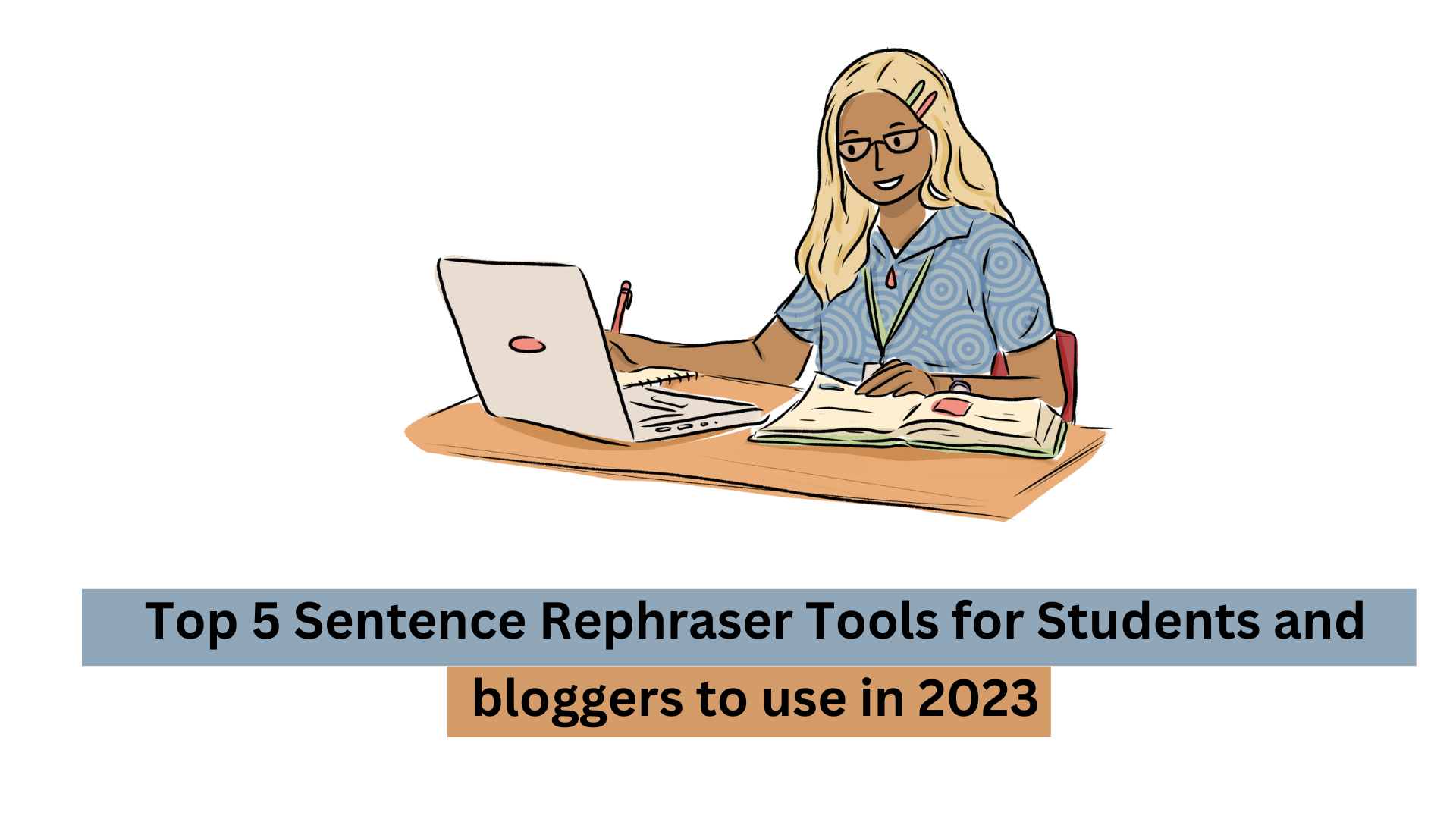
Hi, this is a comment.
To get started with moderating, editing, and deleting comments, please visit the Comments screen in the dashboard.
Commenter avatars come from Gravatar.