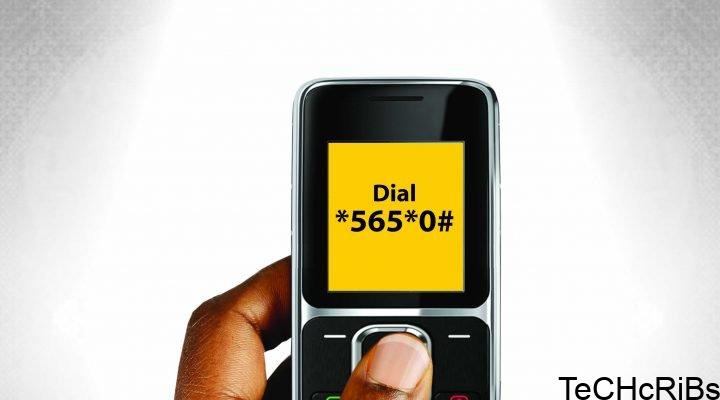If you are a Zenith Bank customer who is worried about the security of your account due to a lost or stolen card, fraud, or the need to close your account, you need to know how to block your Zenith Bank account.
This blog post will give you the steps you need to take to block Zenith Bank account so that your money and personal information are safe.
Why Should I Block My Zenith Bank Account?
Before we talk about how to block your Zenith Bank account, it’s important to know why you might need to do so.
Here are some common examples:
1. Lost or Stolen Card:
If you’ve lost your Zenith Bank debit or credit card or think it might have been stolen, you can block your account to stop unauthorised transactions and keep your money safe.
2. Suspicious Activities:
If you see any strange or unauthorized transactions on your account statement or think that your account has been accessed without your permission.
You should immediately block your Zenith Bank account to stop more money from missing.
3. Account Closure:
If you want to close your Zenith Bank account for good, blocking it will make sure that no one can access it after you close it.
How to Block Zenith Bank Account
Now, let’s look at how to block your Zenith Bank account step by step. I have more than three ways you could try, and you can use whichever one works best for you.
Use it.
Use USSD Code
If you lose your phone or it gets stolen, or if your account information gets stolen, Zenith Bank makes it easy to lock your account with a USSD code.
Just dial *966*911# to block your account and stop anyone from taking money out of it without your permission.
This quick step will help lower the risk of losing and protecting your money.
If you have a mobile phone and need help, you can call Zenith Bank’s customer service line or go to the Zenith Bank branch closest to you for use in person.
Provide Identification and Account Details
For your account to be safe, Zenith Bank may ask you for proof of who you are and information about your account.
Some of these are:
- Valid identification proof (e.g., passport, driver’s license)
- Account number
- Date of birth
- Full name as it appears on the account
- Security question and answer (if applicable)
Ensure that you have these details readily available when contacting Zenith Bank customer support or visiting the branch.
Follow the Bank’s Instructions
Once you’ve given Zenith Bank your ID and account information, their customer service will walk you through the rest of the steps.
They may ask you to fill out a form or give them more information to make sure you are who you say you are.
To make sure that blocking your account goes smoothly and successfully, you must carefully follow their instructions.
Note any reference numbers or case IDs that are given so that you can use them in the future.
Confirm the Account Blocking
After you send in the required documents and follow the necessary steps, Zenith Bank will confirm that your account has been blocked successfully.
They may give you a receipt acknowledging the account block or an email confirming the account block with details about it.
Keep these papers for your records and make sure that all your Zenith Bank services, like Internet banking and mobile banking, have been turned off or stopped.
Conclusion
In a world that is becoming more and more digital, it is very important to keep your bank accounts safe.
Understanding how to block Zenith Bank account empowers you to protect yourself from potential financial fraud or loss.
By following the step-by-step guide above and getting in touch with Zen right away,
With the help of Bank’s customer service or the USSD code *966*911#, you can make sure that your money and personal information are safe.
Remember that blocking your Zenith Bank account is only a short-term solution that you should only use when you have to.
Once your account is safe, work closely with Zenith Bank to solve any problems and think about adding more security measures to stop similar things from happening again.
Watch out and stay safe!