Running ads on Instagram can be a powerful tool for businesses to reach new customers and grow their following. However, there may come a time when your Instagram ad account gets disabled, causing a major setback to your marketing efforts. In this article, we will guide you through the steps to fix your disabled Instagram ad account and get back on track.
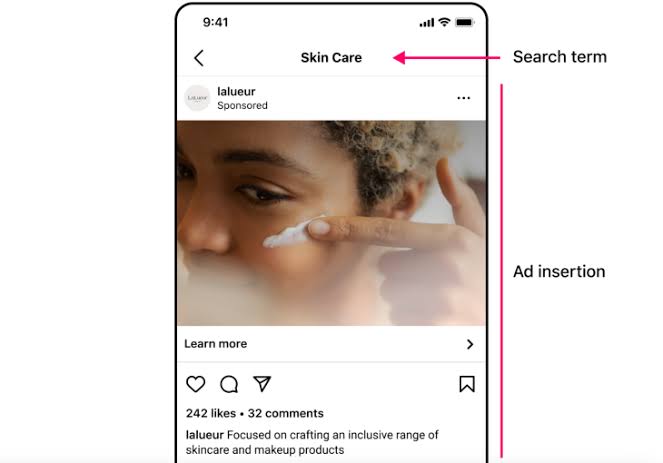
Understanding the Reasons Behind a Disabled Instagram Ad Account
Before diving into the solution, it’s important to understand why your Instagram ad account may have been disabled. There are several possible reasons, including:
- Violation of Instagram’s Advertising Guidelines: Instagram has strict policies in place to ensure a safe and positive user experience. If your ads go against these guidelines, your ad account may be disabled.
- Use of Prohibited Products: Certain products are not allowed to be advertised on Instagram. If your ads promote such products, your ad account may be disabled.
- Targeting Unauthorized Audiences: Instagram has restrictions on targeting certain audiences, such as age-restricted content. If your ads violate these restrictions, your ad account may be disabled.
Now that you have a better understanding of the possible reasons for a disabled Instagram ad account, let’s move on to the steps to fix it.
Step-by-Step Guide to Fix Your Disabled Instagram Ad Account
Step 1: Review Instagram’s Advertising Policies
The first step in resolving a disabled Instagram ad account is to review Instagram’s advertising policies. These policies outline the dos and don’ts of advertising on the platform. Regularly reviewing these policies will help you stay compliant and avoid any potential issues in the future.
Step 2: Log an Appeal
Once you have familiarized yourself with Instagram’s advertising policies, it’s time to log an appeal. Look for the option to appeal the disabled ad account, usually located next to the notification about the disabled account. Write a polite and detailed explanation to Instagram, stating that you believe your account was disabled in error and expressing your willingness to rectify any mistakes.
Step 3: Reach out to Instagram Support
While waiting for a response to your appeal, it can be helpful to reach out to Instagram’s support team for further assistance. You can find a Facebook Concierge Support person at https://www.facebook.com/business/help/support . Although the support team may not always have direct access to the account review team, they can provide guidance and escalate your case if necessary.
Step 4: Practice Patience
The review process for a disabled Instagram ad account can take time, especially considering external factors like staffing issues and the ongoing COVID-19 pandemic. It’s important to practice patience during this period and avoid creating new ad accounts, as it goes against Instagram’s terms and conditions.
Step 5: Utilize an Account Manager (if available)
If you have an account manager assigned to your Instagram ad account, it can be beneficial to reach out to them for assistance. They may have direct channels of communication with the relevant teams and can help expedite the review process. However, keep in mind that this step may not always guarantee a faster resolution.
Step 6: Strengthen Your Email List-Building Strategy
While waiting for your disabled Instagram ad account to be resolved, it’s crucial to have alternative marketing strategies in place. One effective strategy is to focus on building your email list. Implement tactics such as running competitions, offering downloadable content like ebooks, or providing exclusive discounts to first-time shoppers. By doing so, you can continue reaching and engaging with your target audience even if your Instagram ads are temporarily unavailable.
Step 7: Set Up a Backup Account
To mitigate the impact of a disabled ad account in the future, consider setting up a backup account while your current account is still active. This backup account should be used solely as a contingency plan and should not be used to bypass any Instagram policies. By having a backup account ready, you can ensure that your advertising efforts continue uninterrupted even in case of a disabled ad account.
Conclusion
Dealing with a disabled Instagram ad account can be frustrating, but by following the steps outlined in this article, you can work towards resolving the issue. Remember to review Instagram’s advertising policies, log an appeal, reach out to Instagram support, practice patience, utilize an account manager if available, strengthen your email list-building strategy, and set up a backup account. By taking these proactive measures, you can minimize the impact of a disabled ad account and continue to grow your business on Instagram.
Additional Information:
- It is essential to maintain a positive and professional tone throughout the appeal process. Avoid being confrontational or blaming Instagram for the issue. Instead, focus on expressing your willingness to comply with their policies and rectify any mistakes.
- Keep track of the communication with Instagram support, including dates, times, and any reference numbers provided. This documentation can be helpful in case of any further complications or delays in the resolution process.
- As mentioned earlier, diversify your marketing efforts beyond Instagram. Explore other advertising platforms, such as Google Ads, and consider leveraging influencer marketing and email marketing to reach your target audience effectively.
Remember, a disabled Instagram ad account is not the end of the world. By staying proactive and following the necessary steps, you can overcome this setback and continue to thrive in your digital marketing efforts.









