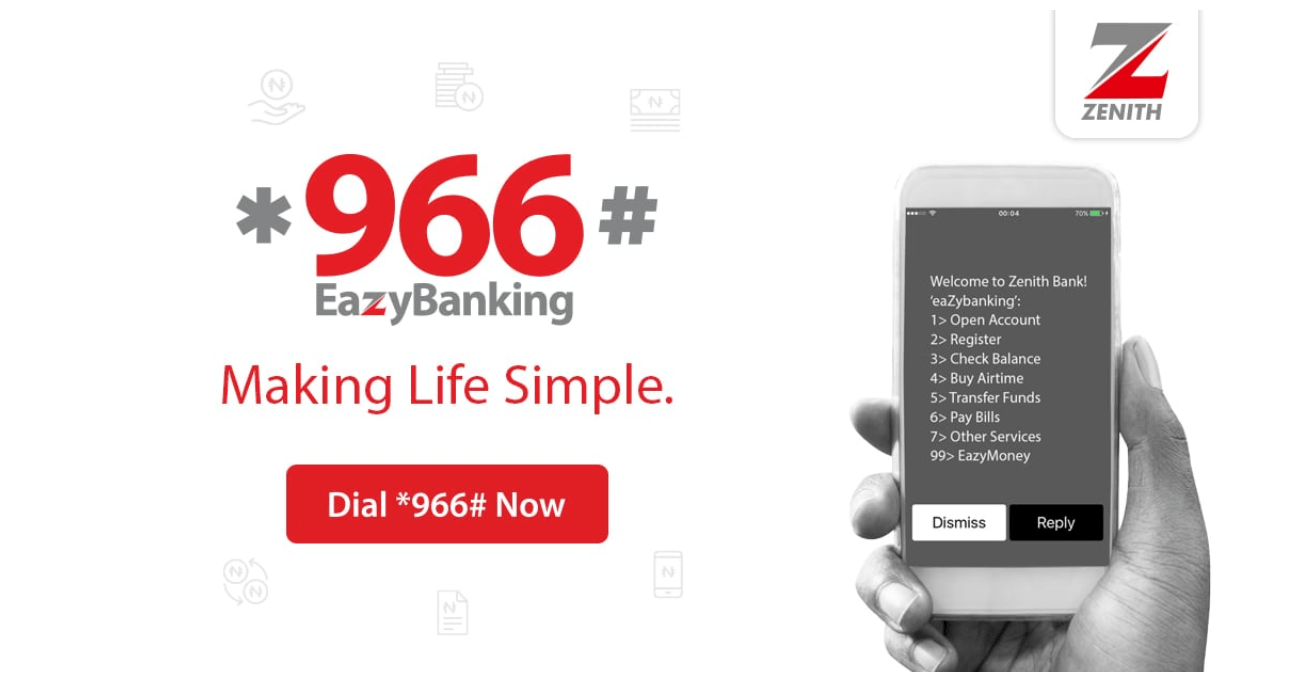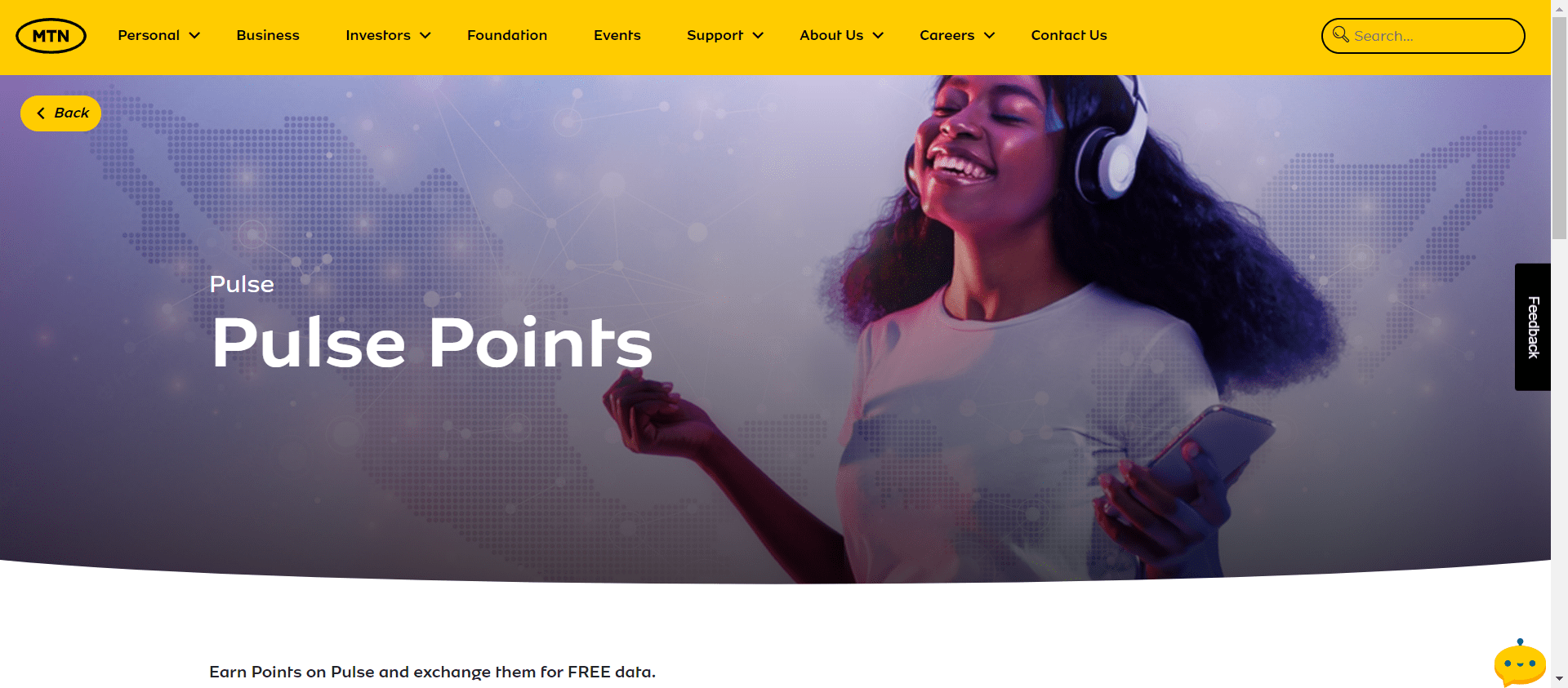If you want to use the Zenith Bank USSD Code to register for *966# Easy banking, this post is for you.
Enter the last four digits from your ATM card and set up a new PIN by dialling *966*00# from your registered phone (Mtn, Glo, Airtel, or 9 Mobile) to activate the Zenith bank USSD code.
Once you have your PIN, you can use it in place of an ATM card for a wide range of banking services, including transferring funds between accounts. Examples include account balance inquiries, loan applications, airtime recharge purchases, and bill payment services.
This page will explain the Zenith Bank activation process, how to transfer funds from your Zenith Bank account without using your ATM card, and other relevant details.
Then let’s get going.
What is the Zenith Bank Transfer Code?
The Zenith Bank transfer code, also known as the USSD code, is a unique combination of digits that allows customers to access various banking services directly from their mobile phones.
With the Zenith Bank transfer code, customers can initiate transactions without an internet connection or visiting a physical bank branch. It makes it easy and safe to handle your money while you’re on the go.
How to Activate Zenith Bank Transfer USSD Code
To enable and register the Zenith bank USSD code for money transfers and other transactions, you must take these steps:
- Dial *996*00#. Mtn, Glo, Airtel or 9 Mobile.
- Type in the last six numbers on your ATM card.
- Enter a New 4-Digit PIN.
- Double-check the new PIN.
- Receive a Successful Message
Dial *996*00#
First, use your phone to enter the USSD code *996*00#. It is essential to provide the phone number you registered with Zenith Bank when you opened your account.
Mtn, Glo, Airtel or 9 Mobile. The Zenith USSD code will only work if the phone number is registered.
Type in the last four numbers on your ATM card.
Next, type in the last four numbers on your ATM card. Your Zenith bank card has a 16-digit number on the front—type in the last four digits on your ATM card.
You can obtain one from any Zenith bank branch if you still require one. Zenith will provide you with a MasterCard or Visa credit card.
Enter a New 4-Digit PIN
Next, you need to type in a new 4-digit PIN. Pick a PIN that is special and easy to remember.
Don’t use this kind of PIN to keep yourself safe:
- Your year of birth
- 1234
- 0000
- Last 4-digit ATM debit card number
Make sure the new PIN works.
After that, you should enter your 4-digit PIN again to ensure you remember it.
Receive a Successful Message
To ensure you have successfully activated the Zenith bank *966# EazyBanking, a message will say, “Retrieving your balance. You will receive an SMS shortly.”
Finally, you will receive an SMS notification on your mobile phone, which will provide you with the current balance of your account.
How to Activate Zenith Bank USSD Code without ATM Debit Card?
Activating the Zenith bank USSD code with an ATM card is possible as it is through the debit card you access your Zenith account on the phone.
So, you’ll need a Zenith MasterCard or a Zenith Visa card, which you can get at any branch near you.
Once you enable the Zenith Bank USSD code, your ATM card becomes unnecessary for *966# banking activities such as money transfers or airtime purchases.
All that is required is your unique four-digit PIN, which you created during the setup of the USSD number.
Using the Zenith Bank Transfer Code
Now that you have successfully activated your Zenith Bank transfer code let’s explore the various transactions and services you can access:
- Funds Transfer: With the Zenith Bank transfer code, you can transfer money to other Zenith Bank accounts or accounts in different banks. Follow the on-screen prompts, provide the required details, such as the recipient’s account number and the transfer amount, and confirm the transaction with your PIN.
- Airtime Recharge: Running out of airtime is never convenient, but you may recharge your phone or any other phone number linked to your account using the Zenith Bank transfer code. Select the airtime recharge option, enter the desired amount and the recipient’s phone number, and confirm the transaction.
- Bill Payments: You can conveniently pay your bills using the Zenith Bank transfer code. Whether it’s electricity bills, cable TV subscriptions, or other utilities, select the bill payment option, choose the appropriate service provider, enter the required details, and confirm the payment.
- Balance Inquiry: Want to keep track of your account balance? The Zenith Bank transfer code allows you to check your account balance anytime. Select the balance inquiry option, enter your PIN, and receive an SMS with your current balance.
- Mini Statement: Need a quick overview of your recent transactions? The Zenith Bank transfer code lets you generate a mini statement that shows your most recent transactions. Select the mini statement option, enter your PIN, and receive an SMS with the requested information.
Security and Tips for Using Zenith Bank Transfer Code
Consider the following tips to secure your banking transactions and preserve your personal information:
- Keep your PIN confidential: Never share your Zenith Bank transfer code PIN with anyone, including bank officials or family members. Your PIN is your personal security key.
- Be cautious in public spaces: When using the Zenith Bank transfer code, shield your screen and keypad to prevent prying eyes from seeing your personal information.
- Beware of phishing attempts: Be vigilant against fraudulent emails, calls, or messages pretending to be from Zenith Bank. Avoid clicking on suspicious links or providing personal information in response to unsolicited requests.
- Update your mobile device: Regularly update your device’s operating system and security software to protect against vulnerabilities and malware.
- Please keep track of your transactions: Review your transaction history regularly to identify any unauthorized activities and report them to the bank immediately.
Conclusion
Activating the Zenith Bank transfer code opens up a world of convenience and flexibility in managing your finances.
With the ability to transfer funds, recharge airtime, pay bills, check balances, and more, the Zenith Bank transfer code provides a seamless banking experience on your mobile device.
Follow the simple activation process outlined in this guide, and remember to adhere to the security tips to protect your financial information. Embrace technology’s power and control your banking with Zenith Bank’s transfer code system.