Hi Guys, You’re welcome back. Today on NaijaCloud we are going to learn how to how to download songs from audiomack to phone storage. Many people don’t like listening to music on the audiomack app because its too heavy or maybe they are addicted to Boomplay and others.
So today we are learning a new method To Download Songs From Audiomack To Phone Storage, don’t forget to check my former post on how to get instant 300+ free Instagram followers, So without any further Ado let’s dive in.
How To Download Songs From Audiomack To Phone Storage
Today I would be explaining how to download songs from audiomack to phone storage in two methods. The first method works well on both android and iPhone and the other method is the normal steps to download songs from audiomack.
Method 1 – Savieo
The first method involves the use of savieo, the reason why I love this method is that you can actually use it on both android, iPhone, Pcs, and any digital devices you can think of. So far they can download MP3 files. So without wasting much of your time, below are the steps to download songs from audiomack to phone storage;
Open the song you want to download doesn’t have a download link but has an Audiomack player like the one in the image below.
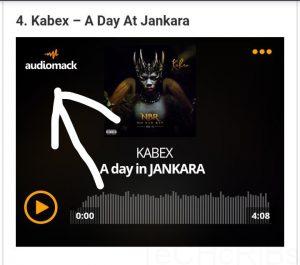
Copy the Audiomack link of the song, Just hold down the Audiomack logo on the player as seen in the image provided below, and then copy the Audiomack Link. If you are on PC, hold or right-click the audiomack logo with your mouse and a menu should pop up like the one below.
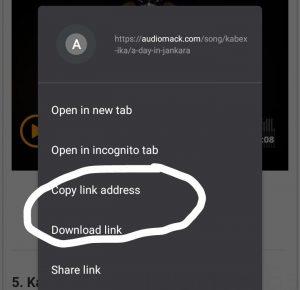
An option will pop up on your screen , click on the Copy Link Address option on your browser. Make sure the links copy’s to your keyboard. You can use a keyboard like swiftkey to get access to a huge clipboard view.
Open this site in a new tab and wait for it load load completely. this site savieo.com, then click on the Search icon at the top of the site when it loads up

A box where you can paste the Audiomack URL will appear, then paste the Audiomack URL you copied into the box and click the search icon button (See screenshot below).
If you are on the swiftkey keyboard, tap on the clipboard icon on your keyboard to get quick access to your board.
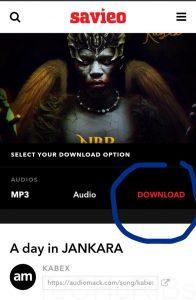
Click on the “Download” on the page and BOOM your music starts to download at ease. Now let’s move to the second method.
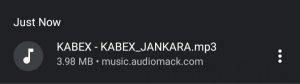
Method 2 -Downmack default downloader
The second method on How To Download Songs From Audiomack To Phone Storage is too simple and it’s the default method. You are advised to use the first method, it does reliable and the music is converted to mp3 using the first method while using this the songs are saved on audoimack formats.
Let’s not waste time let get into the steps to Download Songs From Audiomack To Phone Storage;
To use this method you will need to download the Downmack app, you can either download it from the play store or open the link here in a new tab. Install the app, launch, and wait for it to respond.
Next, Copy the music audiomack URL and make sure it’s saved in your clip board. We have talked about how to copy the audiomack link in the previous method.
Paste the link you copy, tap DOWNLOAD and it should begin the download immediately.
Conclusion
I hope you enjoyed my post on How To Download Songs From Audiomack To Phone Storage. Don’t forget to join our telegram channel to get more updates like this. You can follow us via Google News here.











Download Videos from Youtube with our: Youtube Download
approved