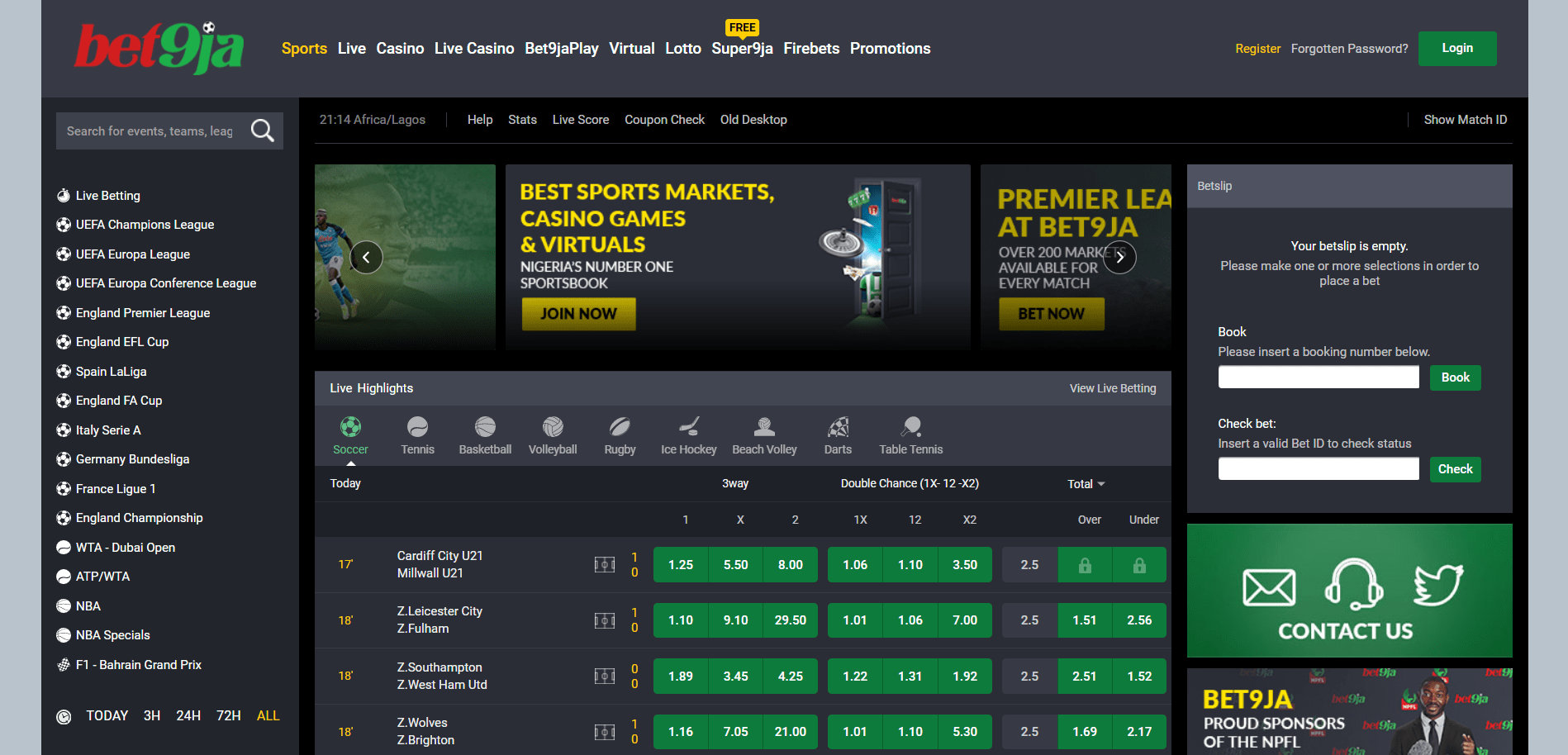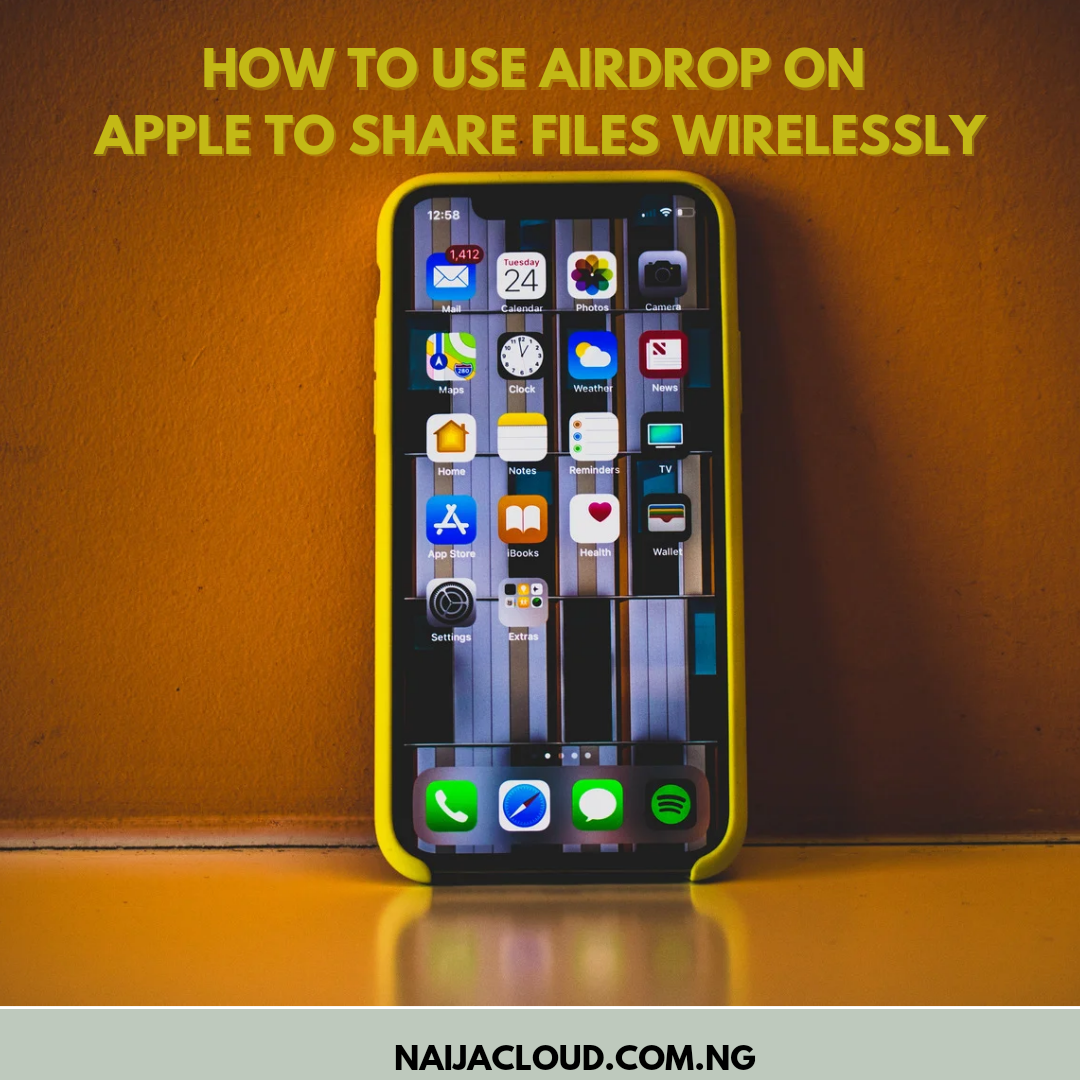If you are using Bet9ja, a popular online sports betting platform, and want to log out of your account, you’ve come to the right place.
Logging out of your Bet9ja account is a simple process that ensures the security of your personal information and account.
In this step-by-step guide, we will walk you through the process of logging out of your Bet9ja account, ensuring a smooth and secure betting experience.
How to Log Out Bet9ja Account
To log out of your Bet9ja account, follow these simple steps:
1. Open Bet9ja Website or Mobile App
If you are using Bet9ja on a web browser, open your preferred web browser and navigate to the official Bet9ja website. If you are using the Bet9ja mobile app, launch the app on your smartphone.
2. Sign In to Your Account
Once you are on the Bet9ja website or mobile app, sign in to your account using your registered username and password.
3. Access Account Menu
After logging in, look for the account menu or profile icon. This is usually located in the top-right or top-left corner of the website or app interface.
4. Click on “Log Out” or “Sign Out”
Within the account menu, you should see the option to “Log Out” or “Sign Out.” Click on this option to initiate the log-out process.
5. Confirm Log Out
A confirmation message will appear, asking if you are sure you want to log out. Confirm your decision to log out of your Bet9ja account.
6. Log In as a Different User
Once you have successfully logged out, you can choose to sign in as a different user or simply exit the website or app.
How can I log in my Bet9ja account?
If you have a Bet9ja account and want to access your betting profile, logging in is a straightforward process.
Logging in allows you to place bets, view your betting history, and manage your account settings. To log in to your Bet9ja account on the website, follow these simple steps:
- Open Bet9ja Website
- Launch your preferred web browser and go to the official Bet9ja website (www.bet9ja.com).
- Access the Login Page
- On the Bet9ja homepage, locate the “Login” button or link. It is usually positioned in the top-right corner of the website.
- Enter Your Credentials
- Click on the “Login” button, and a login page will appear. Enter your registered username or email address and your password.
- Click “Login“
- After entering your credentials, click on the “Login” button to access your Bet9ja account.
FAQ
1. Will Logging Out of Bet9ja Delete My Betting History?
No, logging out of your Bet9ja account will not delete your betting history. Your account information and betting history will remain intact when you log back in.
2. Can I Log Out of Bet9ja on Multiple Devices Simultaneously?
Yes, you can log out of Bet9ja on multiple devices simultaneously. When you log out on one device, it does not affect your login status on other devices.
3. What Should I Do If I Forget to Log Out of Bet9ja on a Public Device?
If you forget to log out of your Bet9ja account on a public device, you can remotely log out from another device by changing your password. This will automatically log you out from all devices.
Conclusion
In conclusion, logging out of your Bet9ja account is a simple process that ensures the security and privacy of your account.
Whether you are using the Bet9ja website or mobile app, the steps provided in this guide will help you easily log out of your Bet9ja account.
Enjoy a safe and enjoyable betting experience on Bet9ja while maintaining control over your account.