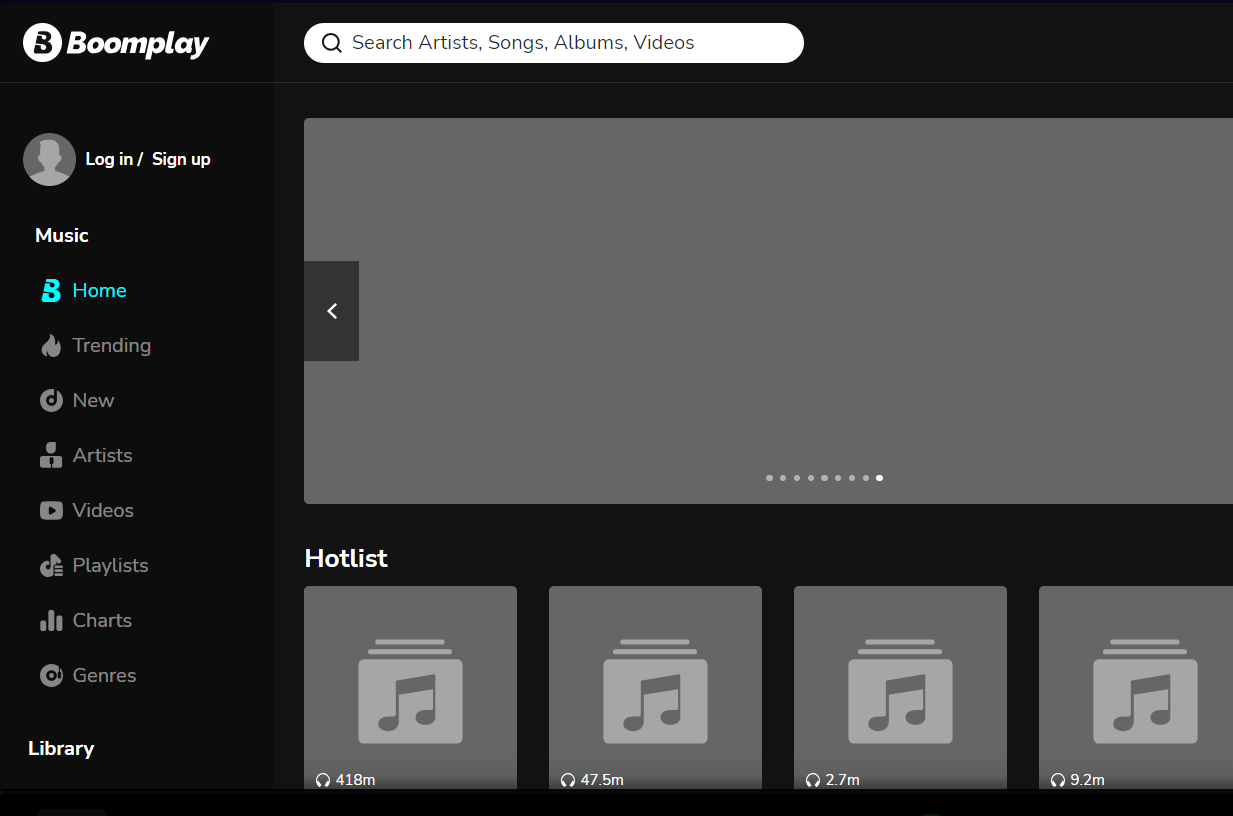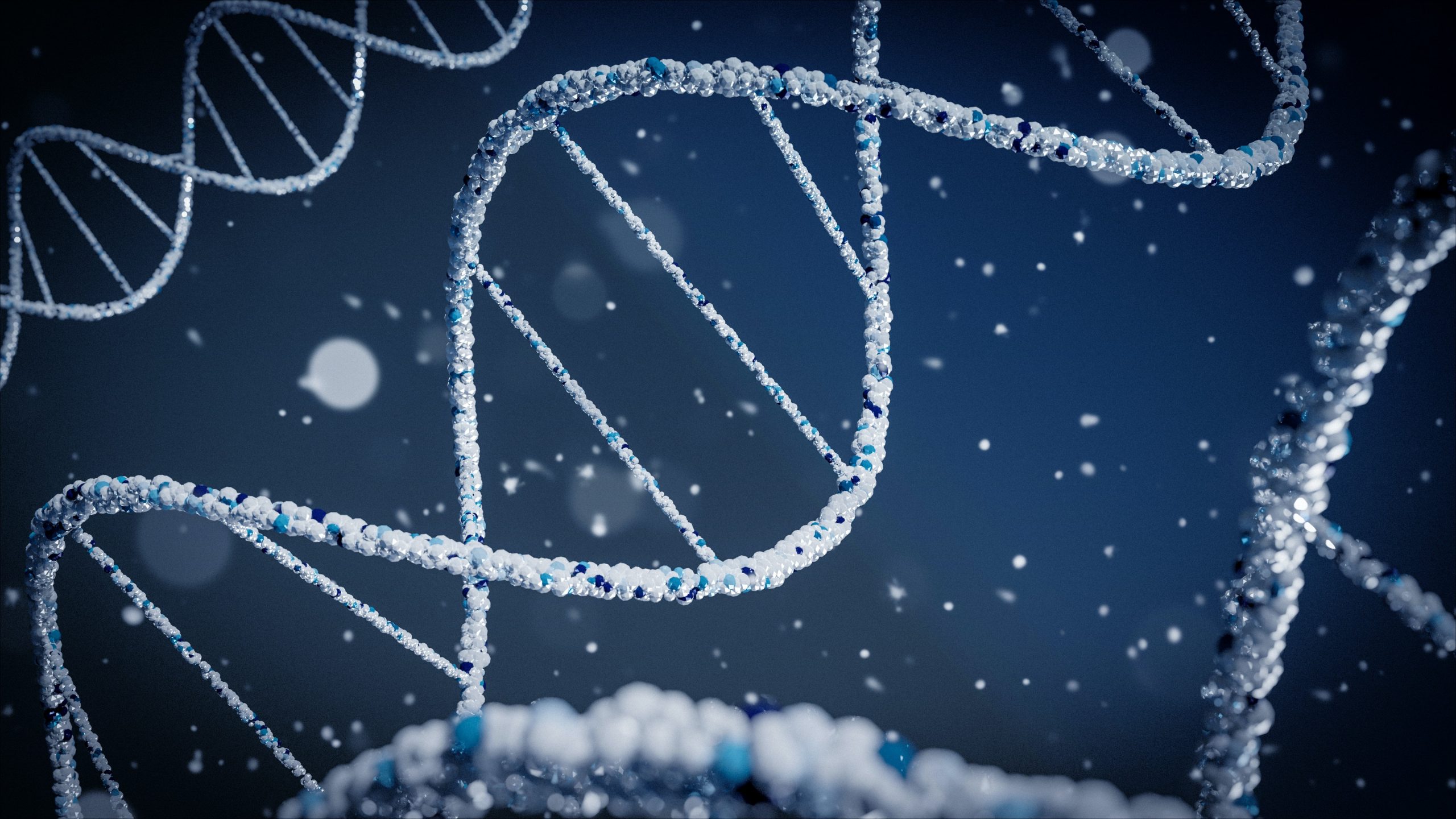If you’re using Boomplay, a popular music streaming platform, and want to log out of your account, you’re in the right place.
Logging out of your Boomplay account can help secure your personal information and ensure privacy.
In this straightforward guide, we’ll walk you through the steps to log out of Boomplay on both mobile devices and web browsers, ensuring a smooth and hassle-free experience.
About Boomplay
Boomplay is a leading music streaming and download service that offers a vast collection of songs, albums, and playlists from various artists and genres.
With millions of users worldwide, Boomplay is a go-to platform for music enthusiasts looking for a wide selection of tunes and exclusive content.
How to Log Out Boomplay Account on Mobile Devices
Logging out of your Boomplay account on mobile devices like smartphones and tablets is a simple process. Follow these steps:
1. Open Boomplay App
Launch the Boomplay app on your mobile device by tapping on the app icon.
2. Go to “Profile”
Locate and tap on the “Profile” icon, usually represented by a user avatar or your profile picture. It’s typically located in the top-right or bottom-right corner of the app interface.
3. Access “Settings”
Once you’re on your profile page, look for the “Settings” icon, often represented by three vertical dots or lines. Tap on it to access the Settings menu.
4. Find “Log Out”
Within the Settings menu, scroll down to find the “Log Out” option. Tap on it to initiate the log-out process.
5. Confirm Log Out
A confirmation message will appear on the screen, asking if you’re sure you want to log out. Tap “OK” or “Confirm” to complete the log-out process.
6. Log In as a Different User
After logging out, you can choose to sign in as a different user or simply exit the app.
How to Log Out Boomplay Account on Web Browsers
If you’re using Boomplay on a web browser, follow these steps to log out:
1. Go to Boomplay Website
Open your preferred web browser and go to the Boomplay website at www.boomplay.com.
2. Sign In to Your Account
Sign in to your Boomplay account using your registered email address and password.
3. Click on Your Profile
Once you’re signed in, click on your profile picture or username, usually located in the top-right corner of the website.
4. Access “Log Out”
From the drop-down menu that appears, click on “Log Out” to initiate the log-out process.
5. Confirm Log Out
A confirmation prompt will appear, asking if you’re sure you want to log out. Click “OK” or “Confirm” to complete the log-out process.
How much is Boomplay subscription in Nigeria
Boomplay offers various subscription plans for music lovers in Nigeria, allowing users to enjoy a seamless and ad-free music streaming experience.
Here are the available Boomplay subscription plans along with their pricing and validity periods:
1. Monthly Subscription:
– Pricing: N899
– Validity Period: 30 days
Description: The Monthly Subscription plan provides access to all premium features on Boomplay for a duration of 30 days.
Subscribers can listen to unlimited music, download songs for offline listening, and enjoy an ad-free experience throughout the subscription period.
2. Daily Subscription plus Data:
– Pricing: N149
– Validity Period: 1 day
Description: The Daily Subscription plus Data plan allows users to enjoy premium benefits for one day.
This plan also includes data for internet access, making it an excellent option for users who need temporary access to premium features.
3. Weekly Subscription plus Data:
– Pricing: N649
– Validity Period: 7 days
Description: The Weekly Subscription plus Data plan offers access to premium features for a duration of 7 days.
In addition to premium benefits, subscribers receive data for internet usage, making it a cost-effective option for a week-long music streaming experience.
4. Monthly Subscription plus Data:
– Pricing: N1,399
– Validity Period: 30 days
Description: The Monthly Subscription plus Data plan combines a month-long premium subscription with data for internet access.
Subscribers can enjoy all the premium features on Boomplay and stay connected online for 30 days.
With these subscription plans, Boomplay caters to the diverse needs of music enthusiasts in Nigeria.
Whether you prefer short-term access or extended premium benefits with data, there’s a subscription plan suitable for you.
Select the plan that best suits your preferences and enjoy an uninterrupted and immersive music streaming experience on Boomplay.
Conclusion
Logging out of your Boomplay account is a simple but essential step to maintain the security and privacy of your personal information.
Whether you’re using the Boomplay app on your mobile device or accessing it through a web browser, the steps provided in this guide will help you easily log out of your Boomplay account.
Enjoy your music streaming experience with peace of mind knowing that your account is safe and secure.