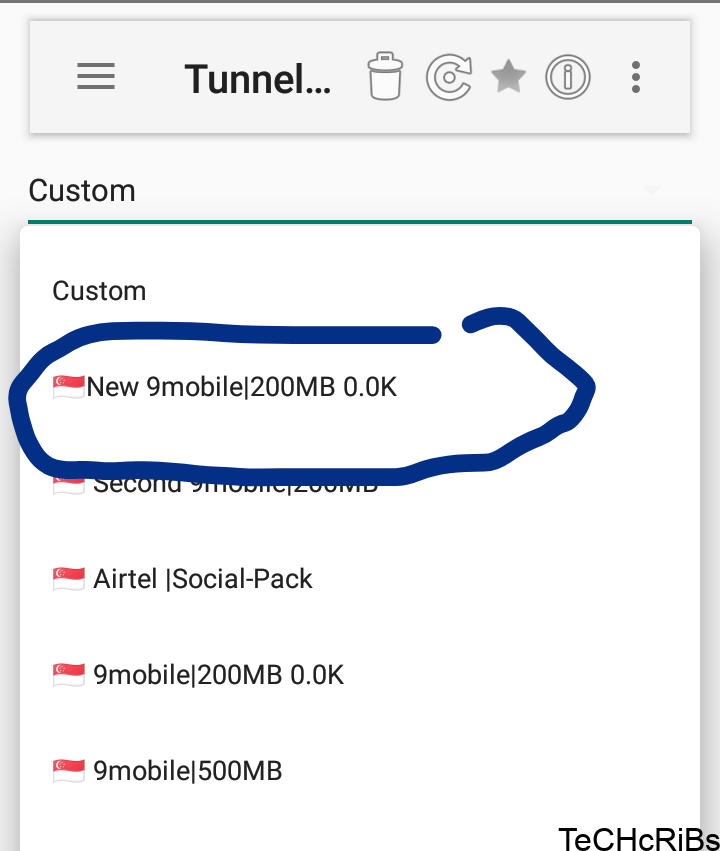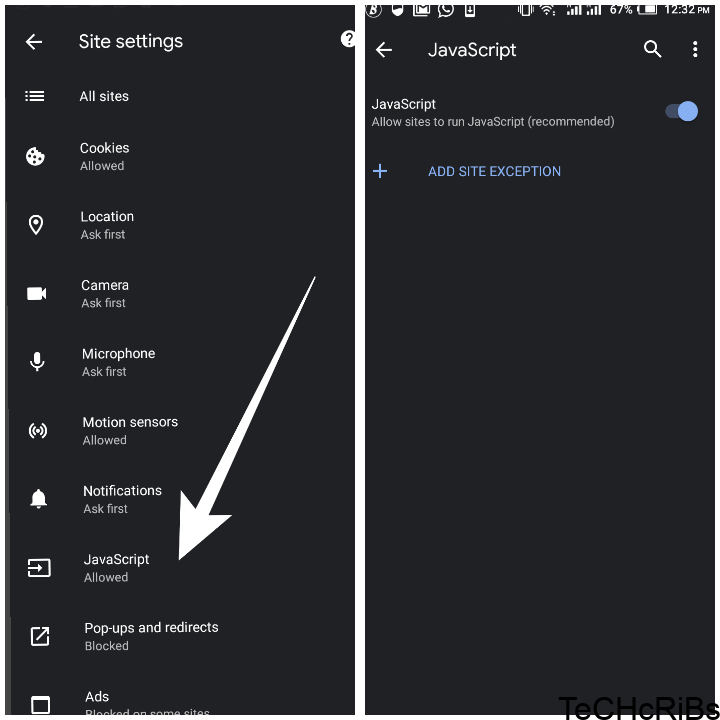Opay is a popular mobile money payment platform in Nigeria that offers a range of services, including money transfer, bill payments, and more.
When you register for an Opay account, you are required to provide your Bank Verification Number (BVN) to verify your identity and remove any limits on your account.
However, if you no longer wish to have your BVN associated with your Opay account, you may be wondering how to remove it.
In this post, we will walk you through the step-by-step process of removing your BVN from Opay and provide you with alternative solutions.
Why Would You Want to Remove BVN from Opay Account?
Before we dive into the process of removing your BVN from Opay, it’s important to understand why you may want to do so. Here are a few reasons:
- Privacy Concerns: Some individuals may have concerns about sharing their BVN with a third-party platform and prefer to have their personal information removed from Opay’s database.
- Account Closure: If you no longer wish to use your Opay account and want to close it, removing your BVN is a necessary step.
- Change of Phone Number: If you have changed your phone number and no longer have access to the registered BVN, you may need to remove it from your Opay account to update your information.
Now, let’s explore the step-by-step process of removing your BVN from Opay.
Step 1: Login to Your Opay Account
To begin the process, log in to your Opay account using your registered user details. If you don’t have the Opay app installed on your device, you can download it from the Google Play Store or iOS App Store.
Step 2: Access Account Limits
Once you are logged in, locate the “ME” tab on the bottom right-hand corner of the app interface. Tap on it to access your account settings.
Step 3: Navigate to Account Limits
Within the account settings, look for the “ACCOUNT LIMITS” option. Tap on it to proceed.
Step 4: Reveal Your BVN
In the account limits section, you will find an option to view more details. Tap on it to reveal your BVN information.
Step 5: Edit Personal Information
To remove your BVN, click on the “Edit” button next to your personal information. This will allow you to change and update the details associated with your Opay account, including removing your BVN.
Alternative Solution: Contact Opay Customer Care
If you encounter any issues or are unable to remove your BVN using the above steps, you can reach out to Opay’s customer care for assistance. Here are the contact details:
- Phone: +2349165998936, 0700 8888328, 01 888328
- Email: [email protected]
- Social Media: Facebook, Twitter, Instagram
Opay’s customer care team will guide you through the process and provide the necessary support to remove your BVN from your Opay account.
Additional Information
- Deleting Your Opay Account: If you decide to delete your Opay account entirely, it is important to note that this action will permanently remove all your personal details from Opay’s database, including your BVN. To delete your Opay account, follow these steps:
- Login to the email address associated with your Opay account.
- Compose an email requesting the deletion or deactivation of your Opay account. Clearly state your intention in the subject line (e.g., “Request to Delete Opay Account”).
- Send the email to [email protected] mailto:[email protected].
- Opay will process your request and delete your account accordingly.
- Blocking Your Opay Account: Opay may block your account if any suspicious activities or transfers are detected. This is done to ensure the security and integrity of your financial transactions. If you need to block your Opay account due to a lost ATM card or other issues, contact Opay’s customer care for assistance.
- Opay Merchant Account: If you are a merchant and wish to set up an Opay merchant account, you will need to provide certain documents, including your BVN, proof of address, and identification documents. Contact Opay’s customer support or visit their website for more information on setting up a merchant account.
- Troubleshooting POS Errors: If you encounter any errors on your Opay POS machine, such as communication errors or SSL connection failures, try turning off the POS for a minute and then turning it back on. If the issue persists, take a screenshot of the error message and reach out to Opay’s support team for assistance.
- Wallet Top-up and Transfers: If you experience any issues with wallet top-ups or transfers, such as not receiving credits or debits, report the problem immediately through the Support tab in the Opay app. Include relevant details such as transaction numbers, screenshots of SMS or email alerts, or bank statements to facilitate the resolution process.
Conclusion
Removing your BVN from your Opay account is a straightforward process that can be done through the app’s account settings.
However, if you encounter any difficulties or have additional questions, Opay’s customer care team is readily available to assist you.
Whether you choose to remove your BVN or close your Opay account altogether, ensure that you follow the necessary steps to safeguard your personal information and maintain control over your financial transactions.