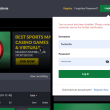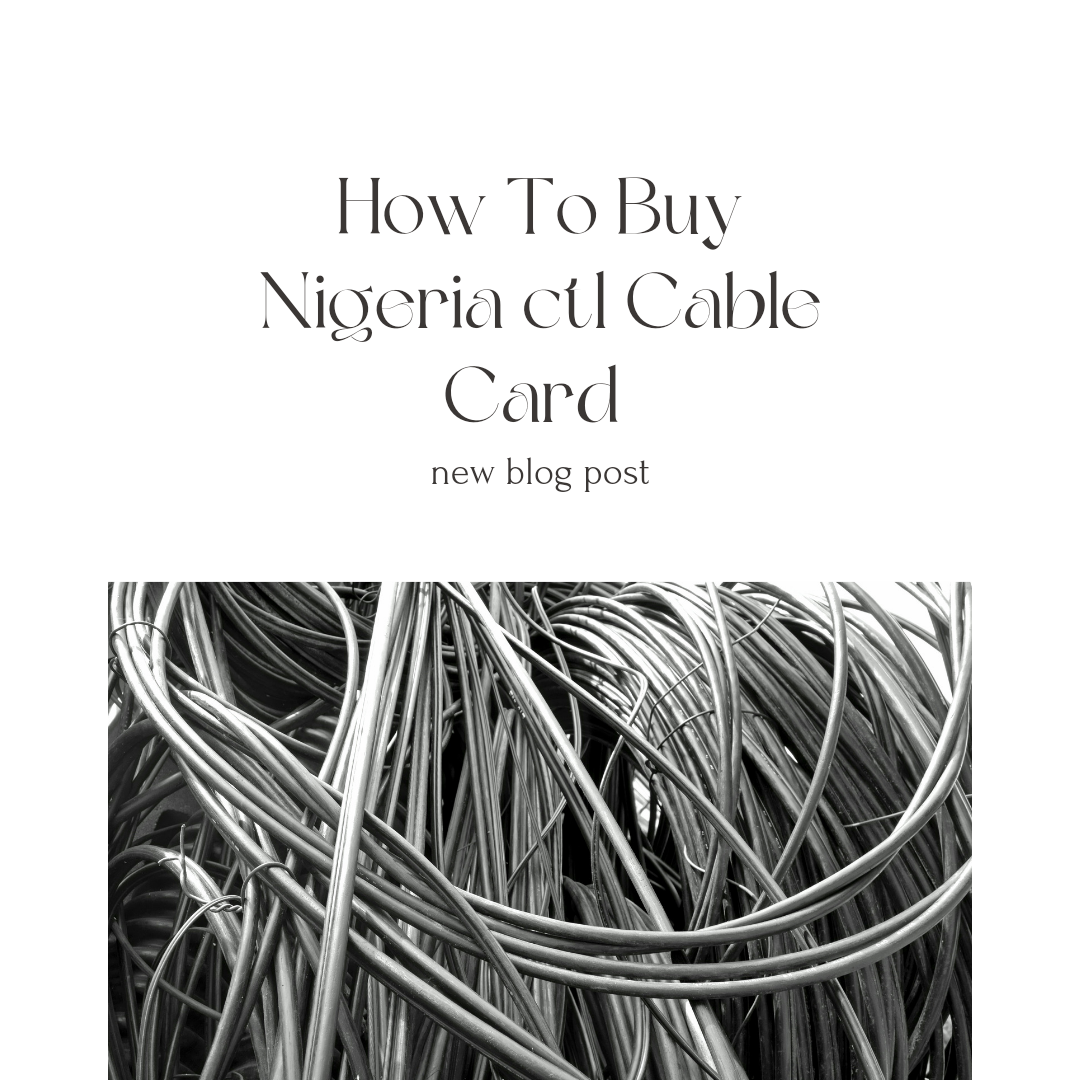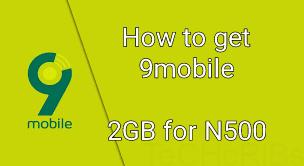Opay is a well-known digital payment platform that makes it easy for users to do a variety of financial transactions.
But login problems can be annoying because they keep you from getting to your Opay account and making transactions smoothly.
In this post, we will i can’t login my opay account, how to fix and effective solutions to help you regain access to your Opay account.
Causes of Opay Login Issues
When you can’t log in to your Opay account, the problem could be caused by a number of things.
Understanding these causes will help you figure out the best way to fix the problem. Here are some of the most common login problems:
- Incorrect Login Credentials
- Network Connectivity Problems
- Account Suspension or Deactivation
- App or System Compatibility Issues
I Can’t Login My Opay Account – How To Fix
Now that we know what might be wrong, let’s look at how to fix your Opay login problems.
Verify Your Login Credentials
The first thing to do when you can’t log in is to make sure you’re using the right username and password.
Here’s what you can do:
- Check your Username/Phone Number: Double-check if you have entered your Opay username or phone number correctly. Typos or misspellings can often lead to login failures.
- Confirm Your Password: Make sure you have entered your password accurately. Pay attention to uppercase and lowercase letters and ensure there are no additional spaces.
- Reset Your Password: If you’ve forgotten your password, tap on the “Forgot Password” option on the login screen.
Follow the instructions sent to your registered email or phone number on how to change your password.
Verify Network Connectivity
If your network connection is unstable or weak, you might have trouble logging in to the Opay app. Follow these steps to make sure your connection stays strong:
- Switch to a Stronger Network: If you’re using mobile data, try switching to a different network or connect to a stable Wi-Fi network.
- Restart Your Device: Restart your smartphone to refresh the network connection and clear any temporary glitches.
- Disable VPN or Proxy: Disable any VPN or proxy services on your device, as they may interfere with the app’s connection to Opay servers.
Check Account Suspension or Deactivation
If your Opay account has been shut down or suspended, you might have trouble logging in.
Take these steps to find out if this is true:
- Contact Opay Support: Reach out to Opay customer support via their official channels, such as their website or social media platforms. Inquire about the status of your account and any potential reasons for suspension or deactivation.
- Resolve the Issue: If your account has been suspended due to security reasons or policy violations, follow the instructions provided by Opay to resolve the issue and regain access to your account.
Resolve App
Incompatibility between the Opay app and your device’s operating system can cause login problems.
To address this, consider the following steps:
- Update the Opay App: Check for app updates on your device’s app store and ensure that you have the latest version of Opay installed.
- Clear App Cache and Data: Go to your device’s settings, find the Opay app, and clear its cache and data. This will remove any temporary files or corrupted data that might be affecting the login process.
- Reinstall the App: If the login issue persists, uninstall the Opay app and reinstall it from the official app store. This process can help resolve any compatibility issues with the app.
Conclusion
Login problems with your Opay account can be frustrating, but with the right steps to fix the problem, you can get back in and continue your financial transactions without any problems.
In this post, we talked about some of the most common reasons for login problems, such as wrong credentials, problems with the network, account suspension, and apps that don’t work well together.
You should be able to fix any login problems you’re having with your Opay account by using the solutions given. These include checking your login credentials, making sure your network is connected, fixing account suspensions, and fixing app or system compatibility problems.
If the problem keeps happening, you can get more help fixing it by calling Opay’s customer service.
Remember that the best way to solve login problems is to stay informed and take the right steps.