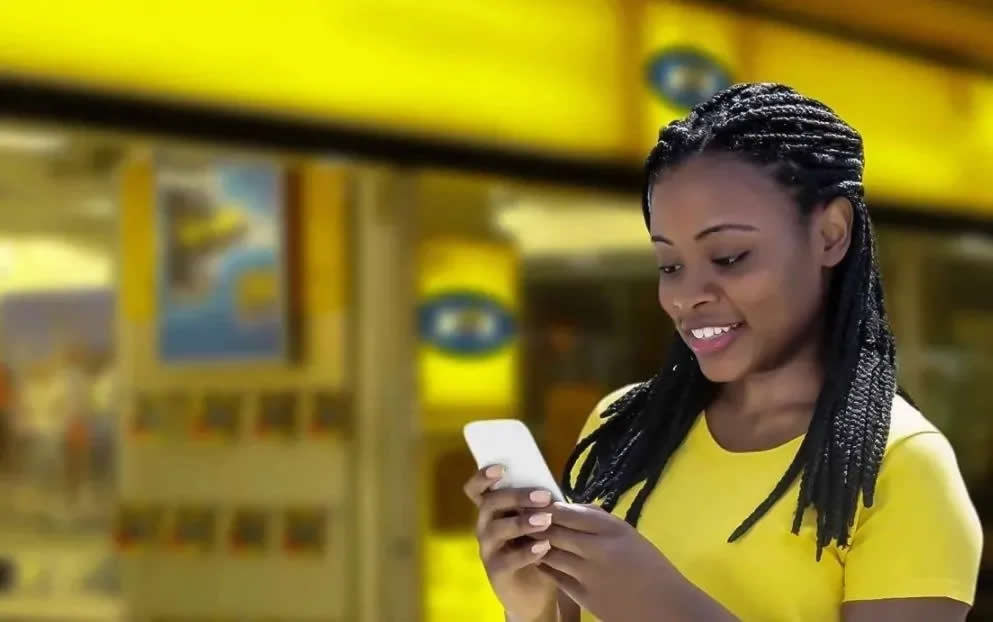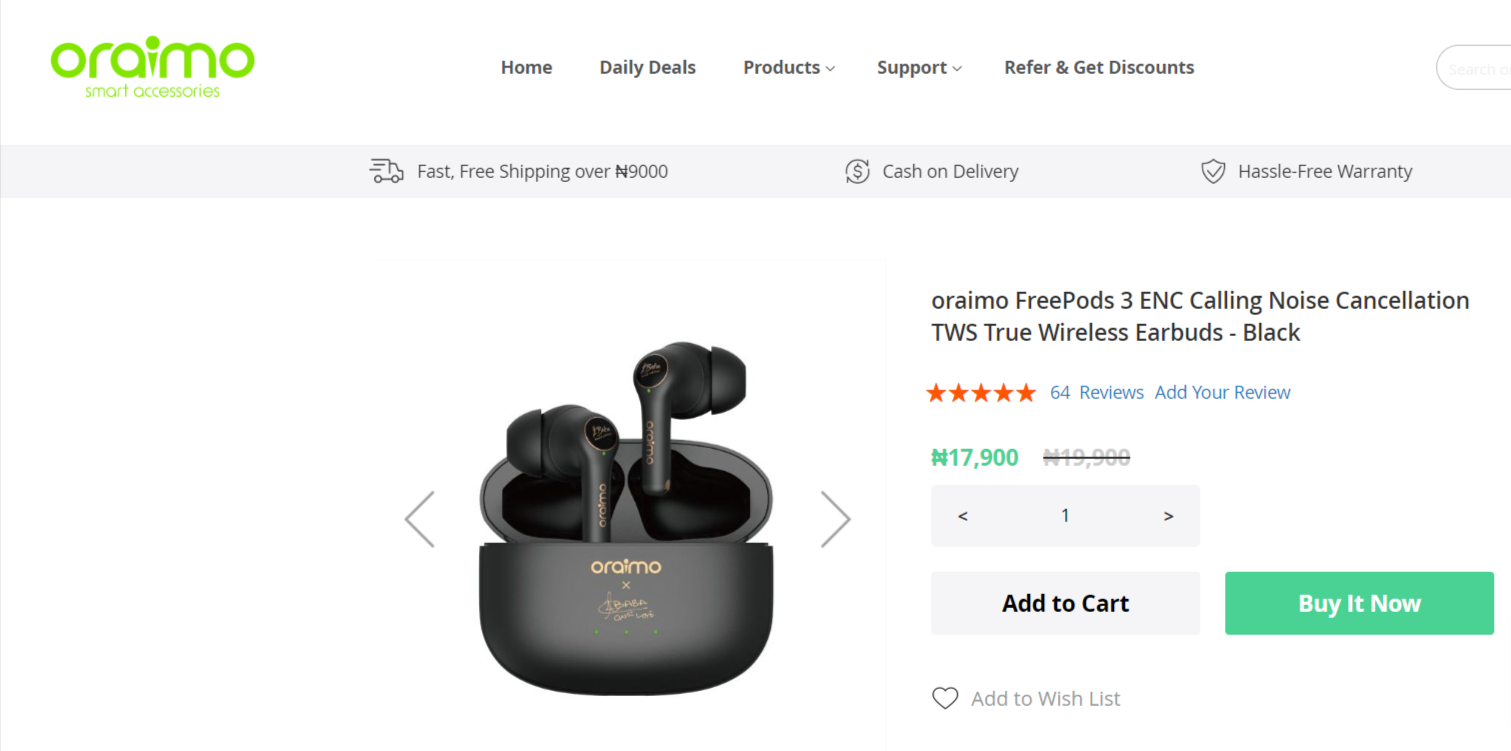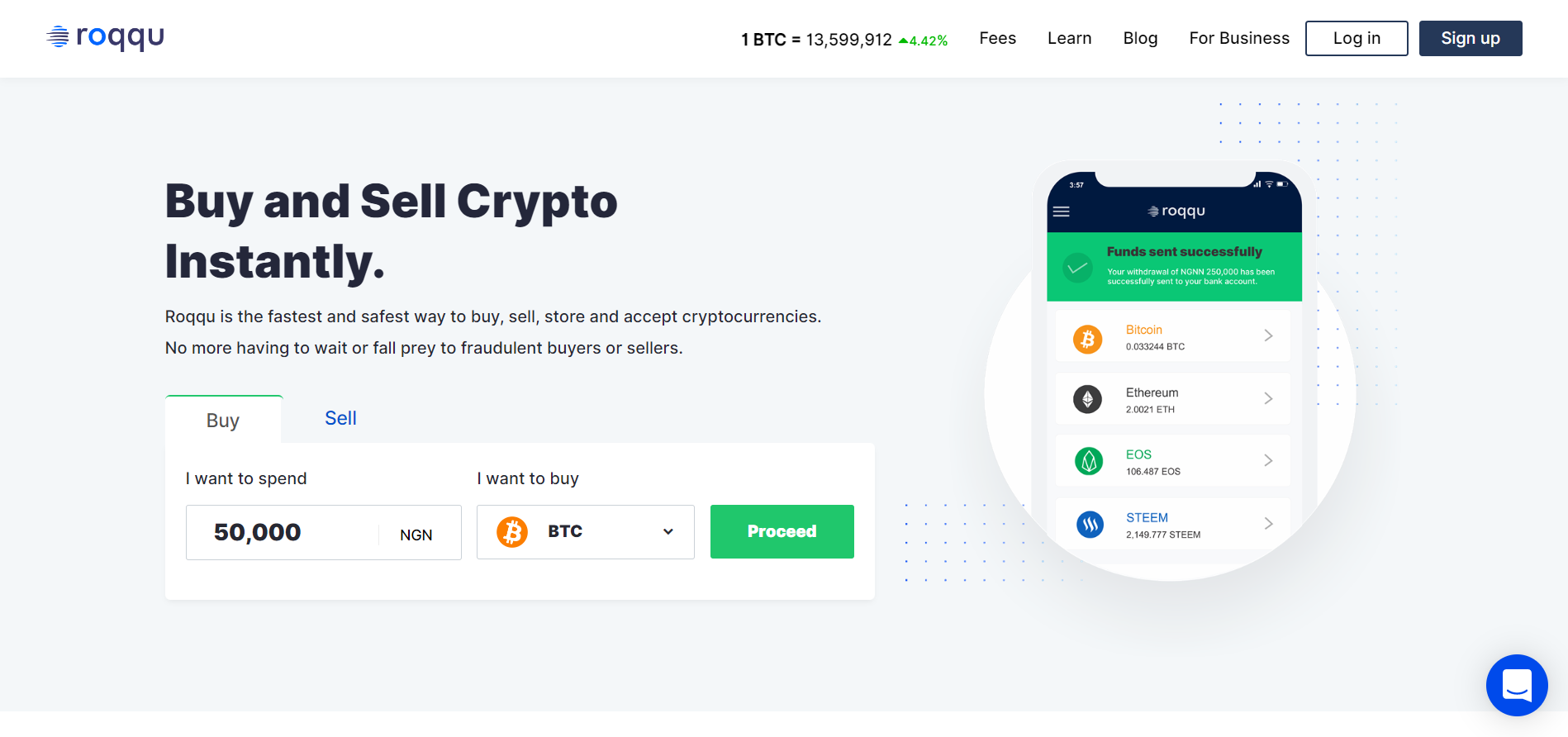Losing or forgetting your username and password can be a frustrating experience, especially when it comes to accessing your Ecobank account.
However, there’s no need to panic! In this comprehensive guide, we will walk you through the quick and easy steps to recover your Ecobank username and password, ensuring that you regain access to your account in no time.
Why Can’t I Access My Ecobank Account?
Before we dive into the solutions, let’s first understand why you might be facing issues accessing your Ecobank account. There are several common reasons for this:
- Forgot Username: You may have forgotten your Ecobank username, which is required to log in to your account.
- Forgot Password: You may have forgotten your Ecobank password, preventing you from logging in.
- Locked Account: After multiple incorrect login attempts, your account may be temporarily locked for security reasons.
Now that we have a clear understanding of the possible reasons behind your login issues, let’s explore the step-by-step solutions to retrieve your Ecobank username and reset your password.
Solution 1: Recovering Your Ecobank Username
If you have forgotten your Ecobank username, don’t worry! Ecobank provides a simple and efficient way to retrieve it. Follow these steps:
- Visit the Ecobank Login Page: Open your preferred web browser and navigate to the Ecobank website.
- Click on “Forgot Username”: On the login page, locate the “Forgot Username” option and click on it.
- Provide Required Information: You will be prompted to enter certain information to validate your identity. This may include your account number, email address, and other personal details.
- Follow Verification Process: Complete the verification process by providing the necessary information accurately.
- Retrieve Your Username: Once the verification is successful, you will receive an email or SMS containing your Ecobank username.
Solution 2: Resetting Your Ecobank Password
If you’ve forgotten your Ecobank password, don’t worry! Ecobank offers a straightforward process to reset it. Follow these steps:
- Visit the Ecobank Login Page: Open your web browser and go to the Ecobank website.
- Click on “Forgot Password”: On the login page, locate the “Forgot Password” option and click on it.
- Enter Required Information: You will be asked to provide certain details to verify your identity. This may include your Ecobank username, account number, email address, and other personal information.
- Choose a New Password: After completing the verification process, you will be prompted to create a new password. Make sure your new password meets the specified criteria, such as including a combination of lowercase and uppercase letters, numbers, and special characters.
- Confirm Password Reset: Once you have chosen a new password, confirm the password reset process.
- Login with New Password: After successfully resetting your password, you can log in to your Ecobank account using your new credentials.
Additional Tips and Considerations
- Contact Ecobank Customer Support: If you encounter any difficulties or have specific questions regarding your Ecobank username and password recovery, it’s always a good idea to reach out to Ecobank’s customer support team. They will be able to provide you with personalized assistance and guidance.
- Secure Your Account: To prevent future login issues, ensure that you choose a strong and unique password for your Ecobank account. Avoid using easily guessable passwords and consider enabling additional security measures, such as two-factor authentication.
- Keep Your Information Updated: Regularly update your contact information, including your email address and phone number, with Ecobank. This will ensure that you can easily recover your username or reset your password in case you face any login difficulties.
- Stay Vigilant Against Phishing Attempts: Be cautious of phishing attempts and never share your Ecobank username or password with anyone. Ecobank will never ask for your login credentials through unsolicited emails, calls, or messages.
Remember, in case you are unable to recover your Ecobank username or reset your password using the self-service options, it is crucial to contact Ecobank’s customer support immediately for further assistance.
Conclusion
Losing access to your Ecobank account due to a forgotten username or password can be an inconvenience, but with the right steps, you can quickly regain control.
By following the solutions outlined in this guide, you’ll be able to recover your Ecobank username and reset your password efficiently.
Remember to keep your login credentials secure and up to date to ensure a smooth and secure banking experience with Ecobank.
For more information and support regarding Ecobank online banking services, please visit the Ecobank website or contact Ecobank’s customer support team directly.