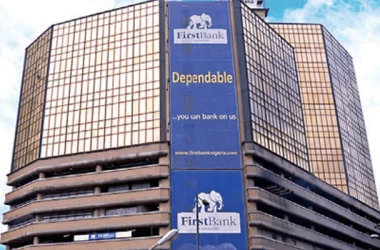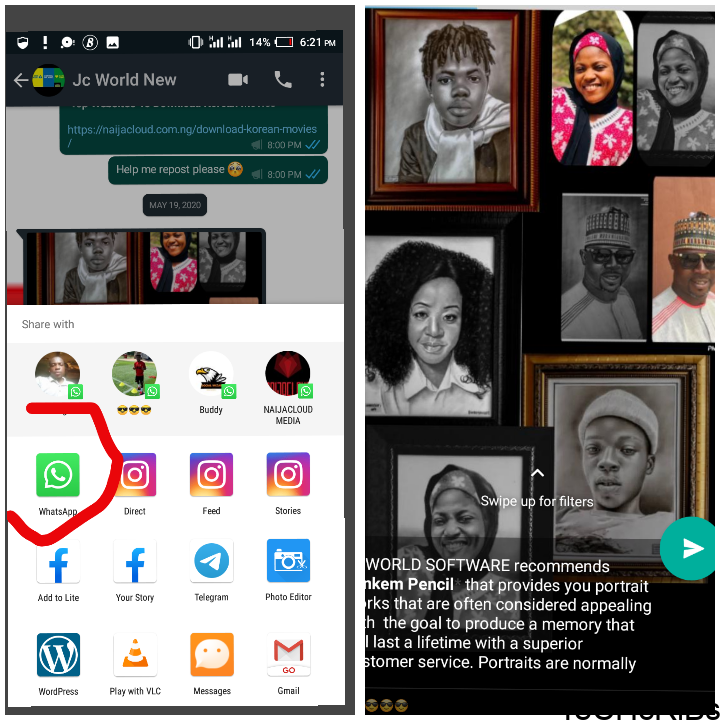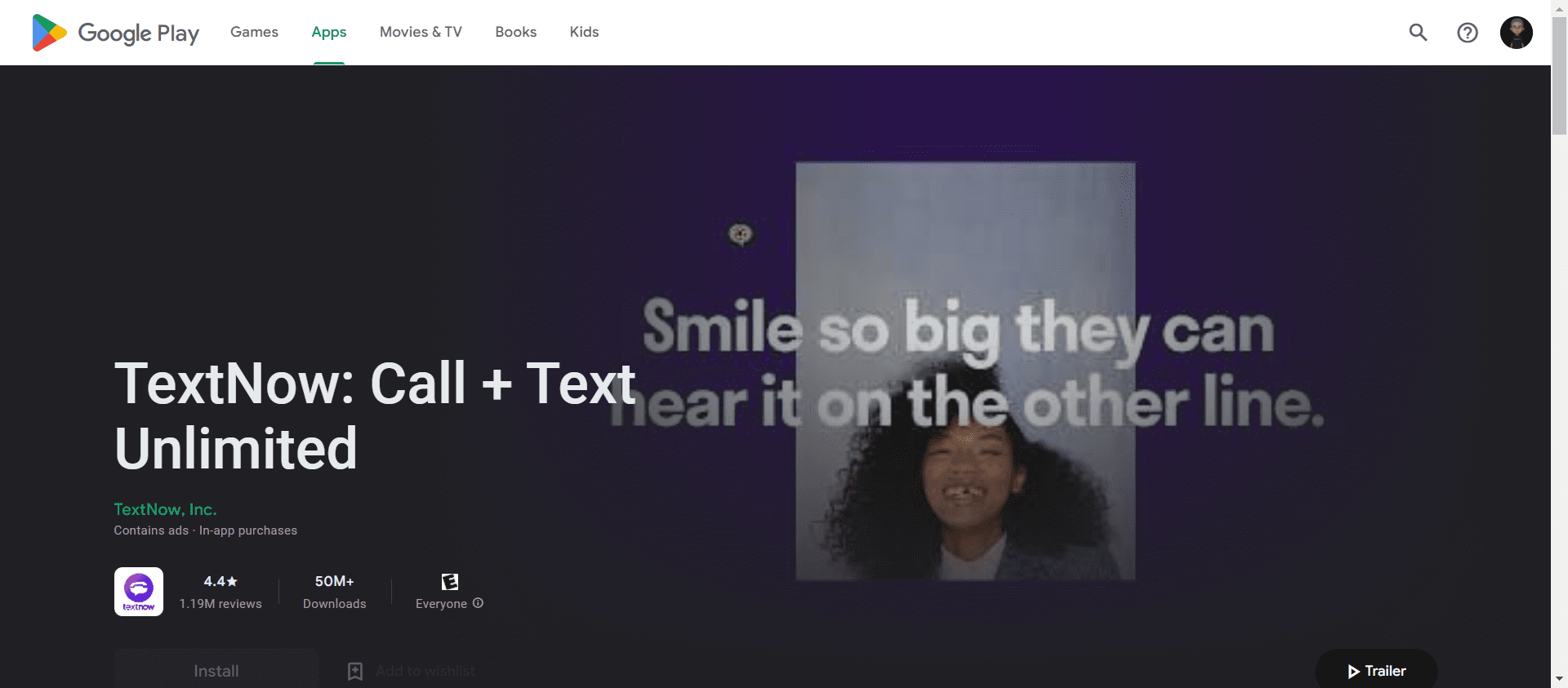If you’re having trouble with your A.C. remote and need to unlock it, don’t worry because unlocking your A.C. remote is a simple and straightforward process that can be done in three easy steps.
In this article, we will walk you through how to unlock your A.C. remote quickly and easily. So let’s get started and Unlock A.C Remote today.
What is a remote lock?
A remote lock is a feature found in many air conditioner models that prevent the air conditioning system from being turned on or off unless the remote is close to the unit.
This feature is intended to protect your air conditioner from being tampered with and to make sure that your AC is only operated by someone who knows the code to unlock it.

A remote lock is often used in commercial buildings and other public areas where air conditioners are left on for long periods of time.
The remote lock can also be used at home if you want to prevent your children or pets from tampering with your air conditioner, so when the remote lock is activated, the user must enter a unique code into the remote control to unlock the AC unit before it can be operated.
Depending on the brand and model of your air conditioner, you may need to enter the code once or twice to unlock the remote control. If you forget the code, you may need to contact the manufacturer for assistance.
The Three Easy Steps To Unlock A.C Remote
Check the batteries in your remote
Make sure the batteries are properly installed and that there is enough power to send a signal to the AC unit. Replace the batteries if necessary.
Look for a reset button on the A.C. unit
Many units have a reset button located near the power switch, often labeled with the words “reset” or “lock/unlock.” Press the button to unlock the remote.
Program your remote
If none of the above steps worked, you may need to reprogram your remote using your A.C. unit’s programming codes. Refer to your owner’s manual or contact your local HVAC service provider for assistance.
Once you have successfully unlocked your A.C. remote, it’s a good idea to make sure it is correctly programmed so you can easily adjust settings and make any future repairs without having to reprogram it again.
What is remote lock unlock?
Remote lock unlock is a feature available on some air conditioning units that allows you to remotely lock and unlock the unit from your phone or another device.
This can be incredibly useful if you want to restrict access to your air conditioning unit from unauthorized persons, or if you simply want to be able to control the unit without needing to physically be at the unit.
To unlock a remote-locked AC unit, you will need to first check if the lock is enabled and then restart the unit. In this article, we’ll discuss how to do both of these steps in detail.
How to lock ac remote
If you have an air conditioner that comes with a remote control, you may want to know how to lock it this will prevent anyone from accidentally changing the settings of your air conditioner.
As there are a few different ways to lock an AC remote, depending on the make and model of your unit.
For most remotes, there should be a button labeled “lock” or “protect”. Pressing this button should lock the settings on the remote, preventing any accidental changes.
If you don’t see a “lock” or “protect” button, look for a small keyhole symbol on the remote. You may need to use a key to lock and unlock the settings.
If you can’t find either of these buttons, you may need to consult the user manual for your specific make and model of the air conditioner. The manual should provide instructions on how to lock and unlock the remote settings.
Once you’ve successfully locked the settings, no one should be able to make any changes without unlocking it first. To unlock the remote, simply press the “lock” or “protect” button again, or use the key if necessary.
FAQ
How do I fix my AC remote not responding?
If you’re having trouble getting your AC remote to respond, the problem might be that the unit has gone into a “lockout” mode due to a malfunction. Here are the steps to unlock it:
- Check that all batteries in the remote are working. If not, replace them.
- Locate the manual reset switch on the AC unit itself. This is usually found near the air filter or behind the panel on the side of the unit.
- Flip the switch to the off position and wait for 30 seconds. Then flip it back to the on position and check if your remote works.
If these steps don’t work, try unplugging the AC unit and plugging it back in again. If this still doesn’t work, you may need to call an HVAC technician to diagnose and repair the issue.
How do I unlock ac remote carrier?
Carrier air conditioners come with remote controllers that allow you to adjust the temperature and fan speed from a distance. However, sometimes the remote can become locked, meaning it won’t respond to your inputs. Luckily, you can easily unlock the remote by following a few simple steps.
First, remove the battery cover on the back of the remote. You will see a small hole labeled “reset.” Take a paper clip or a small object and insert it into this hole. Push down and hold for 10-15 seconds, then release. This will reset the remote and unlock it.
If the reset does not work, try pressing the “Sleep” and “Mode” buttons at the same time. This should also reset the remote and unlock it. If these two methods do not work, you may need to contact your Carrier dealer for additional instructions or replace the remote.
Once your Carrier remote is unlocked, you can enjoy adjusting your air conditioning settings from the comfort of your chair.
Conclusion
Unlocking your air conditioner remote is a relatively simple process, but if you’re still having trouble after trying the steps outlined above, it’s best to consult a professional for assistance.
It’s important to remember that the remote control lock feature is intended to keep your A.C unit secure, so be sure to take the necessary precautions when attempting to unlock it.
With the right guidance and know-how, unlocking an A.C remote can be done in no time and ensure that your unit remains safe from tampering.