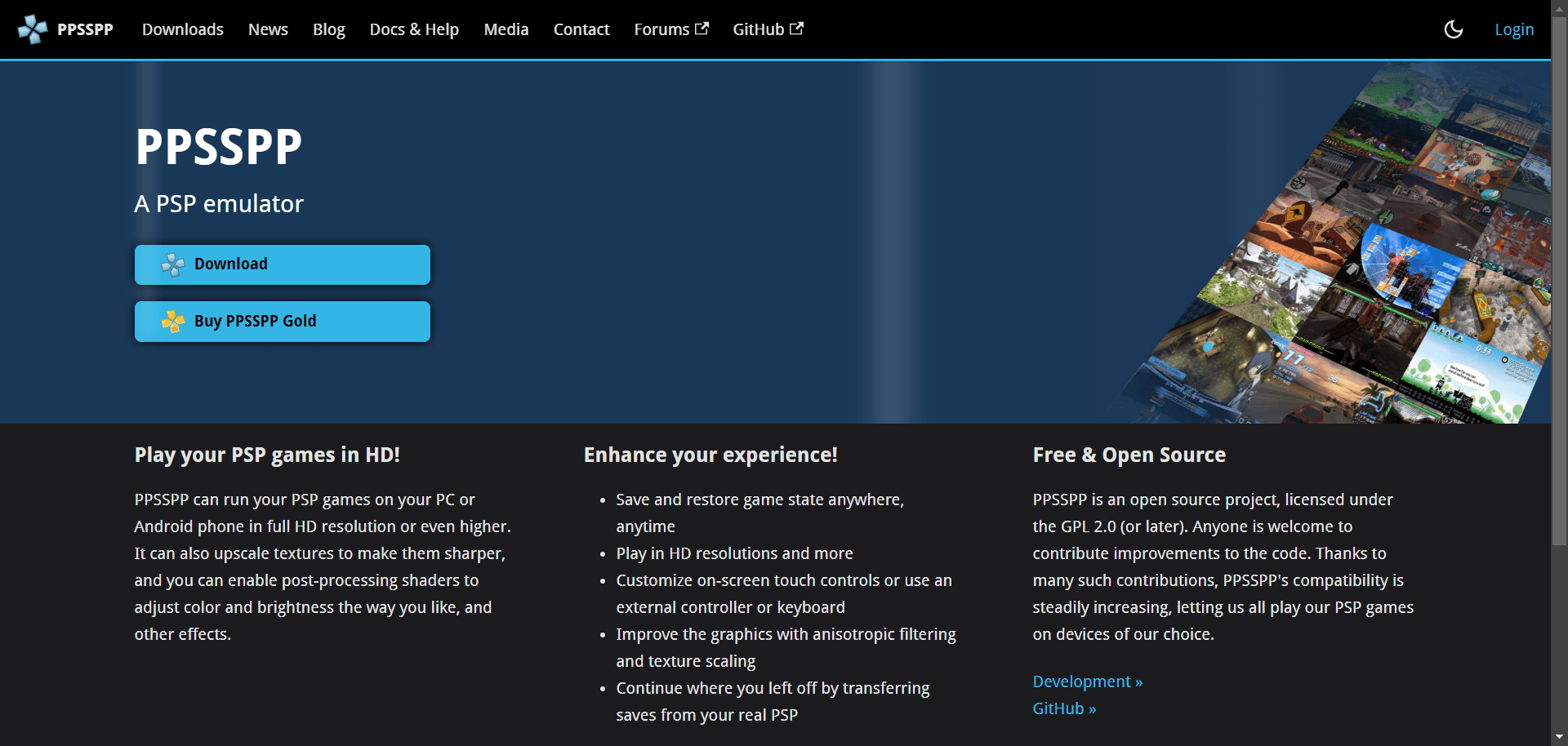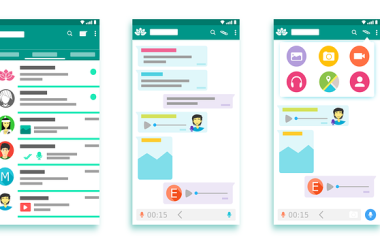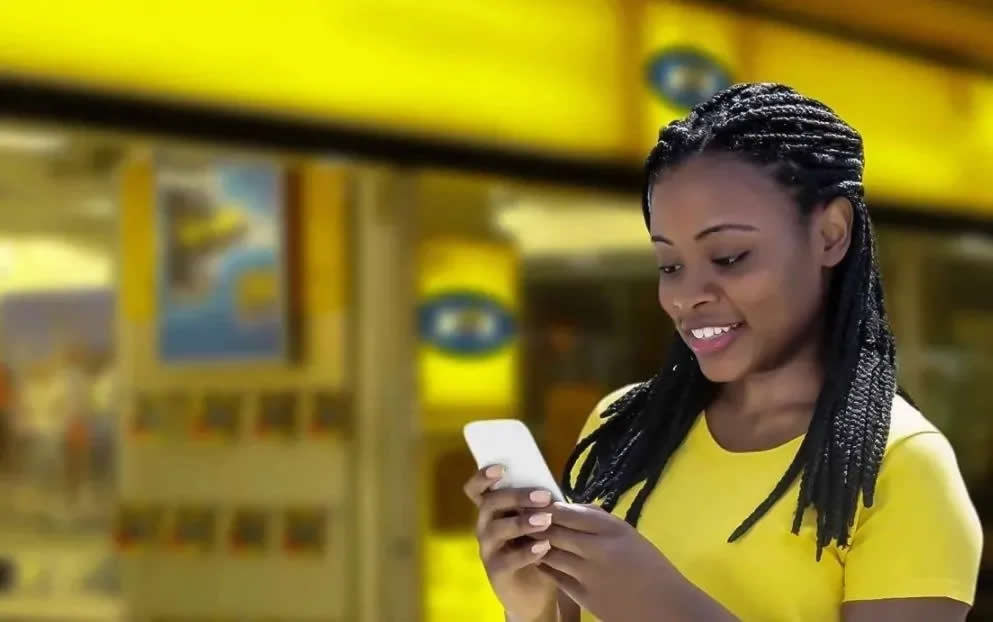PPSSPP is the most used emulator that is designed for users to play PSP games on their computers or smartphone.
One of the incredible features that comes with it is the ability to connect with other players so that they can engage in multiplayer games. Almost all PSP games come with multiplayer features.
Before you have the opportunity to play multiplayer on PPSSPP you need to carry out some process so that you will be able to connect it before you will be able to have access to the multiplayer feature.
If you don’t have the right information to setting up multiplayer on PPSSPP can be confusing, especially if you are new to PPSSPP.
In this article, I will explain all the necessary information that you need to know about connecting to PPSSPP multiplayer.
Likewise, I will let you know the requirements for connecting PPSSPP multiplayer, which are configuring your network settings, setting up a server, joining a game, and more.
You will be able to connect PPSSPP multiplayer with the available information below so that you will be able to enjoy the multiplayer feature on PPSSPP with your friends and other gamers around the world.
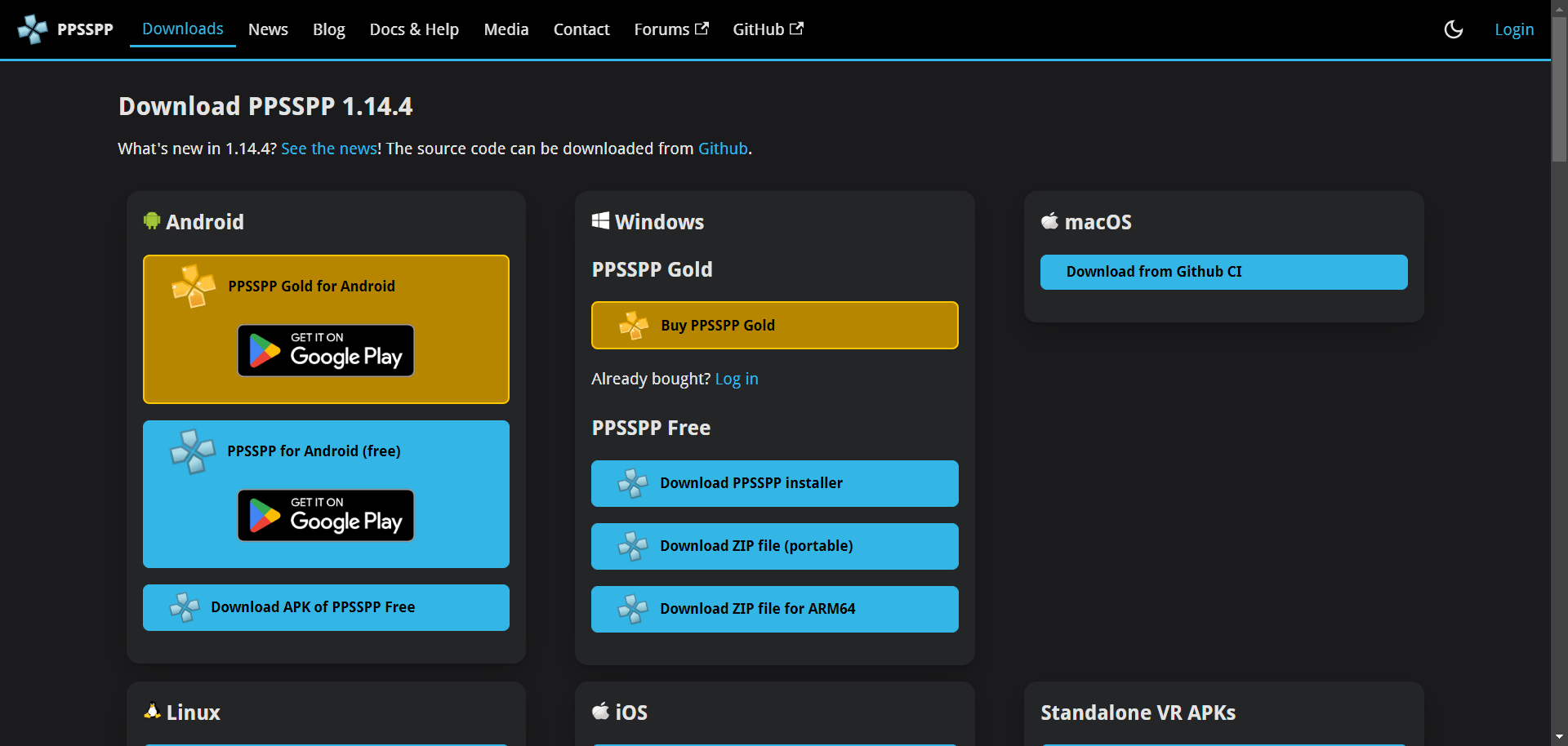
How to Connect PPSSPP Multiplayer
When it comes to connecting PPSSPP multiplayer there are some steps that you need to follow. These processes include configuring your network settings, setting up a server, and joining a game.
Configure your network settings
you need to configure your network settings before you have access to or enable multiplayer features on the available games on PPSSPP. Make sure that your network settings are configured correctly.
You can configure your network settings by following the instruction below:
Open your PPSSPP app, then you need to locate and select “Settings” then “Networking“. Now, you will be able to check if your PPSSPP app is enabling “Networking/WLAN“. If it’s not, then you need to enable it immediately so that you can go to the next step.
Set up a server
What next is setting up a server, you need to download and install a program called “Ad-Hoc Server Pro Online“. Immediately after you installed the program, launch it, so that you tap on “Start Server“.
You will be able to create a server that is designed for hosting multiplayer games.
Join a game
Before you can join a game, you have to be sure that both you and the other players are connected to the same network.
To check this you need to;
Open PPSSPP, then locate and select “Networking” > “Ad-Hoc Server“. Now you will be able to see a list of available servers.
It is very important to check before you click on the server you want to join so that you won’t enter the wrong server now you need to enter the password (if there is one).
Immediately you’re connected to the server, you will be able to join or create a game and start playing.
If you follow the instructions above then you will be able to connect to PPSSPP multiplayer and enjoy playing your favorite games with friends and other gamers
Consideration when connecting PPSSPP multiplayer
There are many things you need to put into consideration when connecting to PPSSPP multiplayer so that you will be able to do it successfully without any issues in the process.
Make sure your network is stable
Your network is very important which is why it is necessary to have a stable network before you begin the process of connecting PPSSPP multiplayer.
You need a stable network before you can play multiplayer games because a poor network will affect your gaming experience.
so you need a stable network so that you will be able to prevent lag or disconnection before or during gameplay. It is advisable to make use of a LAN connection to improve the connection speed and stability.
Choose the right server
It is also important to choose the right server when connecting to PPSSPP multiplayer. Choosing the right server way provides a good connection and low ping which are needed to provide a smooth and enjoyable gaming experience.
Likewise, you can create your server so that you have more control over the game settings and have a private game with your friends.
Use a headset
a good gamer should get a high-quality headset for gaming. It allows you to get high-quality sound and allows you to have an enjoyable gaming experience.
You need to know that communication is very important when it comes to multiplayer games, you need a fantastic headset that makes it easier to communicate with other players during gameplay.
So you need to get the latest headset for gaming that can produce high-quality sound so that you can hear and speak to other players.
Get the latest version of PPSSPP
Most importantly you need to get the latest version of the PPSSPP app on your smartphone so that you will get the latest features and fixes. Likewise, the latest version of PPSSPP will help ensure compatibility with other players that are using the latest version of the emulator.
It is also important to encourage your fellow gamer to download and make use of the latest version of PPSSPP so that they will have access to the same pictures that you are using so that the connection will be smoother and easier.
Conclusion
You need to know that connecting PPSSPP multiplayer is a simple process that requires a key process. You need to make sure that you are using the latest version of the PPSSPP emulator.
You can check the available app store to install the latest PPSSPP app on your smartphone.
Now, you need to enable ad hoc networking in the emulator’s settings and set up one network name and password for all players.
Immediately after all players have joined the network and entered the correct password, they will be able to select the multiplayer option in the game so that they start playing together instantly.
Remember PPSSPP multiplayer may not always work perfectly because of technical limitations, but you can troubleshoot and be patient for some time before you have access to the seamless multiplayer experience.