Hey! Welcome back to NaijaCloud. Today I stumbled upon an issue today and I deiced to write about it. Today we are going to learn the simple steps to Add Plus Sign Before Numbers in Excel (CSV File).
I faced an issue today when trying to add a country code to my phone number on excel. I noticed the phone number changed to an error.

On my blog. I write about Tech a lot and have some tutorials that you might want to check out, learn new things, and share with friends.
I took a screenshot of the error before and after I found a solution to It.

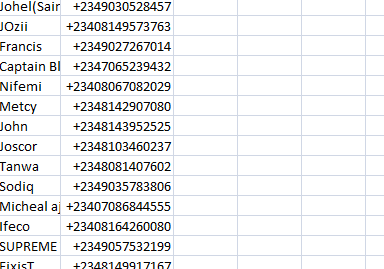
That’s what you are looking for right?
No worries. In today’s tutorial, I will show you a simple way to add a plus sign (+) before numbers in Excel.
So without much ado let’s get started.
How to Add Plus Sign Before Numbers in Excel
The step involved in adding a plus sign to excel is simple, just make sure you have a Microsoft excel Application installed on your PC.
No internet and any special skills needed. You must also make sure the files you’re editing are saved before proceeding.
Having gotten all that, let’s proceed.
Select the cell that you want to edit. If you are editing all you can highlight all.
Right-click, a dialogue box will appear. Click format cells.
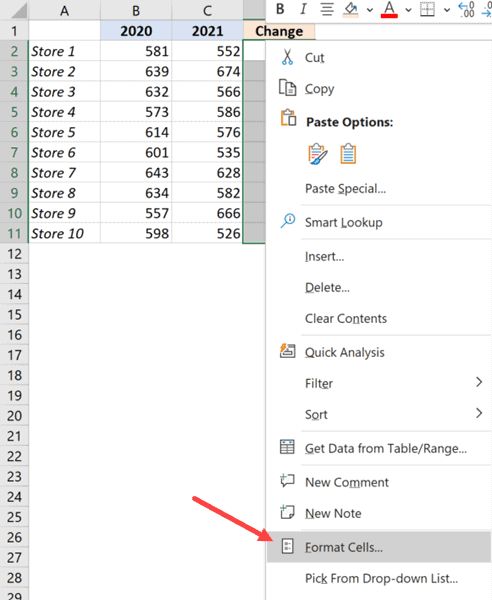
A page will show like the one displayed in the image below. Locate and click on “custom“.
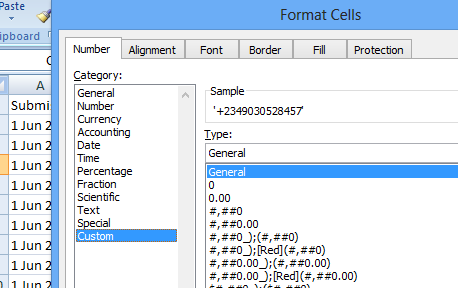
You should see the general, highlight, and change the general to +0;-0;0.
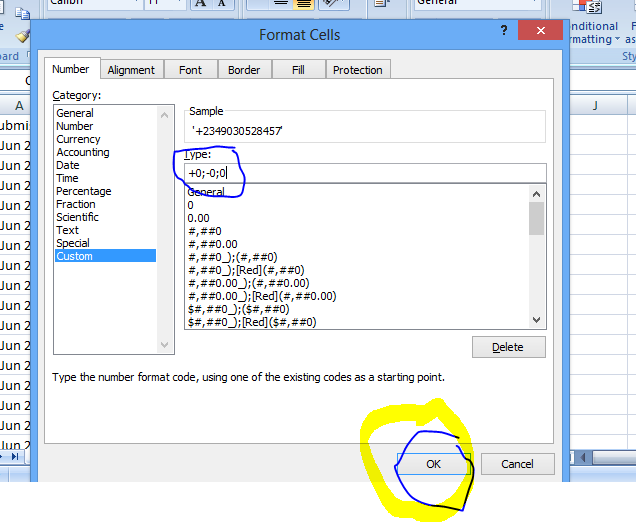
Tap OK and check your document now. All errors should have been fixed.
Using the Plus Sign in Formulas
The plus sign can be used for more than just formatting in Excel formulas; it can also be used for calculations and to join text together.
Excel’s addition operator is the plus sign, which can also be used in conjunction with other mathematical operations like subtraction, multiplication, and division.
Here are some examples of how to use the plus sign in Excel formulas:
- Basic addition: To add two numbers together, use the plus sign between them. For example, “=A1+B1” will add the values in cells A1 and B1.
- Concatenation: To combine text strings, use the plus sign between them. For example, “=A1&” “&B1” will concatenate the text in cells A1 and B1 with a space between them.
- Relative references: When using the plus sign in a formula, it will automatically adjust to reference the correct cells when copied to other cells. For example, if you enter “=A1+B1” in cell C1 and copy it to cell C2, it will automatically update to “=A2+B2“.
FAQ
How do I remove the plus sign from a formatted cell in Excel?
The plus sign can be removed from a formatted cell by switching the cell to a different number format. To change the cell’s format, right-click on it, pick “Format Cells,” and then pick a new style from the drop-down menu.
Can I use the plus sign in Excel formulas for multiplication or division?
In fact, the plus sign has no other functions in Excel formulas besides addition and concatenation. The * and / operators represent multiplication (*) and division (/), respectively.
Can I use the plus sign to add time values in Excel?
In Excel, time values are not added using the plus sign. The TIME function can be used to add or subtract times, while the SUM function can be used to sum times in a range.
How do I add a plus sign to every cell in a column?
To add a plus sign to every cell in a column, you can use a formula like “= “+”&A1” and drag it down to fill the column. This will add a plus sign to the beginning of each cell’s value.
Conclusion
Hope you enjoyed my post on How to Add Plus Sign Before Numbers in Excel. Did it provide the solution to what you were hoping for?
If no, you can find a way to get in touch with us.











