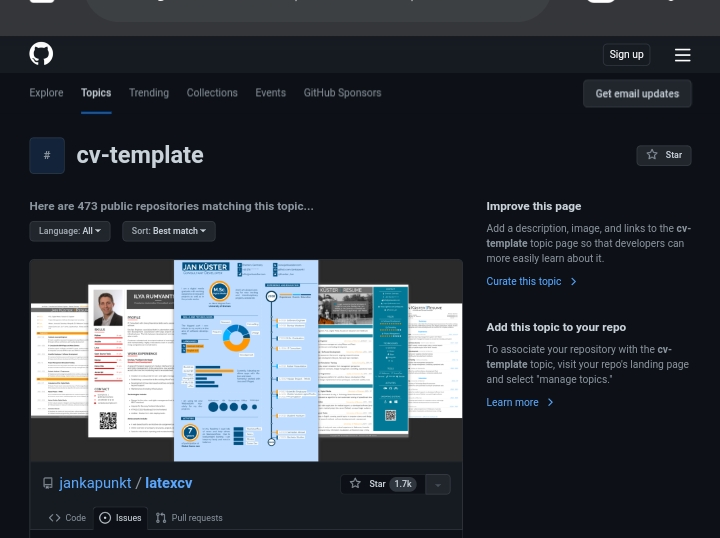To Connect Twitter to Facebook account is one of the best ways to promote your business or personal brand.
Whether you’re connecting Twitter to Facebook on your own or hiring a social media management company,

here are 5 steps to help you connect Twitter to Facebook account quickly and easily.
1) Create A Twitter Account
Setting up an account takes about 30 seconds, just enter your email address and create a username. And unlike Facebook, you don’t need any friends.
2) Access your Facebook Page
Log into your Page on Facebook and click Edit Page at top right. Select Page Settings at left and then select Apps.
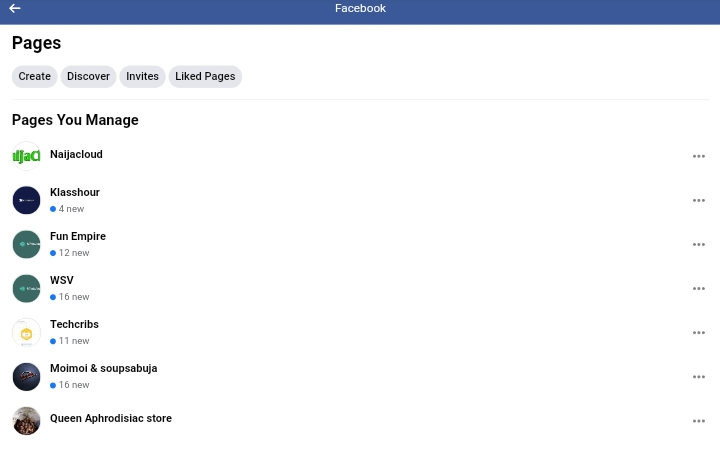
Select edit settings next to any applications you want to link (Twitter, Tumblr, etc.)
A form will appear where you can check a box next to applications that wish to connect with your page.
3) Authorize Twitter access to your page
Within your Facebook page settings, there’s an option that allows you to authorize and connect your Twitter account with your page.
From here, all of your tweets will automatically post to your business’s Facebook page.
4) Choose if you want some or all updates posted on twitter
If you only want specific updates posted on twitter (such as links you share), then select Only allow selected updates from my Page to be posted.
If you want all your posts from your page on facebook to be posted on twitter, then select Post all updates from my Page.
Also, you can choose if your personal profile will post facebook info that is tagged with a link or photo that has been shared by your page.
By default, it is set to post only updates that are tagged with a link or photo.
Just make sure your profile settings are set for public access so others can find you.
5) Select which tweets should be posted on facebook.
Now I’m going to show you how to select which tweets should be posted on facebook.
This is very easy. First, go to your twitter account and then click on settings icon at top right corner of your screen.
After that, you will see a drop down menu there, click on it and then choose settings option from that menu.
Then scroll down until you find Post Tweets to my Wall option and check it if it is not already checked by default.
You can also tick the Tweet my Location box as well if you want your friends to know where you are at that time.
Finally click save changes button at bottom of page and now all your tweets will be posted on facebook as well as twitter automatically without any problem.
Advantages of joining together Facebook and Twitter for business
It is estimated that more than 677 million active users visit Facebook each month, which provides you with a large base of potential customers.
Twitter has more than 316 million monthly users, but fewer of them are likely looking for business products and services.
Thus, connecting your social media accounts will help draw attention from people who may not be actively looking for products or services on social media websites.
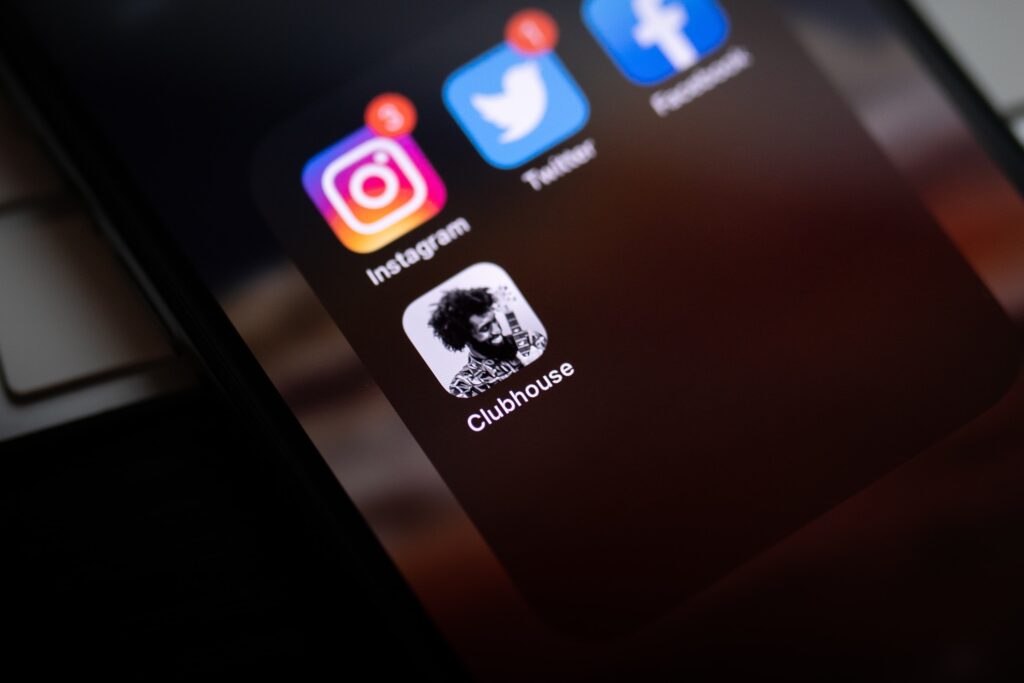
If you have multiple social media profiles, it’s a good idea to connect them together by linking your Twitter account with your Facebook profile.
By doing so, you can post on one platform and reach new audiences via an entirely different platform.
It’s important that you always check both your Facebook and Twitter accounts daily since interaction is key when it comes to increasing exposure online.
You should also consider posting similar content across all platforms so that you’re reaching as many potential customers as possible.
When using multiple social media platforms, make sure they complement each other instead of duplicating efforts and confusing followers.
For example, if you use Instagram regularly, don’t start posting pictures to Facebook and Twitter as well because those pictures won’t look right without filters applied. M
Make sure your posts appear professional by checking spelling and grammar before publishing them online.
This will show followers that you care about what they see while also helping them understand what message you’re trying to convey.
Additionally, make sure any photos or videos used in posts are high quality because viewers tend to lose interest quickly if content appears blurry or pixelated.
Conclusion
Although there are many ways to connect Twitter and Facebook accounts, using an app is one of the fastest and most effective ways.
With these three apps, you’ll be able to streamline your social media interactions and do it seamlessly.
Not only that, but each offers a great deal of information and data, too. If you haven’t yet connected your accounts, try out the guide. You may find them as helpful as you can ever imagine.