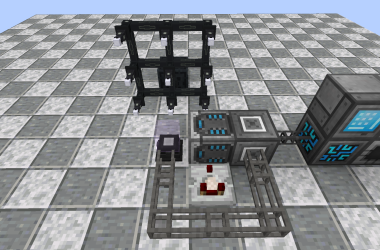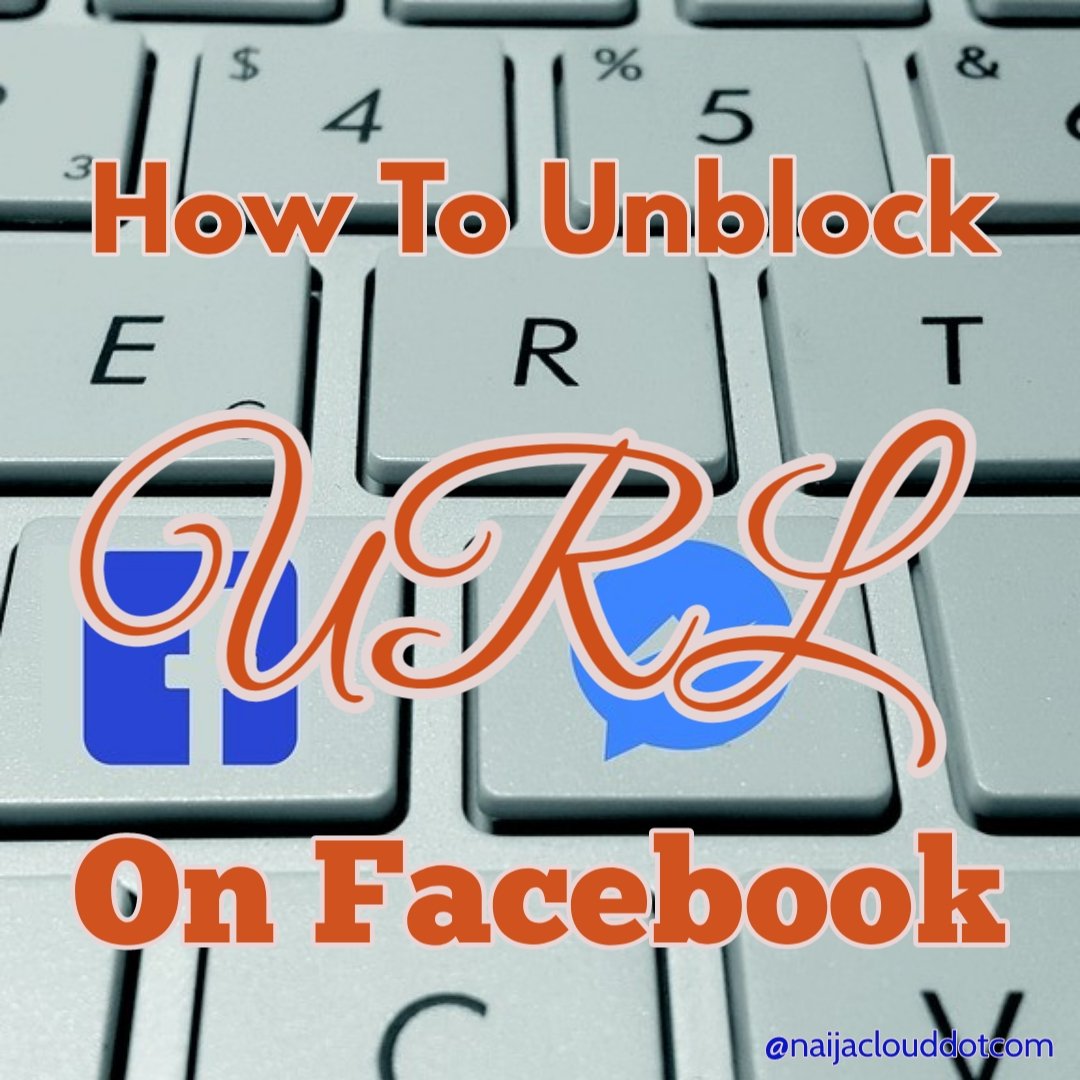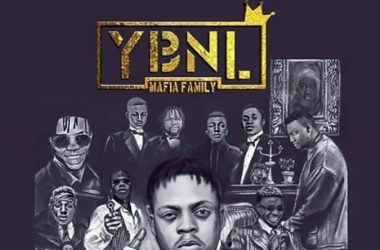Opay, a leading mobile payment service provider, offers a wide range of financial solutions to its customers.
Whether you have a query, need assistance, or want to report an issue, reaching out to Opay customer care via chat can be a convenient and effective way to get the support you need.
In this article, we’ll provide you with a step-by-step guide on how to chat with Opay customer care, ensuring a seamless experience.
So, let’s dive in!
Why Chat with Opay Customer Care?
Before we delve into the process, let’s understand why chatting with Opay customer care can be beneficial:
- Instant Responses: Chatting allows you to interact with Opay’s customer care representatives in real-time, enabling you to receive quick responses to your queries or concerns.
- Convenience: Chat support is available 24/7, ensuring that you can seek assistance at any time that suits you best.
- Documentation: Chat transcripts can serve as evidence of your communication with Opay’s customer care, which can be useful if you need to refer back to any discussions or resolutions.
Step-by-Step Guide on Chatting with Opay Customer Care
Follow these steps to chat with Opay customer care:
Visit Opay’s Official Website
Open your web browser and visit Opay’s official website at www.opayweb.com or download their mobile app.
Locate the Customer Support Section
Look for the “Customer Support” or “Contact Us” section on the website’s homepage. This section usually contains various options for getting in touch with Opay’s customer care.
In-App Customer Service
Need help? Contact them through the self-service feature or the live chat feature on the app to chat with a customer service representative.
Mobile Number, Call us at 0700 888 8328 or 01 8888328(App & Card queries) 0700 888 8329 or 01 8888329 (POS Business queries).
Available 24/7 Or Chat with Whatsapp – +2349165998936
Email [email protected]
Social Media, You can also reach us via any of our verified social media pages.
Click on the Chat Icon
Within the Customer Support section, you’ll find a chat icon. It is usually represented by a speech bubble or a message box. Click on the chat icon to initiate the chat process.
Provide Relevant Details
Once the chat window opens, you may be required to provide certain details to help Opay’s customer care representatives assist you effectively. Common details include your name, email address, phone number, and a brief description of your query or issue.
Engage in Conversation
After submitting the required details, you will be connected with an Opay customer care representative. Engage in conversation by explaining your query or issue clearly and concisely. Provide any necessary additional information when requested.
Await Response and Follow Instructions
Once you’ve explained your query or issue, wait for the customer care representative to respond. They may ask for further details or provide instructions to resolve your concern. Follow their instructions carefully.
Keep a Record
During the chat, make sure to keep a record of the conversation. You can take screenshots or request a transcript of the chat from the customer care representative. This record will be helpful for future reference, if needed.
Express Gratitude
Once your query or issue has been resolved, express gratitude to the customer care representative for their assistance. Politeness and appreciation can go a long way in maintaining a positive customer service experience.
Tips for a Successful Chat with Opay Customer Care
Here are some additional tips to ensure a successful interaction with Opay’s customer care:
- Be Clear and Concise: Clearly articulate your query or issue, providing all relevant details in a concise manner.
- Be Patient: Customer care representatives may need some time to investigate and provide an accurate response. Exercise patience during the conversation.
- Be Polite and Respectful: Maintain a polite and respectful tone throughout the chat, even if you encounter any challenges or frustrations.
- Follow Instructions: Carefully follow any instructions provided by the customer care representative to resolve your concern effectively.
- Take Notes: Jot down important points or instructions shared during the chat to help you remember the details later.
By following these tips, you can enhance your experience when chatting with Opay customer care.
Conclusion
Chatting with Opay customer care can be a convenient way to seek assistance, get your queries answered, and resolve any issues you may encounter.
By visiting Opay’s official website, locating the chat option, providing relevant details, engaging in conversation, and following the instructions provided, you can ensure a smooth and efficient chat experience.
Remember to keep a record of the conversation and express gratitude for the support received.
Happy chatting!