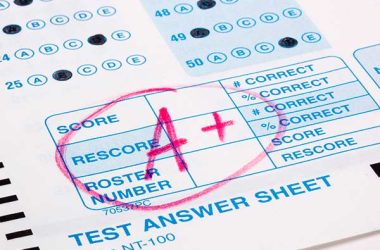As a UBA bank customer, it is common to want to delete your transaction history on the mobile app.
However, it is important to note that deleting transaction history is prohibited by the government, and therefore, it is impossible to delete transaction history on UBA mobile app.
This article will provide a comprehensive guide on how to check your transaction history on UBA mobile app, why it is impossible to delete transaction history and what you can do to protect your privacy.
Checking Your Transaction History on UBA Mobile App
Your transaction history is a record of all debit and credit transactions made from your bank account. Checking your transaction history on UBA mobile app is easy, and it can be accessed by following these simple steps:
- Open the UBA mobile app on your smartphone and log in to your account using your credentials.
- Tap on the “Transfer” tab on the bottom icon row.
- You will see your transaction history below the regular and frequent transfer commands.
Note that the version of your transaction history on the Transfer tab is incomplete, as it only records money you send out of your account. If you want a more detailed transaction history, you can request a statement of account from the UBA mobile app.
To request your account statement, open the UBA app, log in to your dashboard, and select “Self-Service.” Tap on Bank Statement from the options on the resulting screen and choose a timeline for the statement you need. You can request a bank statement for up to one year on the UBA mobile app.
Why You Cannot Delete UBA Transaction History
Deleting transaction history is prohibited by the government, and therefore, financial institutions like UBA are required to keep a non-destructible history of your transactions for your reference. This is because your transaction history is used for reference purposes, and it helps you to monitor all the transactions that took place from your bank account.
Moreover, deleting transaction history on UBA mobile app could lead to legal trouble. It’s safe to say a bank could land itself in huge legal trouble by simply offering customers a way to delete or alter their transaction history. Apart from the legal side, it generally sounds wrong for a bank to let you modify or delete your transaction history for safety and ethical reasons.
Protecting Your Privacy on UBA Mobile App
Although you cannot delete your transaction history on UBA mobile app, there are other measures you can take to protect your privacy.
One measure is to enable two-factor authentication on your UBA mobile app. Two-factor authentication adds an extra layer of security to your account, and it requires you to provide two forms of identification to access your account.
Another measure is to avoid using public Wi-Fi when accessing your UBA mobile app. Public Wi-Fi can be easily hacked, and your personal information could be compromised. Always use a secure and private internet connection when accessing your UBA mobile app.
You should also avoid sharing your UBA mobile app login details with anyone. Your login details should be kept confidential, and you should not disclose them to anyone, including UBA staff.
Conclusion
In conclusion, deleting transaction history on UBA mobile app is prohibited by the government, and therefore, it is impossible to delete transaction history. However, you can check your transaction history on the UBA mobile app by following the steps outlined above.
Moreover, you can protect your privacy on UBA mobile app by enabling two-factor authentication, avoiding using public Wi-Fi, and keeping your login details confidential.
Remember that your transaction history is an important record of all debit and credit transactions made from your bank account, and it is used for reference purposes. Therefore, it should be kept safe and confidential at all times.