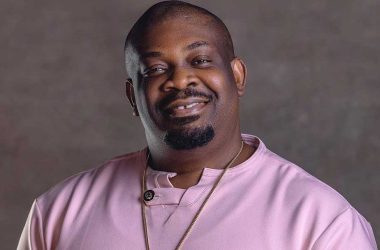SportyBet allows users to place bets on sports games and events. Naturally, each bet placed and transaction made is logged in your account history.
However, you may want to delete this transaction record for privacy reasons or when passing an account to someone else.
In this detailed guide, we’ll explain how to fully remove your SportyBet transaction history across both mobile apps and web browser.
By the end, you’ll know the necessary steps to clear your SportyBet activity logs.
Understanding SportyBet Transaction History
When you place bets, deposit funds, or withdraw winnings on SportyBet, your transaction history keeps a record of:
– Date, time, amount, and details of each bet placed
– Results of settled bets labeled as win, lose or draw
– Funds deposited or withdrawn with transaction IDs
– Bonuses received and related rollover status
This activity log provides helpful records of your betting history and performance. However, you may want to erase this sensitive data for privacy or to clear old data from a sold account. Now let’s go over how to delete it.
How to Delete Transaction History on SportyBet
Unfortunately, SportyBet does not have a direct way to delete transaction history entirely. However, you can contact SportyBet customer support and request for your transaction logs to be cleared from your account.
Here is the process:
1. Access live chat through the SportyBet website or email [email protected].
2. Explain you want to delete your SportyBet transaction history and provide your account username.
3. Specify whether you want just old transaction data removed or the entire log cleared.
4. SportyBet support will review the request and may ask for account verification before proceeding.
5. Once approved, SportyBet support will wipe the transaction history from your account as requested.
This is the only method to purge old or all transaction logs from your SportyBet account. The process depends on their support team’s assistance.
Deleting Individual Bets from Bet History
While you can’t delete the full transaction log yourself, you can remove individual settled bets from your bet history:
1. Access your bet history on mobile or web.
2. Click the trash can icon next to a settled bet.
3. Confirm deletion of just that single wager’s record.
This allows you to selectively delete specific bets you don’t want visible rather than your entire history.
Additional Account Privacy Steps
Besides deleting data, here are other tips for enhancing privacy on SportyBet:
– Use a nickname rather than real name for your display name.
– Withdraw funds from your SportyBet wallet to external accounts when not actively betting.
– Limit your connected payment methods to only what’s necessary.
– Avoid linking social media profiles to your account.
– Use a dedicated email just for SportyBet, not your personal email.
Risks of an Accessible Transaction History
Some potential risks of having your full SportyBet transaction history exposed include:
– Revealing details around your betting strategies, preferences, and habits.
– Showing gambling frequency and patterns if viewed by others.
– Indicating win rates, losses, and volumes if obtained by the wrong individuals.
– Tying identity details to account payment or withdrawal methods.
– Enabling harassment if bet data falls into the wrong hands.
Conclusion
Clearing your SportyBet transaction logs requires contacting their customer support team, but can help protect privacy and security. Use the steps outlined here to request deletion of old or all transaction data.
Additionally, limit exposure by removing individual bets and exercising account caution. Taking these measures helps keep your betting activity secure.