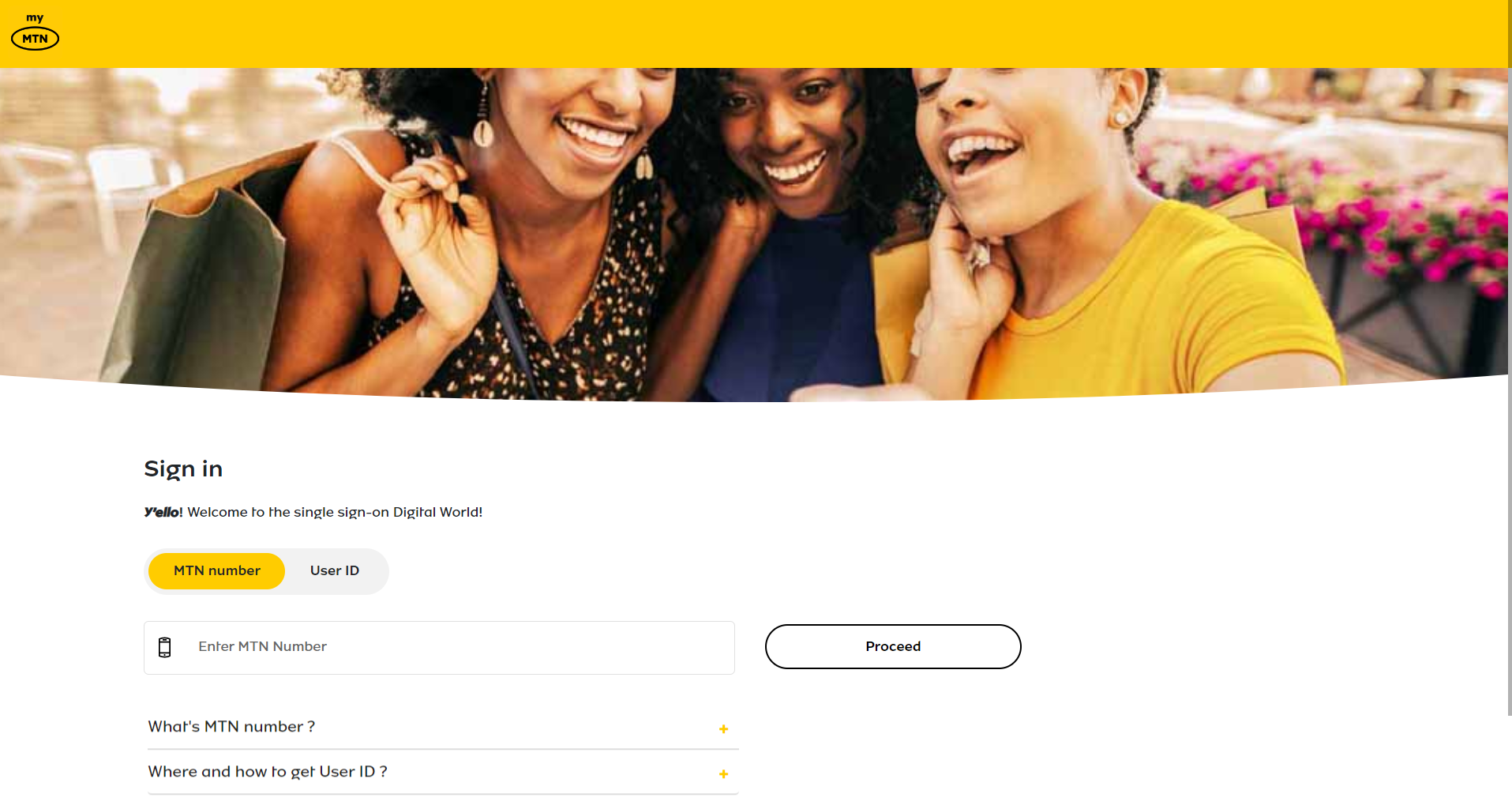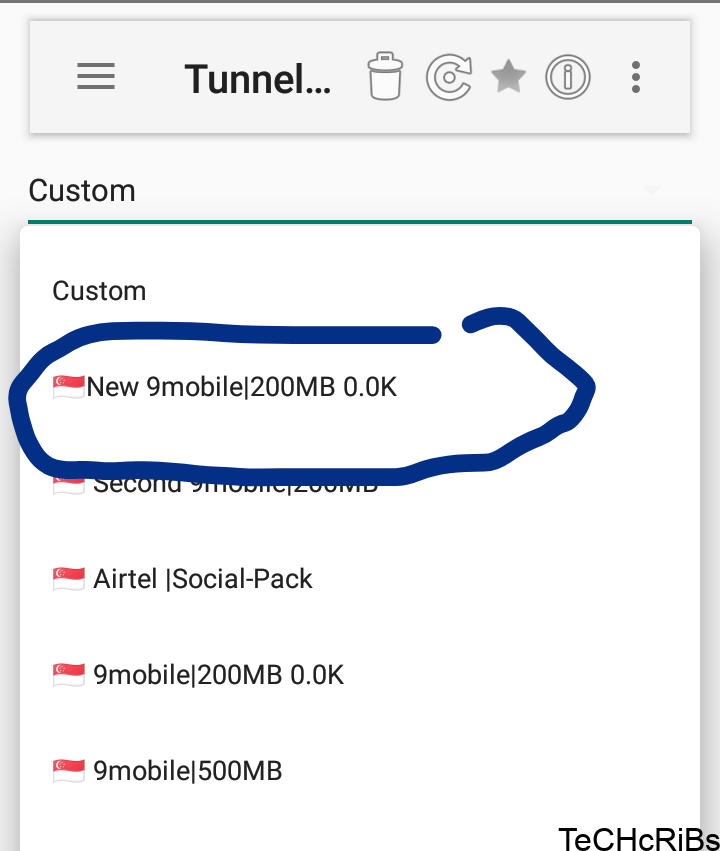If you’re looking for a way to cancel call forwarding on your MTN network, you’ve come to the right place! This blog post will walk you through the simple steps you’ll need to take in order to cancel call forwarding on your MTN line.
All you’ll need is a few minutes of your time and access to your phone. So, let’s get started and learn how to cancel call forwarding on MTN in 6 easy steps.
Reasons For Call Forwarding on MTN
Call forwarding is a convenient feature that allows MTN customers to have their calls forwarded to another number when they can’t take the call at the time. This is a useful tool for those who need to stay available while they are away from their phone or don’t want to miss important calls.
However, if you no longer need the service, you may be wondering how to cancel call forwarding on MTN and to help you out, we’ve outlined the steps to do so below.
6 Steps To Cancel Call Forwarding on MTN
If you’re a customer of MTN and need to cancel your call forwarding service, you’re in luck. In just a few easy steps, you can quickly and easily learn how to cancel call forwarding on MTN.
- Log in to MyMTN: Start by logging in to your MyMTN account using your phone number and password.
- Click on the “Services” tab: Once logged in, click on the “Services” tab at the top of the page.
- Click on Manage Features: You will then see a list of all the services available. Scroll down to “Manage Features” and click on it.
- Scroll down to Call Forwarding: Once you click on “Manage Features” you will see a list of all the features that are currently active on your line. Scroll down to “Call Forwarding” and click on it.
- Click Edit: On the right-hand side of the page, there is an “Edit” button. Click it to open up the Call Forwarding options.
- Click Save: Once you have made the necessary changes, click the “Save” button at the bottom of the page to save your changes and cancel call forwarding on MTN.
And that’s it, after following these steps, you’ve successfully learned how to cancel call forwarding on MTN.
FAQ
What is the code to remove call forwarding?
If you are looking to cancel call forwarding on MTN, the code is ##002#. To use this code, simply enter it into your phone’s dialer and press the call button. This will immediately cancel any call forwarding that is enabled on your MTN account.
What is Call Forwarding *# 21?
Call forwarding *# 21 is a feature offered by MTN that allows users to forward incoming calls to another phone number. To activate call forwarding on MTN, you need to dial the code *21* followed by the phone number you want to forward the calls to, followed by the # sign.
For example, if you want to forward incoming calls to the number 123-456-7890, you will need to dial *21*123-456-7890#. Once you press the “Send”, “Call” or whichever action button your device uses, call forwarding will be activated on your device.
Why my calls are forwarded to someone else?
Sometimes you might find that your calls are being forwarded to someone else’s phone, even when your own phone is switched on. This could be because you have accidentally enabled the call-forwarding feature on MTN without realizing it.
Call forwarding allows you to transfer incoming calls from your mobile phone to another number when your own device is either out of coverage or switched off.
Conclusion
Canceling call forwarding on MTN is easy and straightforward. All you have to do is to dial the relevant code and follow the on-screen prompts. By doing so, you can prevent your calls from being forwarded to someone else and enjoy uninterrupted conversations with your friends and family.
We hope this article was helpful in providing you with a better understanding of how to cancel call forwarding on MTN.