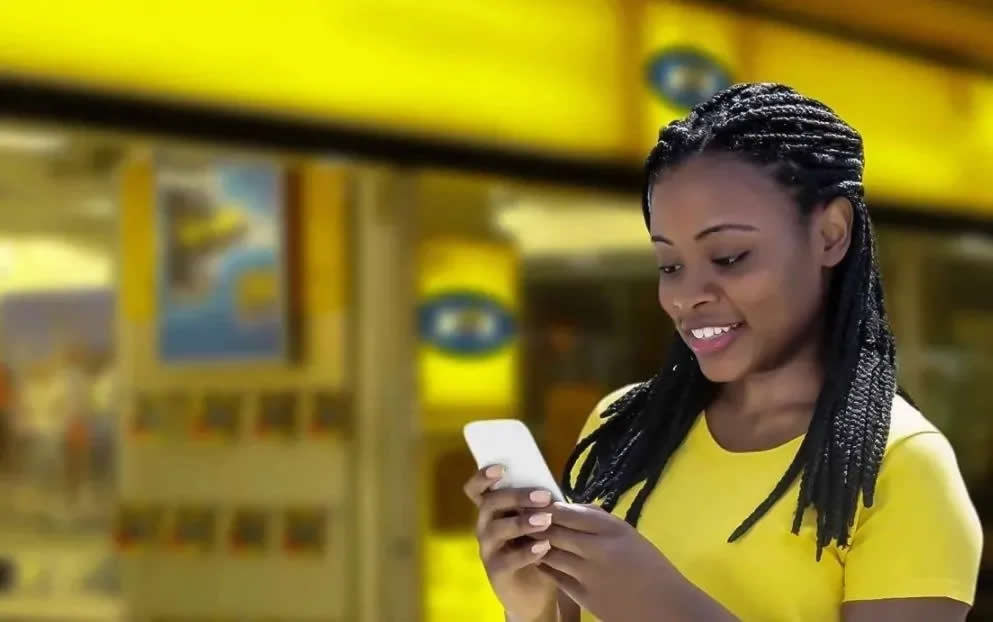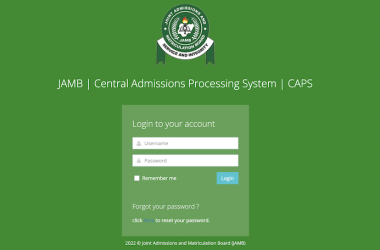Hello and welcome back to NaijaCloud, Today we are going to look into the steps to clear DStv error code via SMS.
Do you have a DStv decoder that is giving you an error code and you want a quick and easy way to fix it?
Look no further! In this detailed guide, we’ll show you how to clear DStv error codes via text message.
This is a simple and easy method that doesn’t require a connection to the internet. This makes it great for times when you don’t have access to the web.
DStv is a popular satellite TV service in Africa that offers a wide range of entertainment, news, and sports channels.
But technical problems can sometimes cause error codes to show up on your screen and stop you from watching.
Some common error codes are E16, E19, E30, and E32. These codes show problems like not paying for a subscription or losing the signal.
So without further ado, let’s first look at the method to clear DSTV error codes.
How to Clear DStv Error Codes Using SMS
To clear DStv error codes via SMS, follow these simple steps:
- Ensure that your DSTV decoder is switched on and connected to the satellite dish.
- Take note of the specific error code displayed on your screen.
- Compose a new SMS using the following format: “RESET [Error Code] [Smartcard Number].” For example, if your error code is E16 and your smartcard number is 1234567890, your SMS should read, “RESET E16 1234567890.”
- Send the SMS to the DStv customer care number in your country. Find the appropriate number for your country on the DStv website or by contacting their customer support.
- Wait for a confirmation message from DStv indicating that the error code has been cleared. This may take a few minutes.
- Restart your DStv decoder if necessary, and enjoy your favorite channels without any interruptions.
Please keep in mind that your mobile service provider (MTN, GLO, etc.) may charge you for sending a standard SMS.

How To Clear Error Codes Using DStv Website
If you are experiencing error codes such as E16, E32-4 or E48-32 and prefer to clear them using the DStv website, you can follow these simple steps:
- Visit the DStv Self-Service portal at http://eazy.dstv.com/en/ng/clear-error-code.
- Click on the “Fix Errors” option.
- Choose the error code that you see on your TV screen from the list provided.
- Enter your smartcard or Serial Number.
- Solve the Captcha to verify you are not a robot.
- Click on the “Reset Device” button.
If everything goes well, you will get a message that your smartcard has been reauthorized.
This online method is an alternative to sending an SMS to clear error codes. It gives DStv customers another way to watch without interruptions or glitches.
Common DStv Error Codes and Their Meanings
Here are some common DSTV error codes you may encounter and their causes:
| SN | Error | Causes |
| 1 | E16 | This error code indicates that your subscription payment has not been received or processed.
To resolve this issue, ensure that you have made the necessary payment and follow the steps above to clear the error code via SMS. |
| 2 | E19 | This error suggests that your smartcard has been inserted incorrectly or may be damaged.
Check the smartcard for any visible damage and ensure that it is inserted correctly into the decoder. |
| 3 | E30 | This error code appears when your subscription has expired.
To continue enjoying DStv services, renew your subscription and clear the error code using the SMS method outlined above. |
| 4 | E32 | This error code indicates that there is no signal being received by your decoder.
Check your satellite dish and cables for any issues, and ensure that your decoder is connected correctly. |
| 5 | E48-32 | Error E48-32 is related to signal problems, likely caused by issues with the satellite dish, cabling, or LNB |
How to Clear DStv Error Codes E48-32
Error E48-32 is related to signal problems, which I’ve already said are likely caused by problems with the satellite dish, cables, or LNB.
To fix the E48-32 error on DStv, do the following:
- Ensure that your DSTV decoder is switched on and connected to the satellite dish.
- Check your satellite dish and cables for any damages or misalignments.
- Compose an SMS using the format: “RESET E48-32 [Smartcard Number].“
- Send the SMS to the DStv customer care number in your country, such as Nigeria or any other African country where DStv is available.
- Wait for a confirmation message from DStv indicating that the error code has been cleared. You may need to restart your decoder if necessary.
How to Clear E16 Error on DSTV
Error E16 indicates a payment issue with your subscription. Follow these steps to clear the E16 error code on DStv:
- Ensure that your DStv subscription payment has been made and processed.
- Compose a new SMS using the format: “RESET E16 [Smartcard Number].“
- Send the SMS to the DStv customer care number in your country.
- Wait for a confirmation message, and restart your decoder if needed.
How to Clear E32-4 Error on DStv
Error E32-4 signifies a decoder issue with receiving a signal. Follow these steps:
- Verify that your satellite dish and cables are properly connected and undamaged.
- Compose a new SMS using the format: “RESET E32-4 [Smartcard Number].“
- Send the SMS to the DStv customer care number in your country.
- Wait for a confirmation message, and restart your decoder if needed.
How to Clear Error Code on DStv Nigeria
The same steps apply to customers in Nigeria who want to clear error codes via SMS.
But it’s important to call the right DStv customer service number for Nigerian customers: +234 803 900 3788.
How to Fix E18-4 Error on DStv
Error E18-4 occurs when the DStv system is obtaining information from the smartcard. To fix this error:
- Check if your smartcard is correctly inserted into the decoder.
- Compose a new SMS using the format: “RESET E18-4 [Smartcard Number].“
- Send the SMS to the DStv customer care number in your country.
- Wait for a confirmation message, and restart your decoder if needed.
By following the steps outlined in this article, you will be able to clear various DStv error codes via SMS with ease.
Keep this information handy to ensure a seamless viewing experience and minimal interruptions caused by error codes.
Other Methods of Clearing DStv Error Codes
If you prefer not to use the SMS method, there are other ways to clear DStv error codes:
Online
Visit the DStv Self-Service portal on their website, log in with your smartcard number and surname, and follow the prompts to clear the error code.
DStv App
Download the DStv mobile app, log in with your credentials, and select the “Fix Errors” option to clear the error code.
Phone
Call the DStv customer care number for your country and follow the automated prompts to clear your error code.
FAQ
How long does it take to clear DStv error codes via SMS?
Most of the time, it takes a few minutes to clear DStv error codes through SMS. But it might take longer during busy times or if the service provider has technical problems.
Can I clear multiple error codes with one SMS?
Yes, you can clear multiple error codes in a single SMS by listing them separately by a space. For example, “RESET E16 E19 1234567890.”
What if the SMS method does not work?
If the SMS method does not work, try one of the alternative methods mentioned above or contact DStv customer care for further assistance.
Conclusion
In conclusion, clearing DStv error codes via SMS is a quick, easy, and convenient method that does not require an internet connection.
I hope you enjoyed the post. Simply follow the steps outlined in this guide, and you’ll be back to enjoying your favorite channels in no time.
Remember to keep this guide handy for future reference, as you never know when an error code may appear again.
Happy viewing!