Hey, thanks for stopping by. Today we are going to look into the simple steps to download YouTube videos on telegram. There are many websites who offer this services for free but this particular bot is the fastest and the safest. Do you want to know how? The follow the steps below and kets dive in.
Why do you need to download YouTube videos via telegram?
Definitely, you have tried in the past to download youtube videos from youtube app or website. You will agree with me that it is not always to do so. When google received many complains from its users, they had to add an inbuilt feature that let’s you download videos from the app. Did it really solve the problem? Not really. How? The videos are saved as offline videos on your youtube app, which makes the space occupied by youtube app in your mobile to be huge. Again, you cannot find it in the galary section of your phone.
How to download YouTube videos via telegram.

The first thing is to add this bot. How do you do this ? Kindly search @utubebot on the search area of telegram or open this link https://t.me/utubebot on your browser and login. Then click on Join or Add to enable this bot.
Frequently asked questions.
>> How to Download YouTube Video ?
To Download YouTube video You need to send an YouTube video URL and then select option VIDEO.
>> How to Convert YouTube video into MP3 ?
To Convert YouTube video into MP3 You need to send an YouTube video URL and then select option AUDIO
>> How to search YouTube Videos within this bot?
To search YouTube Videos type @vid<space><your search term> you will be prompted to select video from the list
To get more updates like this tap the button below to join us on WhatsApp or Telegram, don’t forget to share this post with friends and families.










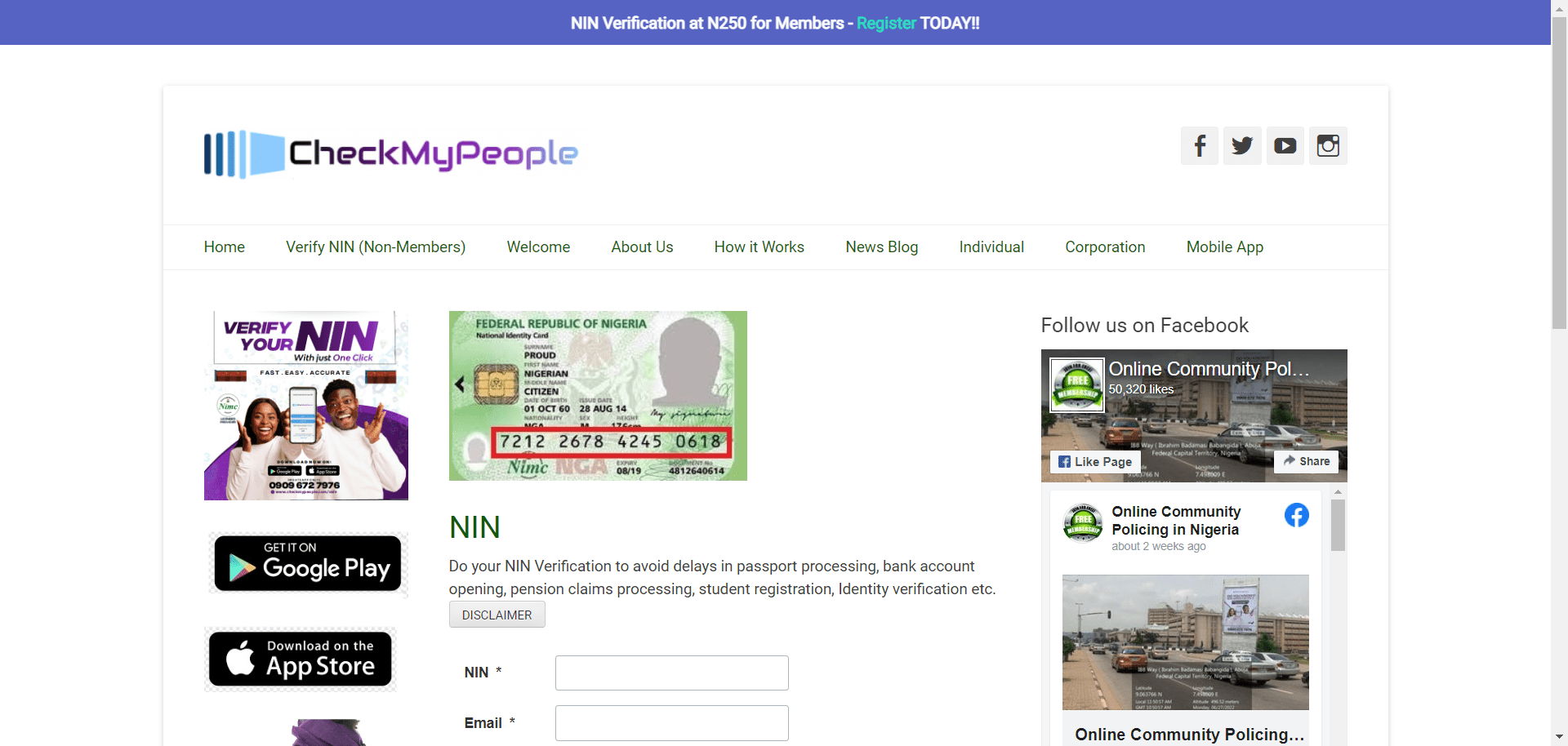
3 comments