Ever wanted to share VPN connection via hotspot with your friend? Normally this is easier on rooted devices so today on naijacloud we are looking into the simple and explanatory steps to share VPN connection via hotspot. I know some of you might be familiar with the PDanet app, Today we aren’t making use of it., So without any further Ado let dive in.

Requirements
>> Android 5+
>> HTTP injector ( Download here)
>> Mobile Data and hotspot enabled
Why do you need to share VPN connection via hotspot.
Nowadays Free browsing are sim selective, may be you have an unlimited free browing and your friend doesn’t. You can easily use this method to share the same cheat to your friend via mobile hotspot. cool isn’t it? So follow me and lets get into this.
- Download HTTP Injector APK , install,launch and wait for it to load up. Make sure your mobile data and your tether hotspot is turned on.
- Open HTTP Injector. Swipe to Tools > Tethering Tools > Hotshare > in step two, tap on Start Hotshare share-vpn-connections-hotspot-without-root
- Now, take note of the IP address and Port in step three. Those are the details to input on the connected device(s). share-vpn-connections-hotspot-no-root
How To Add IP Proxy / Port On Android
If the connected device is an Android phone, then download UltraSurf APP here.
Install and open UltraSurf APK then tap on the three dots located at the top-right corner > Proxy > HTTP Proxy > then input the IP Proxy and Port given by Hotshare. share-vpn-connections-via-hotspot-no-root
Tap OK and Connect. Then wait about 10 seconds for it to connect.
Incase you missed my last post on 9mobile 0.0kb free browsing cheat you can check that here. want more updates like this? Vibe with us using any of our social hansles below.




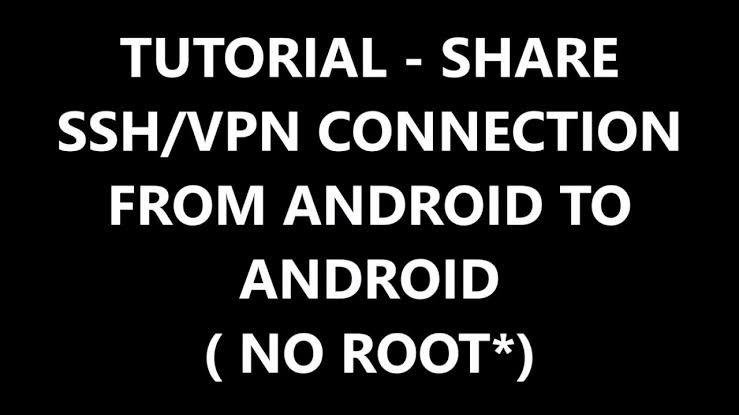

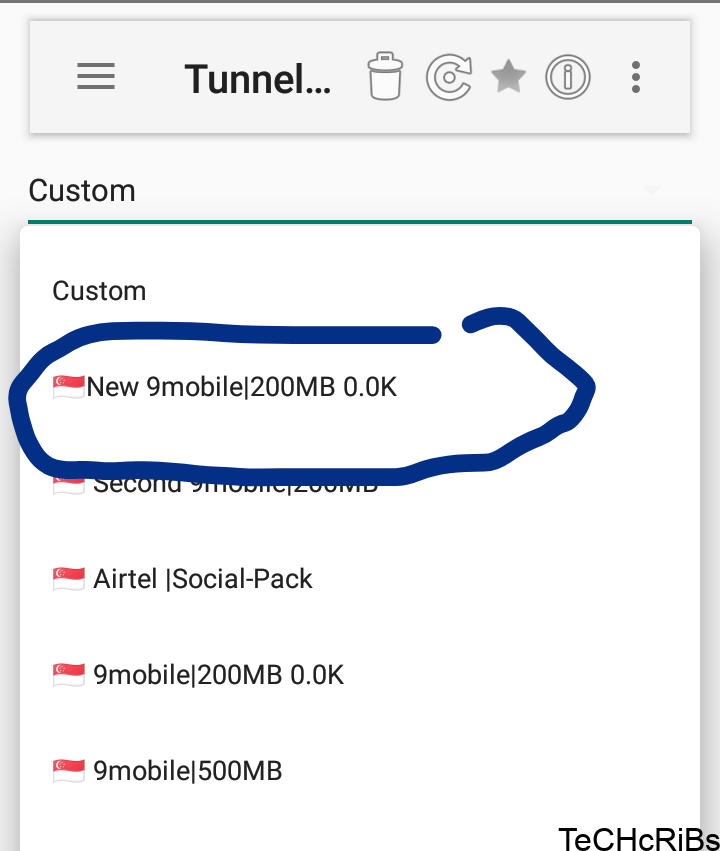
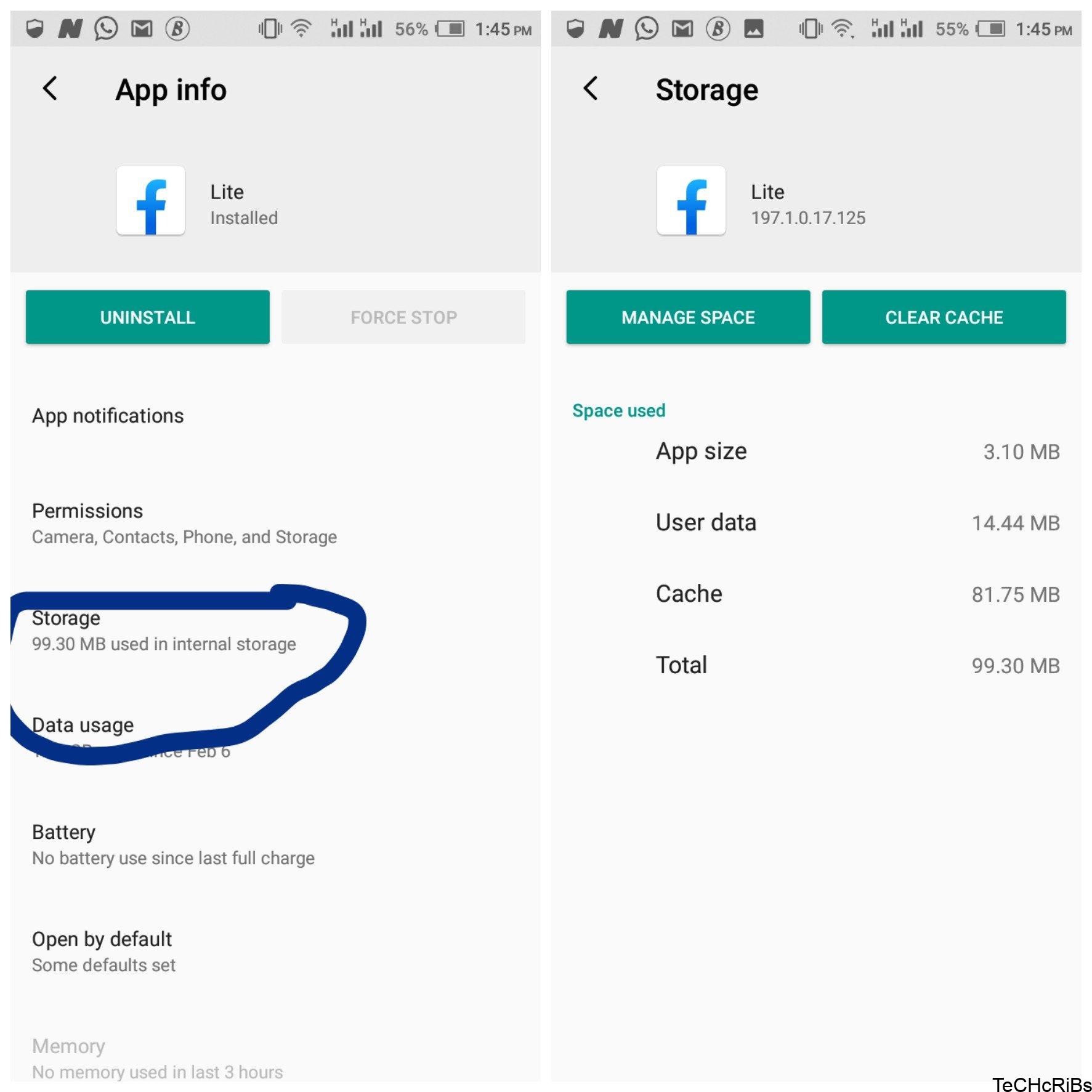

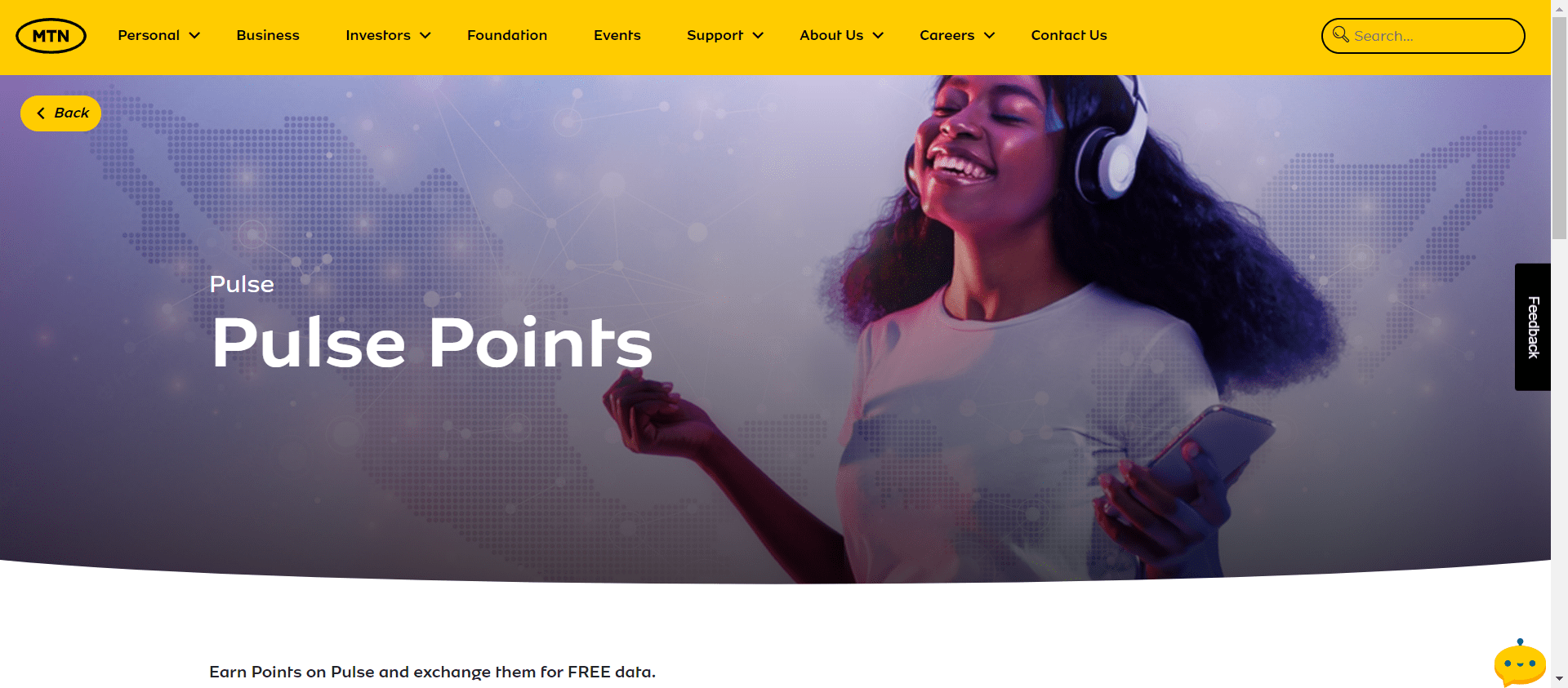
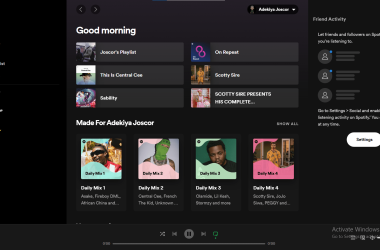
1 comment