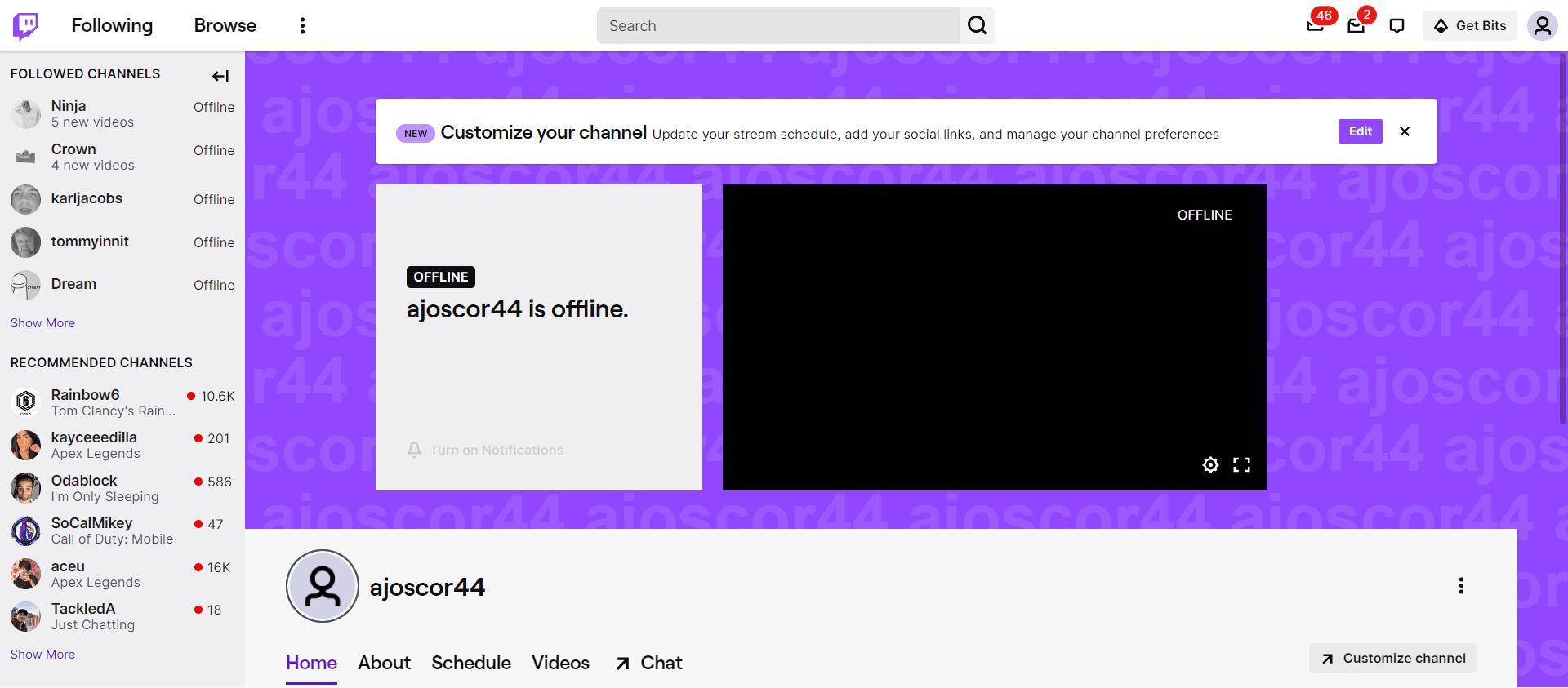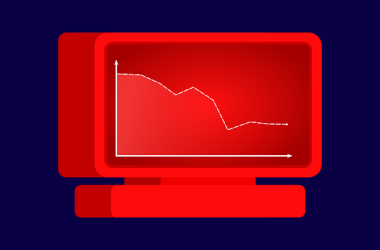Are you an ardent Dstv subscriber yet Missing crucial programmes due to lack of time? How about watching those favourite shows from the comfort of your seat?
Yes, with the help of our phones we can now watch our favourite channels even when we are away from home.
So, if you find yourself away from home more often than not and Missing out on all the action due to it, here are some tips to help you watch Dstv on your phone.
DSTV is a popular cable TV provider in many African countries, but what if you don’t have access to a TV?
Fortunately, you can easily watch your favorite shows on your phone. In this post, we’ll show you how to watch DSTV on your phone, whether you’re at home or on the go.
How To Watch Dstv On My Phone
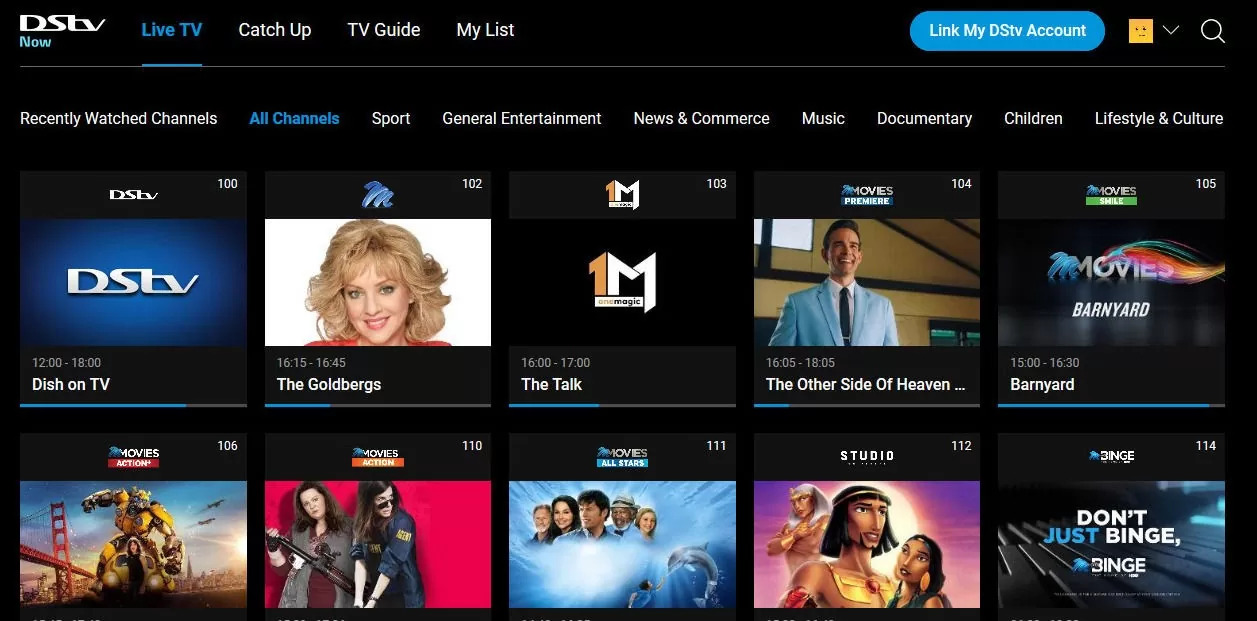
Download the DSTV Now App
The easiest way to watch DSTV on your phone is by downloading the DSTV Now App.
This app is available for both Android and iOS devices and allows you to stream live TV, catch-up on your favorite shows, and even download content to watch offline.
Here’s how to download the DSTV Now App on your phone:
– Open the App Store (for iPhone) or Google Play Store (for Android)
– Search for “DSTV Now“
– Tap “Install” or “Get” to download the app
– Once the app is installed, open it and log in with your DSTV credentials
Connect to Wi-Fi or Use Data
To stream DSTV on your phone, you’ll need a reliable internet connection. If you’re at home, connect to your Wi-Fi network for the best streaming experience.
If you’re on the go, you can use your mobile data to stream DSTV, but keep in mind that streaming can quickly consume data. If you have a limited data plan, it’s best to download content for offline viewing instead.
Browse Your Channels
Now that you’re logged in and connected to the internet, you can start browsing through the channels available on DSTV Now.
You can scroll through the TV guide to see what’s currently airing or search for specific shows using the search bar.
You can also filter the channels by category, such as sports, movies, or news.
Watch Live TV or Catch Up
Once you’ve found a show or channel you want to watch, simply tap on it to start streaming.
You can watch live TV as it airs or catch up on episodes you’ve missed by using the “Catch Up” feature.
You can also download shows and movies to watch offline when you’re not connected to the internet.
Troubleshooting Tips
If you’re having trouble streaming DSTV on your phone, there are a few things you can try:
– Make sure your internet connection is stable and fast enough for streaming
– Close any other apps or browser tabs that might be using up your device’s resources
– Restart the DSTV Now App or your phone if you encounter any glitches
– Update the DSTV Now App to the latest version to ensure optimal performance
FAQ
Can I watch DStv on my phone?
Yes, you can watch DStv on your phone using the DStv mobile app.
How do I download the DStv mobile app?
To download the DStv mobile app, go to your phone’s app store (Google Play Store for Android or App Store for iOS) and search for “DStv.”
Locate the official DStv app and click on the “Install” or “Get” button to download and install it on your phone.
Is the DStv mobile app free?
The DStv mobile app is free to download. However, to access the content, you need to have an active DStv subscription.
Can I watch live TV on the DStv mobile app?
Yes, you can watch live TV on the DStv mobile app. The app allows you to stream a wide range of DStv channels on your phone.
How do I log in to the DStv mobile app?
Once you have downloaded and installed the DStv mobile app, open the app and click on the “Log In” or “Sign In” button.
Enter your DStv Connect ID and password to log in. If you don’t have a DStv Connect ID, you can create one on the DStv website.
Conclusion
Watching DSTV on your phone is a convenient way to stay entertained on the go.
With the DSTV Now App, you can stream live TV, catch up on your favorite shows, and even download content to watch offline.
Follow the steps outlined in this post to start watching DSTV on your phone today.