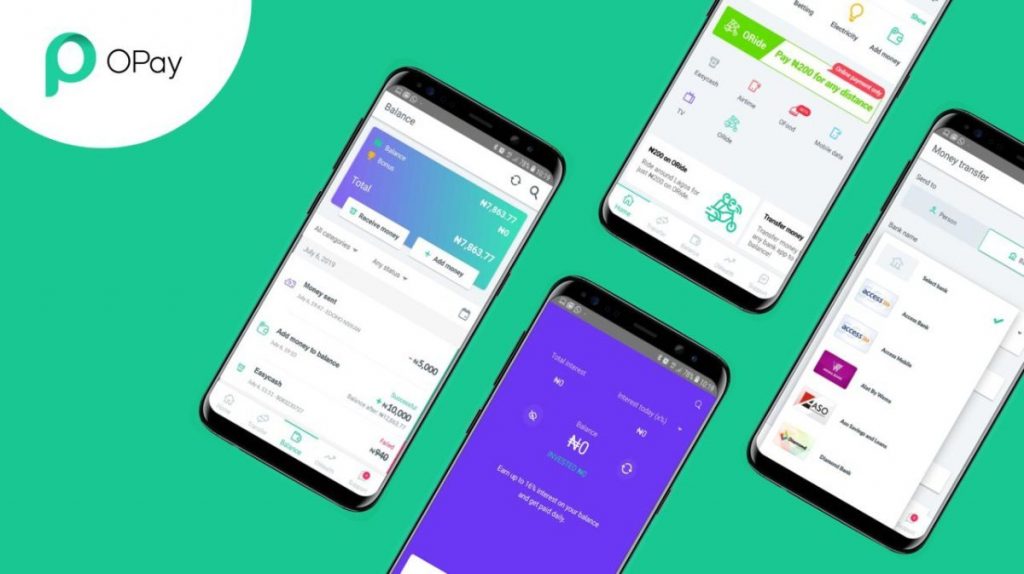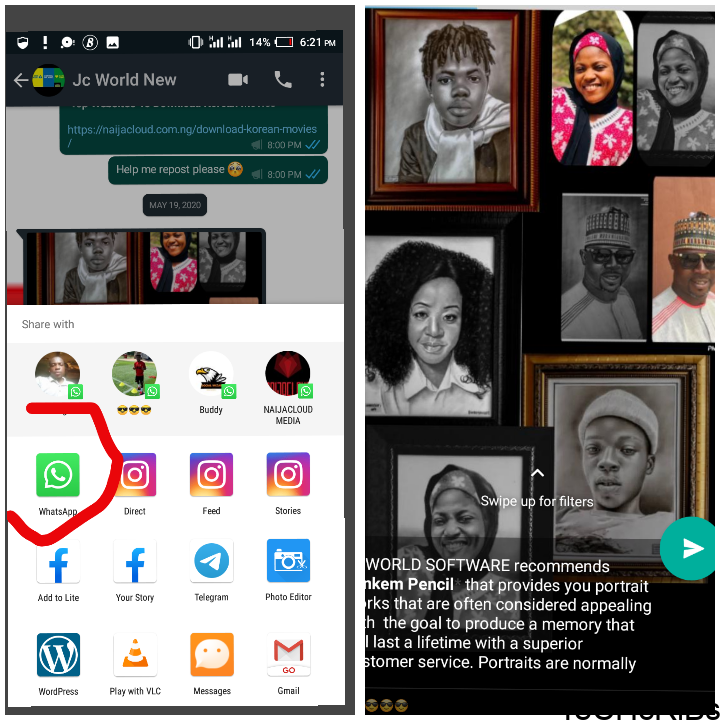Are you looking to change your Opay phone number?
Whether you’ve lost your sim card or simply want to switch to a new number, this article will provide you with a step-by-step guide on how to change your Opay phone number.
Opay is a mobile money operator that allows you to send and receive money, buy airtime, and pay bills, all from your mobile phone.
By following the instructions outlined in this guide, you’ll be able to change your Opay phone number hassle-free.
Understanding Opay and Its Features
Before we dive into the process of changing your Opay phone number, let’s first familiarize ourselves with Opay and its features.
Opay is a mobile money operator that offers a range of financial services, including money transfers, airtime purchases, and bill payments.
Available for download on both the Google Play Store and iOS App Store, the Opay app allows users to register and complete transactions conveniently.
How to Register and Open an Opay Account
To get started with Opay, you’ll need to register and open an account. Here’s a simple guide on how to do it:
- Go to the Google Play Store or iOS App Store.
- Search for the Opay app.
- Download and install the Opay app.
- Launch the app and click on “SIGN UP.”
- Fill in all the required details accurately to create your Opay account.
How to Change Your Opay Phone Number
Now that you have a basic understanding of Opay and have opened an account, let’s proceed with the step-by-step guide on how to change your Opay phone number:
- Log in to the Opay mobile app using your account details.
- Locate the “ME” tab at the bottom right corner of the app.
- Click on your profile picture icon in the top left corner.
- Select the “EDIT” option.
- Scroll down until you find the section to change your Opay phone number.
- Enter your new phone number.
- Finally, click on “SAVE” to save the changes.
Note: It’s essential to ensure that you have a valid phone number before proceeding with this process. Additionally, keep in mind that there may be certain restrictions on changing your Opay phone number, depending on the time of the month.
It’s advisable to check if there are any limitations in changing your number within the first ten days of the month.
Required Documents for Changing Your Opay Phone Number
In some cases, you may need to provide certain documents to change your Opay phone number. These documents are necessary to ensure the security and integrity of your account.
Here are the documents you may be required to submit:
- Police Report: This document serves as proof that you no longer have access to your old phone number. It states that you are not authorized to use the old number and provides details of the new mobile phone number you wish to use.
- Regulatory ID: You’ll need to provide a valid identification card to verify your identity.
- Sworn Affidavit: An affidavit is a legal document that confirms the information provided in the police report and Regulatory ID. It authorizes Opay to transfer the balance from your old wallet to your new wallet.
Make sure to have these documents ready if you are requested to submit them during the phone number change process.
Contacting Opay Customer Care
If you encounter any difficulties or have further questions regarding changing your Opay phone number, you can reach out to Opay’s customer care team for assistance. Here are the available channels to contact Opay customer care:
- Phone: 0700 8888328
- Email: [email protected]
- Facebook: Opay Nigeria
- Twitter: @opay_ng
- Instagram: @opay.ng
Feel free to reach out to Opay customer care via any of these channels and inform them that you would like to change your phone number.
They will provide you with the necessary guidance and support.
FAQ
1. Can I Change My Opay Account Number in the Opay App?
No, you cannot change your Opay account number directly through the Opay app. The process of changing your Opay phone number requires following specific steps, as outlined in this guide.
2. What is My Opay Account Number?
Your Opay account number is the same as your phone number used to open your Opay account. It serves as your unique identifier within the Opay system.
3. Is There an Easier Way to Change My Opay Account Number?
Unfortunately, there is no easier way to change your Opay account number. The process outlined in this guide, including providing the required documents, is necessary to ensure the security and integrity of your Opay account.
Conclusion
Changing your Opay phone number is a straightforward process that can be done through the Opay mobile app.
By following the step-by-step guide provided in this article, you’ll be able to change your Opay phone number hassle-free.
Remember to have the required documents ready in case you are requested to submit them during the process.
If you encounter any difficulties, don’t hesitate to contact Opay’s customer care for assistance.
Enjoy the convenience and flexibility of managing your finances with Opay!