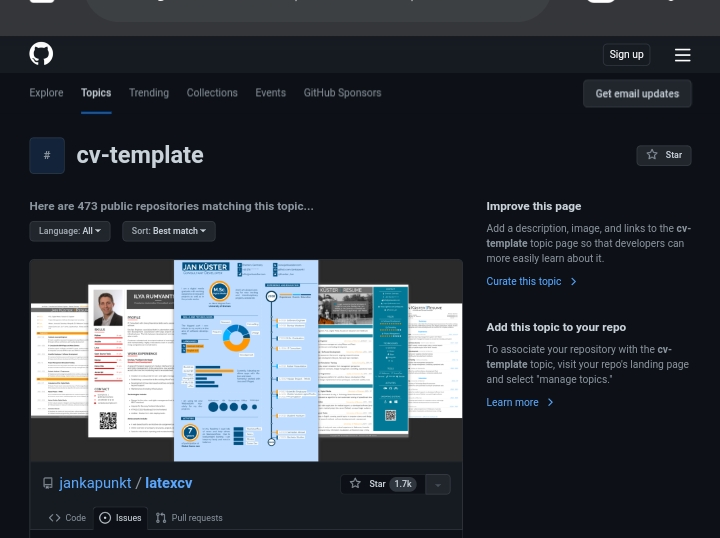In the ever-evolving world of banking, technology has revolutionized the way we manage our finances. With the introduction of digital banking, individuals no longer have to visit a physical bank to carry out their transactions.
First Bank Nigeria, one of the leading banks in the country, has been at the forefront of this innovation, providing customers with a range of digital banking services to make their banking experience seamless and efficient.
One such service is the First Bank transfer code, a convenient way to transfer money from one account to another using a mobile phone.
What is the First Bank Transfer Code?
The First Bank transfer code is a USSD (Unstructured Supplementary Service Data) code that allows customers to carry out banking transactions using a mobile phone.
This transfer code serves as a convenient and secure way to transfer money from one account to another, pay bills, buy airtime, and check account balances, among other things.
The First Bank transfer code, *894#, can be accessed on any mobile phone, irrespective of the network.
How to Activate the First Bank Transfer Code
To use the First Bank transfer code, you must first activate it on your mobile phone. The activation process is straightforward and can be completed in a few simple steps:
- Dial *894# on your mobile phone.
- Select the option to register.
- Follow the prompts to enter your First Bank account number.
- Create a unique 5-digit PIN to secure your transactions.
- Confirm your PIN.
Once you have completed the activation process, you can start using the First Bank transfer code to carry out various transactions.

How to Get a 5-Digit PIN for First Bank Transfers
To obtain a 5-digit PIN for First Bank transfers, there are two main methods you can follow:
Method 1: Visit a First Bank Branch
- Locate the nearest First Bank branch.
- Request to open a First Bank transfer account or activate the transfer feature on your existing First Bank account.
- Fill out the necessary application form, providing all the required information such as your full name, account number, and other personal details.
- During the application process, you will be prompted to create a 5-digit PIN.
- Choose a unique and secure PIN that you can easily remember.
- Once your application is approved, you will receive a confirmation message containing your new 5-digit PIN.
- Keep this PIN safe and secure, as you will need it to complete all transfers from your First Bank account.
Method 2: Dial the USSD Code
- On your registered mobile number with First Bank, dial 8940#.
- Follow the prompts provided to set up your 5-digit PIN.
- Choose a PIN that is unique and easy for you to remember.
- Confirm your PIN.
- Once your PIN is successfully set up, you can use it to complete transfers using the First Bank transfer code.
Both methods allow you to obtain a 5-digit PIN for First Bank transfers. Choose the method that is most convenient for you.
How to Use the 5-Digit PIN for First Bank Transfers
Using the 5-digit PIN for First Bank transfers is a straightforward process. Here are the steps to follow:
- Dial *894# on your mobile phone.
- Select the option to transfer funds.
- Enter the recipient’s account number.
- Select the recipient’s bank.
- Enter the amount you want to transfer.
- Confirm the details of the transaction, including the recipient’s name and the amount to be transferred.
- Enter your 5-digit PIN when prompted to authorize the transaction.
- Once you have confirmed the transaction details and entered your PIN, the transfer will be made, and you will receive a confirmation message indicating that the transfer was successful.
You can also use your 5-digit PIN to complete transfers through other channels, such as the FirstMobile app, FirstOnline internet banking, or at any First Bank ATM. Simply follow the prompts and enter your PIN when prompted.
FAQ
What is a 5-digit PIN for First Bank transfer?
A 5-digit PIN for First Bank transfers is a unique security feature that authorizes and completes transfers from First Bank accounts to other banks or even other First Bank accounts. This PIN is created by the account holder during the account opening process or activation of the transfer feature.
How do I get a 5-digit PIN for First Bank transfer?
You can get a 5-digit PIN for First Bank transfers by visiting a First Bank branch and opening a transfer account or activating the transfer feature on your existing account. Alternatively, you can dial 8940# on your registered mobile number with First Bank and follow the prompts to set up your PIN.
Can I use the same 5-digit PIN for all my First Bank accounts?
No, you cannot use the same 5-digit PIN for multiple First Bank accounts. Each account requires a unique PIN to authorize and complete transfers.
What should I do if I forget my 5-digit PIN for First Bank transfer?
If you forget your 5-digit PIN, you can visit a First Bank branch and request to reset your PIN with a customer service representative.
Is there a limit to the amount I can transfer using my 5-digit PIN for First Bank transfer?
Yes, there are daily transaction limits set by First Bank for transfers made using the 5-digit PIN. You can check with First Bank or refer to their website for more information on transaction limits.
Conclusion
Obtaining a 5-digit PIN for First Bank transfers is a necessary step to ensure the security and convenience of your transactions. Whether you choose to visit a First Bank branch or dial the USSD code, the process is simple and straightforward.
Once you have your 5-digit PIN, you can use it to authorize and complete transfers through various channels, including the First Bank transfer code.
FirstMobile app, FirstOnline internet banking, and First Bank ATMs. Remember to keep your PIN safe and secure and never share it with anyone.