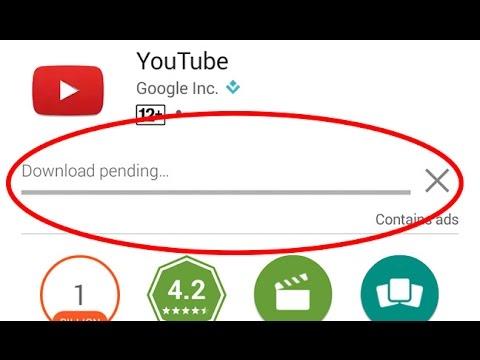In today’s digital age, it has become increasingly convenient to carry out various banking transactions from the comfort of our own homes.
Access Bank, one of the leading Nigerian banks, offers a USSD banking feature that allows customers to perform simple banking tasks without the need for a branch visit or a mobile app.
In this article, we will explore how to buy data from Access Bank using the USSD code, and we will provide you with step-by-step instructions on how to do so.
Access Bank USSD Banking
Access Bank’s USSD banking feature provides customers with a hassle-free way to perform a wide range of banking transactions, including buying data.
By using the Access Bank USSD code, you can easily purchase data directly from your mobile phone. The best part is that this service is available to all Access Bank customers, and it’s free to use with no additional charges.
How To Buy Data From Access Bank
To buy data using the Access Bank USSD code, simply follow these easy steps:
- Dial *901# on your mobile phone.
- Follow the on-screen instructions provided by the USSD code.
Once you have completed these steps, you will be able to buy data using the Access Bank USSD banking feature. It’s that simple!
Buying Airtime and Converting it to Data
If you prefer to buy airtime and convert it to data, Access Bank’s USSD banking feature also allows for this option. Here’s how you can do it:
- Load the airtime amount equivalent to the data plan you wish to purchase by dialing *901*Amount#.
- If you are buying airtime for the phone number linked to your Access Bank account, simply dial *901*Amount#, replacing “Amount” with the desired airtime value.
- For purchasing airtime for a phone number not linked to your account, dial 901Amount*Phone Number#, replacing “Amount” with the airtime value and “Phone Number” with the recipient’s phone number.
Once you have successfully purchased the airtime, you can proceed to buy the data from your mobile network provider.
Network Compatibility and Transaction Limits
The Access Bank USSD banking code is compatible with major Nigerian network providers, including MTN, Glo, Airtel, and 9mobile. Therefore, you can use this service regardless of your network provider.
It’s important to note that the daily transaction limit for buying data using the Access Bank USSD code is N20,000. Additionally, if you have multiple Access Bank accounts, you can select the specific account you want to use for the transaction by dialing *901#, pressing 8, and selecting the desired account.
Benefits of Buying Data through Access Bank USSD
Buying data through Access Bank’s USSD banking feature offers several advantages:
- No Internet Connection Required: Unlike other methods of purchasing data, you don’t need to be connected to the internet to use the Access Bank USSD code. This makes it accessible even in low connectivity areas.
- Compatibility with All Phones: Whether you have a smartphone or a non-smartphone, you can use the Access Bank USSD code to buy data.
- Convenience and Efficiency: Transactions using the USSD code are quick and seamless, saving you time and effort. Paying bills becomes as easy as a few clicks.
- Ability to Purchase Data for Others: The USSD code allows you to buy data not only for yourself but also for your loved ones and friends. Simply follow the steps outlined earlier, substituting your phone number with theirs.
Alternative Methods of Buying Data from Access Bank
In addition to the USSD code, Access Bank offers alternative methods for buying data, such as using the Access Mobile App and the AccessMore App.
Buying Data Using the Access Bank Mobile App
The Access Mobile App provides access to a wide range of banking services, including the purchase of data. To buy data using the mobile app, follow these steps:
- Log into your Access Bank account by entering your username and password.
- Click on the menu icon located at the top left side of your screen.
- Scroll down and select “Airtime and Bill Payments.”
- From the available options, choose “Mobile Top Up.”
- Fill out the required information in the form that appears.
- Enter your transaction PIN and confirm the transaction.
Shortly after completing these steps, you will receive the purchased airtime, which can then be used to buy data.
Buying Data Using the AccessMore App
The AccessMore App is an upgraded version of the Access Bank mobile app that provides additional features and services. With the AccessMore App, you can directly purchase data for any network provider. Here’s how:
- Open the AccessMore App on your device.
- Tap on “Bills Payments” from the main menu.
- Select the “Data Purchase” category.
- Choose the network provider, such as MTN, Airtel, or Glo.
- Select the specific data plan you wish to purchase.
- Enter the phone number for which you want to buy the data.
- Complete the payment process.
Please note that the “Bill Payments” option may not appear on the favorites list if you have recently installed the app. In such cases, follow these steps to add it:
- Tap on the “Edit” option located at the top left corner of the screen.
- Select “Bills Payments” from the options that appear.
- Tap the “Save” button to add it to your favorites.
Conclusion
Buying data from Access Bank has never been easier thanks to the convenient USSD banking feature.
By following the simple steps outlined in this article, you can purchase data directly from your mobile phone using the Access Bank USSD code.
Whether you choose to buy airtime and convert it to data or utilize the Access Bank Mobile App or AccessMore App, you can enjoy the benefits of quick and seamless data purchases.
Say goodbye to the inconvenience of visiting physical stores or network provider offices, and embrace the simplicity of purchasing data with Access Bank.