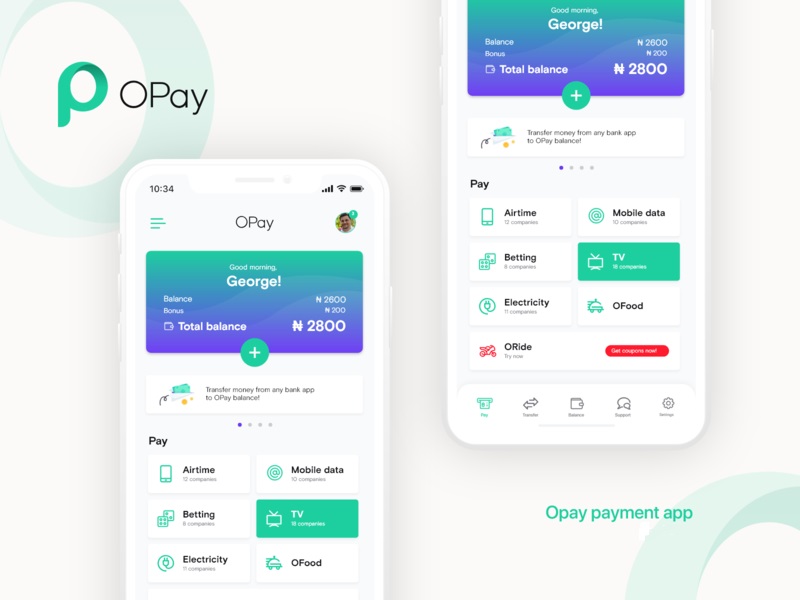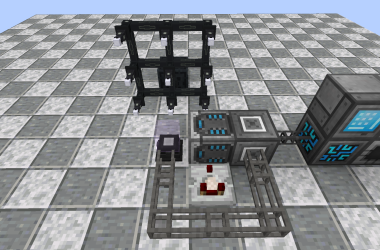Opay is a widely used mobile payment platform that allows users to perform various financial transactions conveniently.
However, there may be instances when you need to log out of your old Opay account and switch to a new one.
In this post, we will walk you through the step-by-step process of logging out from your old Opay account and logging in to your new one.
Before we proceed, make sure you have the Opay app installed on your mobile device and that you are connected to the internet. Let’s get started!
How to Log Out from Opay on Android
If you are using an Android device, follow these steps to log out from your old Opay account:
- Open the Opay app on your Android device.
- Tap on the menu icon (usually represented by three horizontal lines) located in the top-left corner of the screen.
- Scroll down and tap on “Settings” to access the app’s settings menu.
- In the settings menu, locate the “Account” or “Profile” section.
- Tap on the “Log Out” or “Sign Out” option to log out from your current Opay account.
- You will be prompted to confirm your decision. Tap “Yes” to proceed.
Congratulations! You have successfully logged out from your old Opay account on your Android device. Now, let’s move on to the iOS platform.
How to Log Out from Opay on iOS
If you are using an iOS device, such as an iPhone or iPad, follow these steps to log out from your old Opay account:
- Launch the Opay app on your iOS device.
- Tap on the profile icon located in the top-right corner of the screen.
- Scroll down and tap on “Settings” to access the app’s settings menu.
- In the settings menu, locate the “Account” or “Profile” section.
- Tap on the “Log Out” or “Sign Out” option to log out from your current Opay account.
- A confirmation message will appear. Tap “Yes” to proceed with the log out process.
Great job! You have successfully logged out from your old Opay account on your iOS device.
Now, let’s explore how to switch accounts on Opay.
How to Switch Account on Opay
If you have a new Opay account and want to switch to it, follow these steps:
- Open the Opay app on your device.
- Locate the profile icon or menu icon, depending on your device’s platform.
- Tap on the profile icon or menu icon to access the account options.
- Look for the “Switch Account” or “Add Account” option.
- Tap on “Switch Account” or “Add Account” to proceed.
- Enter the login credentials (phone number and password) for your new Opay account.
- Once logged in, you will be switched to your new Opay account.
Congratulations! You have successfully switched to your new Opay account. Enjoy using the features and services offered by Opay.
Troubleshooting: Common Issues and Solutions
In some cases, you may encounter issues while attempting to log out from your old Opay account or switch to a new one. Here are some common issues and their solutions:
- Unable to Find Log Out Option: If you are unable to locate the log out or sign out option in the Opay app, try clearing the app’s cache and data. Go to your device’s settings, find the Opay app, and clear its cache and data. This will reset the app settings and may resolve the issue.
- Forgot Login Credentials: If you have forgotten the login credentials for your Opay account, you can reset your password by tapping on the “Forgot Password” option on the login screen. Follow the instructions provided to regain access to your account.
- Account Switching Error: If you encounter an error while trying to switch accounts on Opay, ensure that you have entered the correct login credentials for your new account. Double-check the phone number and password to avoid any typos or errors.
If the above solutions do not resolve your issue, it is recommended to contact Opay customer support for further assistance. They will be able to provide personalized guidance based on your specific situation.
Conclusion
In this comprehensive guide, we have covered the steps to log out from your old Opay account and switch to a new one.
Whether you are using an Android or iOS device, the process is straightforward and can be completed in just a few minutes.
Remember to always keep your login credentials secure and avoid sharing them with others to protect your account.
If you encounter any issues during the log out or account switching process, refer to the troubleshooting section or reach out to Opay customer support for assistance.
Happy transacting with Opay!