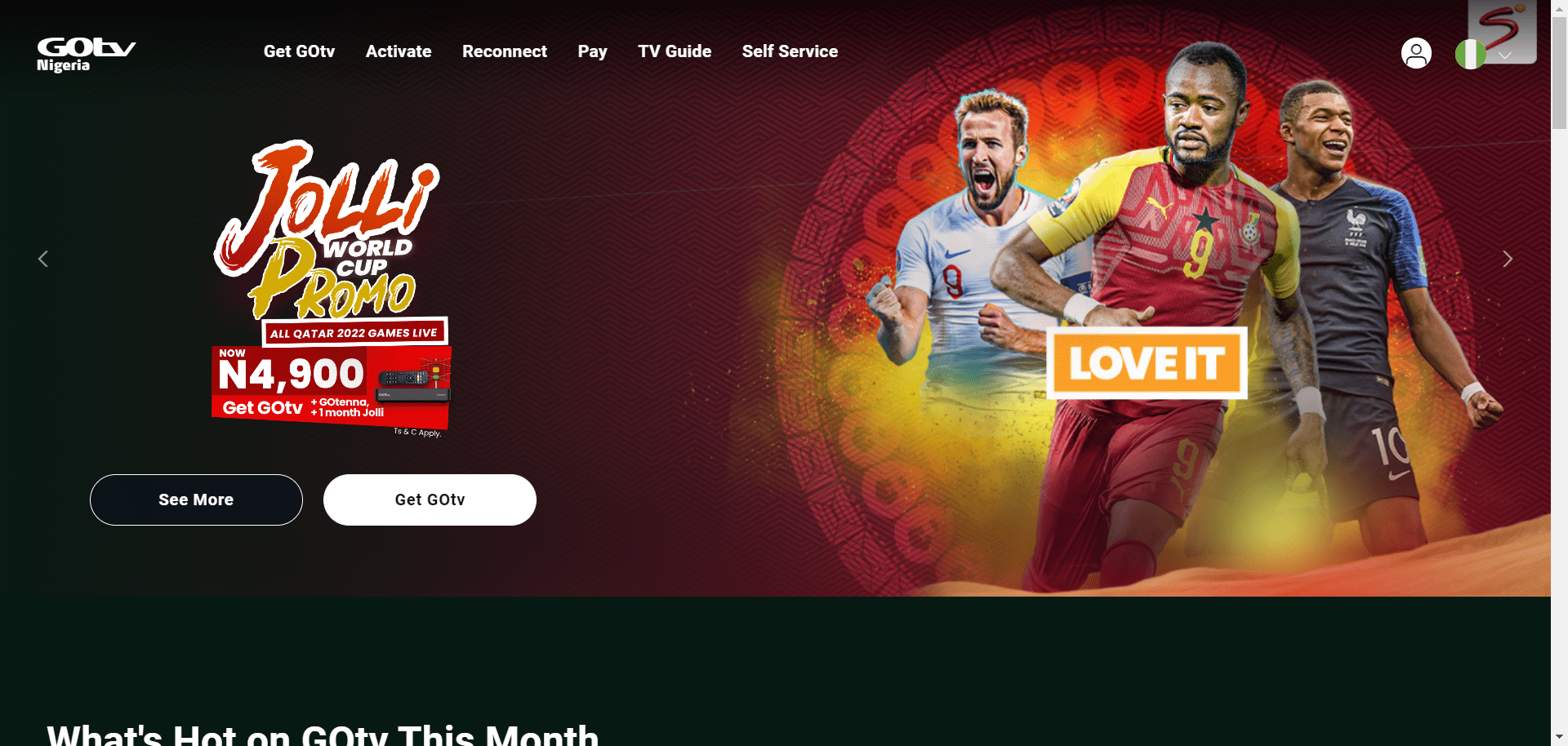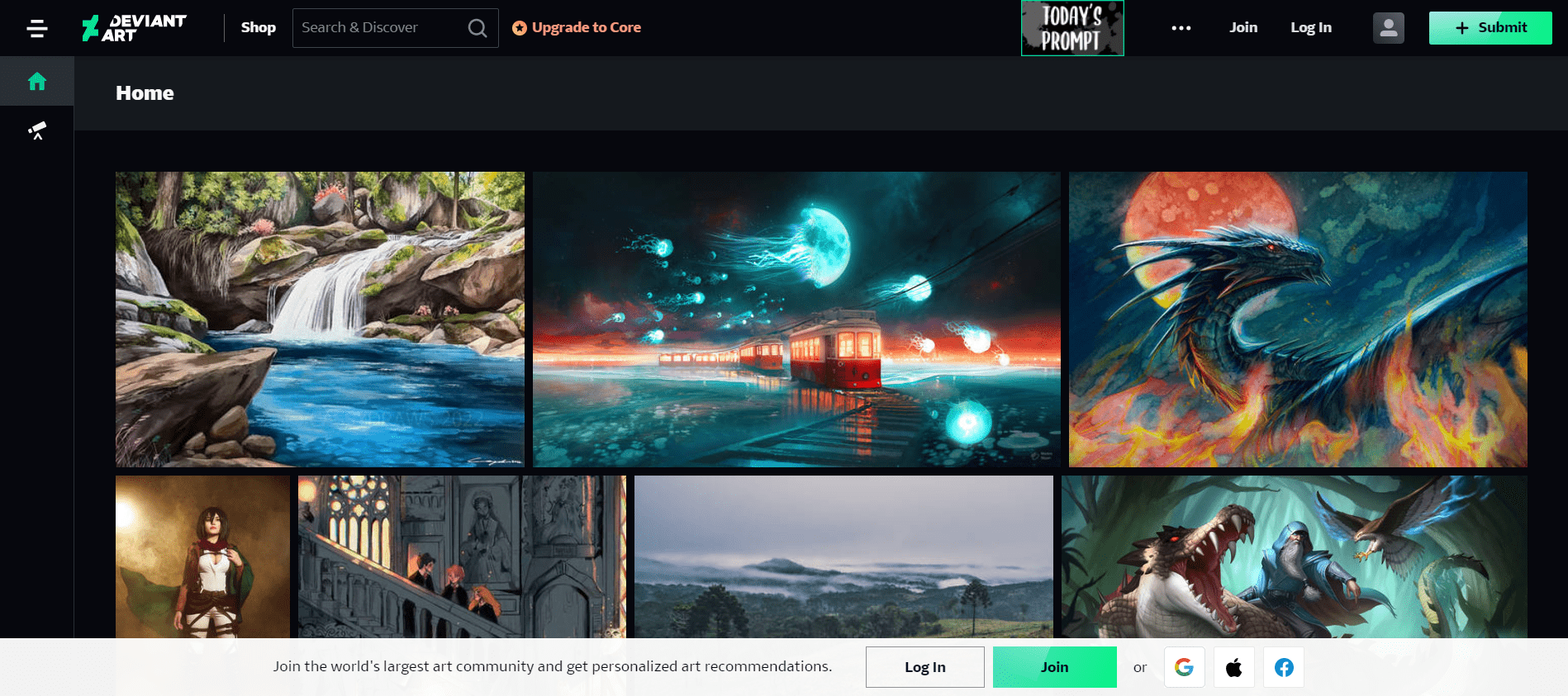Suppose you need to learn How To Sync TikTok With Music. In that case, this informative article is for you because I will explain all the necessary information you need to know, and at the end of this article will be able to sync music or sound to your TikTok video easily.
TikTok is the fastest-growing social media and video-sharing platform, with over one billion active users across 154 countries, currently making TikTok one of the most popular social media platforms.
Over the years, TikTok has produced a lot of celebrities like Charli D’Amelio, Khaby Lame, and others. In addition, this incredible video-sharing social media platform has made a lot of people millionaires.
Suppose you are new to TikTok or already a TikToker. In that case, you need to use the available features on the video-sharing application so that you can go viral and become one of the minions of TikTok influencers across the globe.
It won’t be easy to succeed as a tik-to if you don’t use the available fixtures on the video-sharing mobile application. Syncing music or sound with your video is one of the best methods that you can use to promote your video and go viral on TikTok.
How To Sync TikTok With Music
TiK ToK mobile application is designed to be user-friendly; even if you are new to the popular video-sharing social media platform, you will be able to use it without stress.
TikToker doesn’t have issues using video-sharing social media platforms like other social media platforms like Facebook, Instagram, and others.
When it comes to creating and uploading videos on TikTok, you may have little problems. However, sound or music sync is one of the common problems some tik tok users currently face, especially those new to the video-sharing platform.
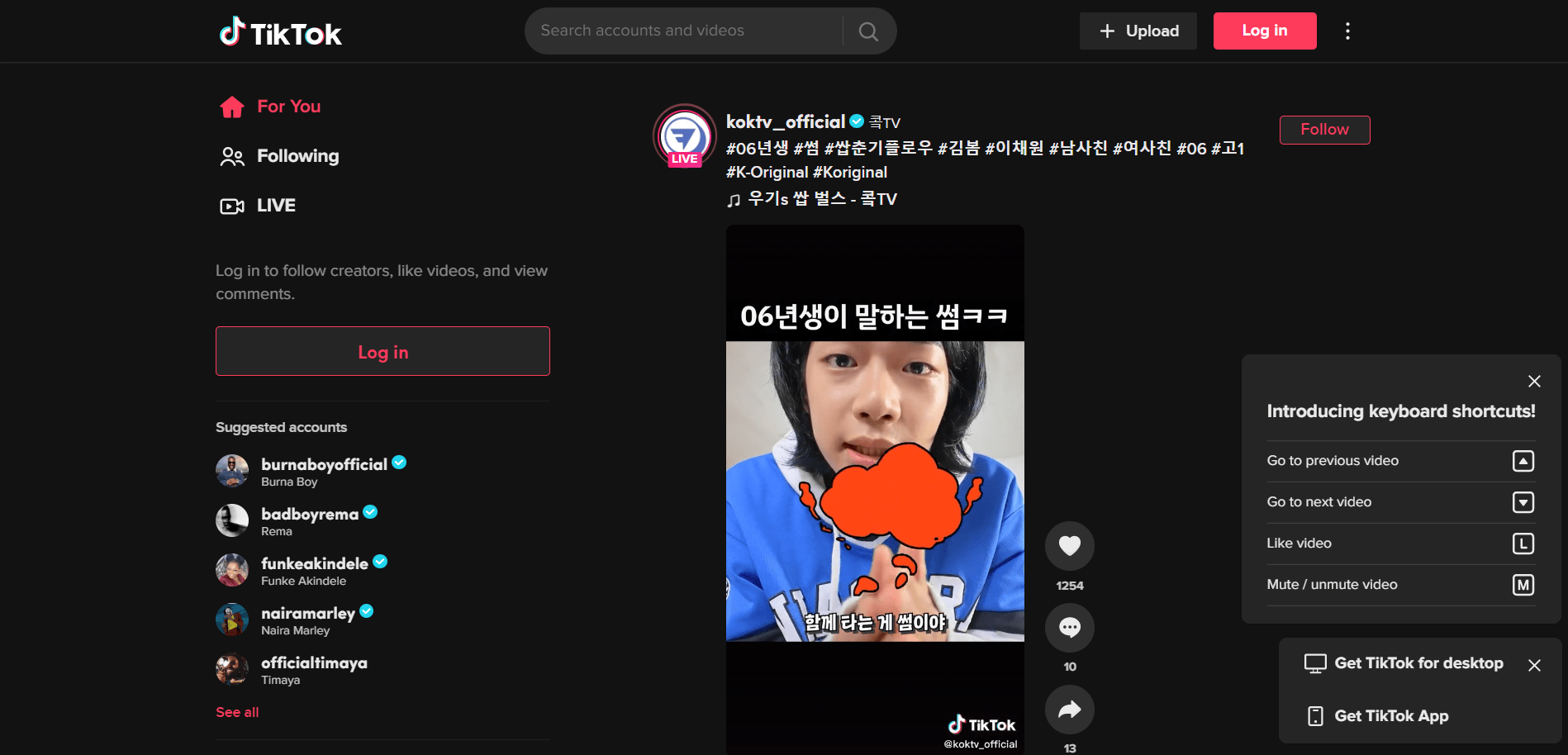
If you are one of the millions of TikToker that are struggling to add sound or music to their video, then you need to follow the simple and easy-to-understand instructions below.
Open TikTok App
- You need to open your TikTok app on your Android or Apple iOS operating system smartphone,
- Immediately, you need to login into your TikTok account.
- It is very easy and straightforward to add sound or music to your TiK ToK video because you don’t need to download any of this music or sounds before you can add it to your TiK ToK video.
Click the Main Plus Icon
- Immediately after you have opened your TiK ToK mobile application, what next is to locate the home screen of your TikTok app.
- Now you need to click the little plus icon. Then, you can create or upload new TikTok content, either videos or photos.
Select “Upload” and Upload All the Video Clips to Sync
- Immediately after you have clicked the plus logo on your TikTok home screen, you must select the “Upload” button.
- Now you can upload video clips, images from your camera roll, and anything you want!
- Now you need to choose video clips and click on each piece of content you want to add so that you will be able to proceed to the next step.
Add Music, a Viral Sound, or Any Sound Of Your Choice
- Immediately you have to upload your content, video, or image; what next is to add the sound.
- You need to click the small sound icon and search for the music, viral sound, or song you want to add. It is very important to add popular sound or music to help your video go viral because all TikToker around the world will be able to locate your video through the sound.
- It is essential to take your time when adding music or sound to your TikTok video because there are several options and settings to choose from; you need to pick the right sound without making any mistakes.
Select “Adjust Clips” and Tap on “Auto Sync”
- After you have located and chosen the sound, the next step is to make additional edits to the video.
- You can apply effects, crop a TikTok video, add other videos if necessary, change the music or song on the sound option, and more.
- You can also use the “Adjust Clips” settings on the screen. Right beneath it, you will see the auto-sync icon.
- You need to know that when you sync your TikTok video, you are also making a real-time sound sync because your TikTok video is divided depending on the sound you choose.
Tap “Next” and Post TikTok Videos
- At this point, you need to make sure that your auto-sync videos on TikTok look good before publishing the video on your TikTok profile.
- If you are not okay with the sound sync, you can stay the process again so that you will be able to have a good outcome. You may not be able to master the process at first, although TikTok is designed to be user-friendly, so you will become an expert in it after some days of trying.
- At this point, I’m confident you will be able to add music or sound to your TiK ToK video without any complications.
Conclusion
Syncing sound or music to your TiK ToK video is straightforward if you invest a little time to learn how it is done properly.
There are numerous advantages of adding sound or music to your TiK ToK video, one of these benefits is unlimited traffic to your TiK ToK video. If you invest your time in research, you will be able to find popular sound or music that will drive traffic to your video after adding it to your TiK ToK video.