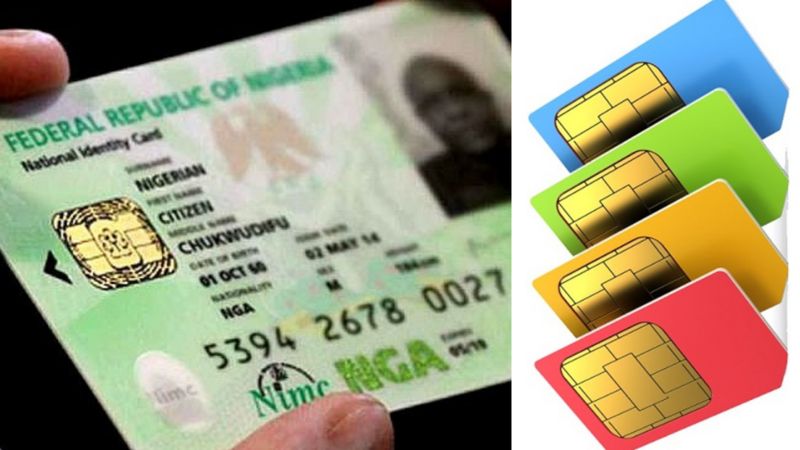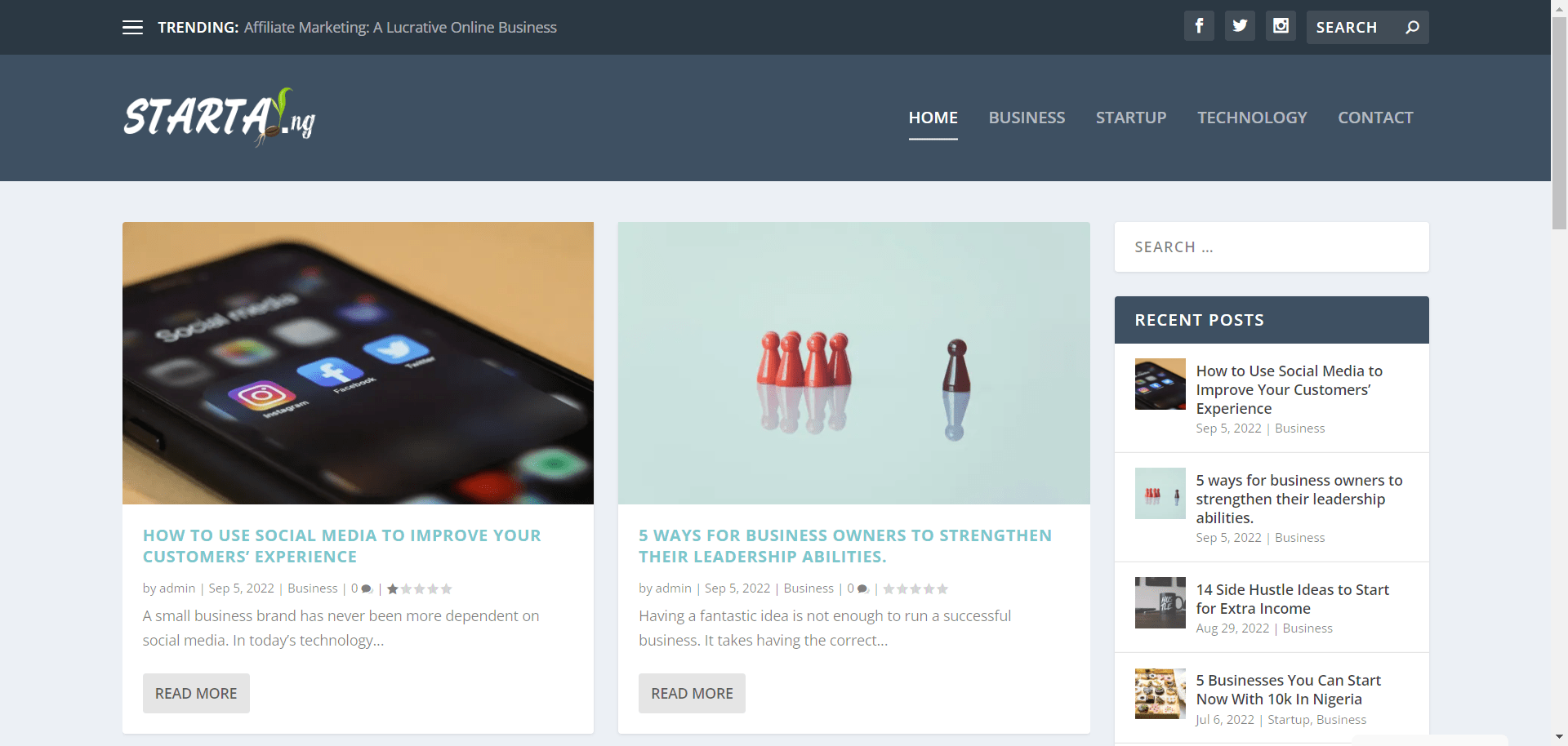In Nigeria, the government has mandated that all citizens link their NIN to their SIM cards to ensure better security and tracking of mobile phone users.
However, there might be situations where you need to unlink NIN number on Airtel.
This guide will walk you through the process of unlinking your NIN from your Airtel SIM card and provide additional information on related topics.
Why Unlink NIN from Airtel SIM Card?
There are several reasons why you might want to unlink your NIN from your Airtel SIM card. Some common reasons include:
- Loss or theft of your mobile phone or SIM card
- Change of personal information or address
- Linking your NIN to a different SIM card
- Unlinking a family member’s or friend’s SIM card that was previously linked to your NIN
How to Unlink NIN from Airtel SIM Card
Currently, Airtel does not have a specific USSD code for unlinking NIN from your SIM card.
The only way to unlink your NIN number on Airtel is by contacting their customer care service.
Contacting Airtel Customer Care
To unlink your NIN from your Airtel SIM card, you will need to contact Airtel customer care:
- Dial 121 or 111 from your Airtel line to reach customer care.
- Provide your name, location, and NIN when asked by the customer care representative.
- Explain that you want to unlink your NIN from your SIM card and provide a reason for doing so.
Questions to Prepare for Airtel Customer Care
When contacting Airtel customer care, be prepared to answer some questions related to your SIM card and NIN.
These questions may include:
- Your full name
- Your phone number
- Your NIN
- The last time you recharged your line and the amount
- Your state and local government area
Providing accurate answers to these questions will help the customer care representative verify your identity and process your request to unlink your NIN number on Airtel.
How to Link a New NIN on Airtel
After unlinking your NIN from your Airtel SIM card, you might want to link a new NIN.
To do this, follow these steps:
- Dial *121# on the Airtel line you want to link.
- Select “NIN Capture” by typing 1 and pressing send.
- Enter your 11-digit NIN and press send.
Possible Issues and Solutions
You may encounter some issues while trying to unlink your NIN number on Airtel or during the process of linking a new NIN.
Some common issues and their solutions include:
- Difficulty reaching customer care: If you cannot get through to Airtel customer care, try calling at different times or using different methods, such as contacting them through social media or their website’s live chat feature.
- Inability to provide accurate information: If you cannot provide accurate answers to the customer care representative’s questions, you may need to visit an Airtel service center with your NIN and other identification documents for assistance.
Frequently Asked Questions
- Can I link my NIN to multiple Airtel SIM cards? Yes, you can link your NIN to multiple Airtel SIM cards. However, be cautious when linking other people’s SIM cards to your NIN, as you may be held responsible for any activities associated with those lines.
- What happens if I don’t unlink my NIN from a lost or stolen SIM card? If you don’t unlink your NIN from a lost or stolen SIM card, your personal information could be at risk. It is essential to unlink your NIN as soon as possible to prevent misuse of your information.
Conclusion
Unlinking your NIN number on Airtel is essential in certain situations to protect your personal information and ensure that your mobile phone usage remains secure.
By following the steps outlined in this guide, you can easily unlink your NIN from your Airtel SIM card and link a new NIN when necessary.
Always be cautious when linking your NIN to other people’s SIM cards and ensure that your personal information remains protected.