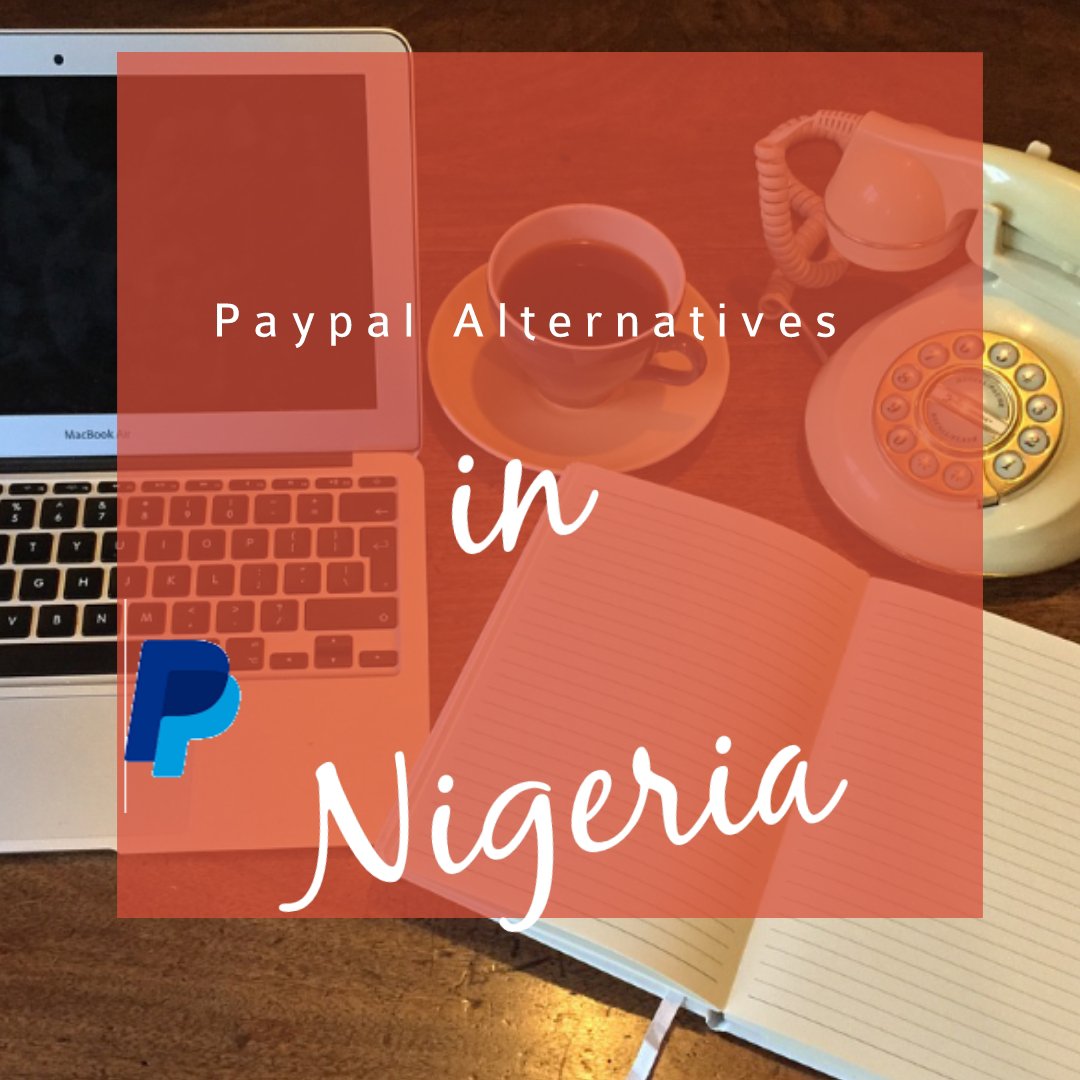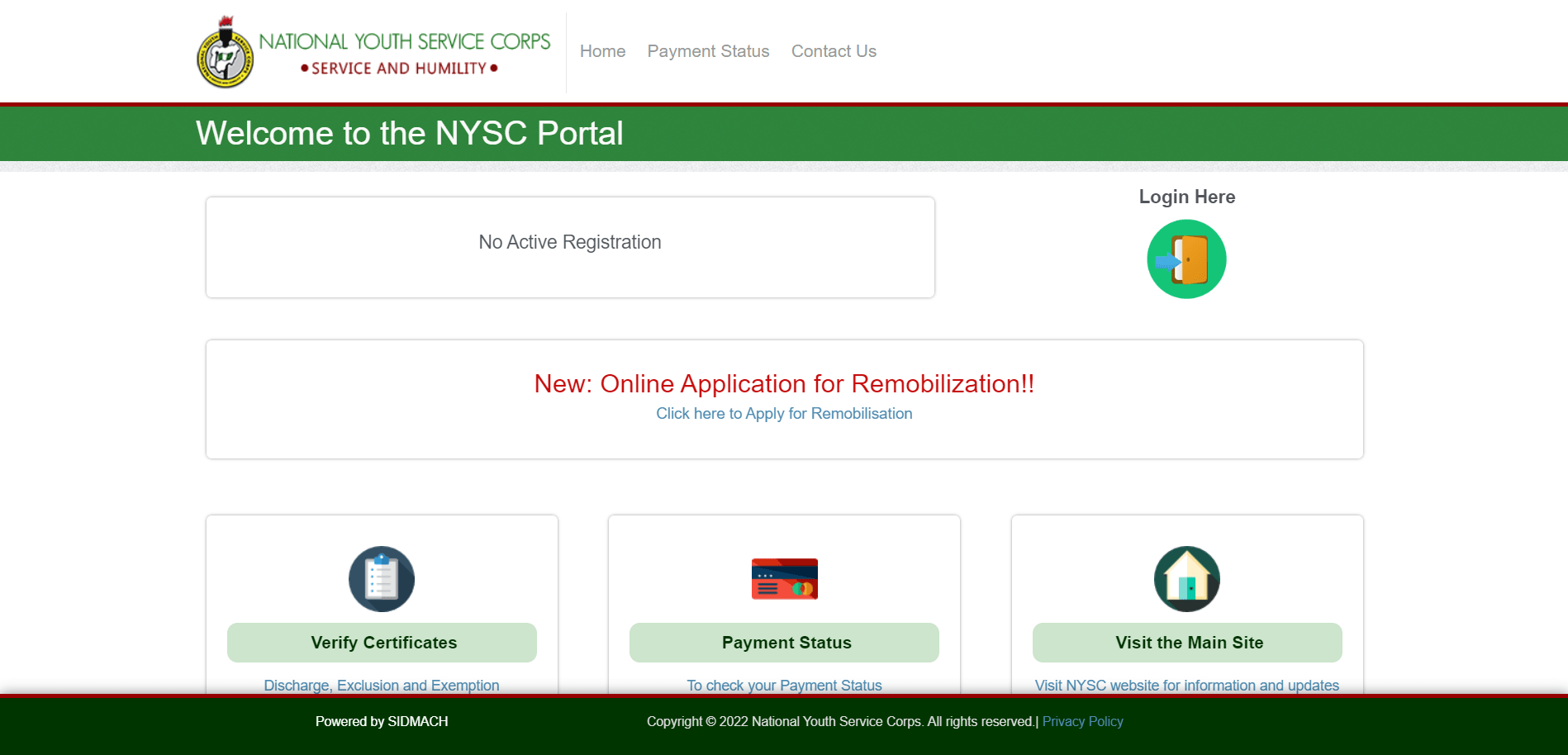Hey! Welcome back to Naijacloud. Today we’re going to look into the simple steps on how to unblock url on Facebook.
My link was once blocked by Facebook, it took me sometime to unblock the url on Facebook.
The first image below shows when my link was blocked, I couldn’t send my Link, attach to a page, or even to my profile. While the other image after that shows when I had successfully unblocked my link on Facebook.
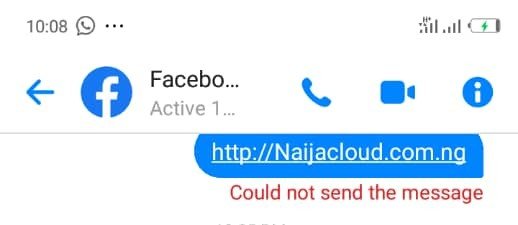
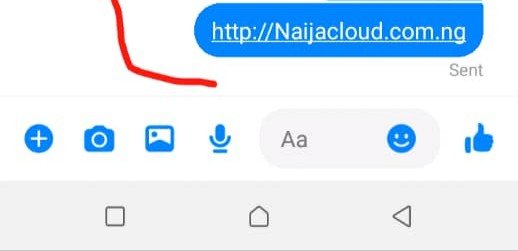
Do you want to know how I did mine? No worries! Today I am going to teach you all you need to know on how to how to unblock url on Facebook.
When my URL was blocked on Facebook, it really affected my blog, I couldn’t get any social traffic to my blog.
My url was blocked on both Facebook and Instagram. I was on trying to get traffickers from SEO then.
According to Facebook, they have over 1.5 billion daily page views. Am sure you know the number of social traffic you can get from Facebook.
I once created a post on how to make money on Facebook, you can quickly check it out.
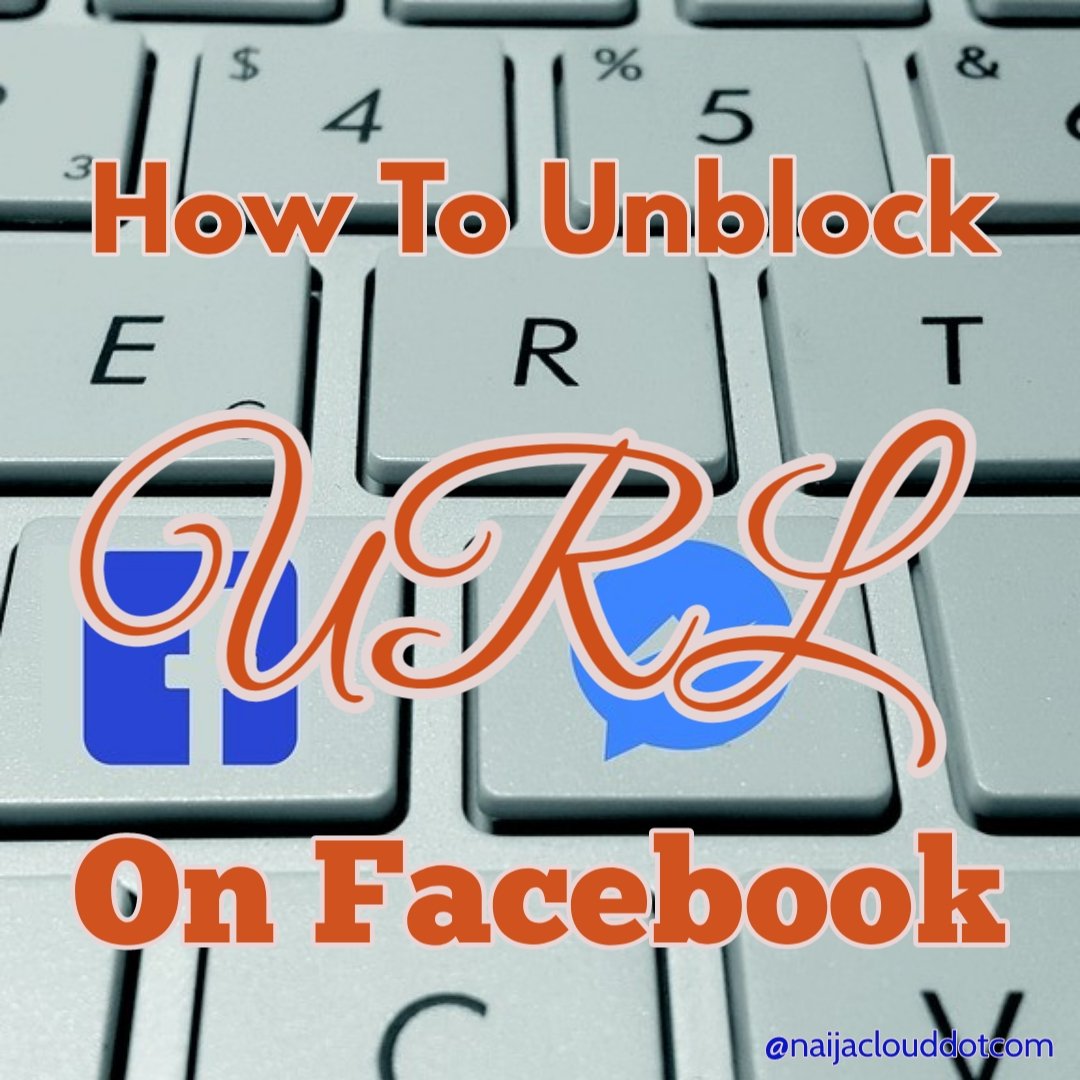
Are you still in haste to know how to unblock url on facebook? Below are the 3 effective methods to unblock link on Facebook.
How To Check If My URL Have Been Blocked On Facebook.
Before we start the full guide on how to unblock url on Facebook, we are going to look into the steps to check if your URL have been banned on Facebook.
Below are the steps;
- Head over to developers.facebook.com/tools/debug/
- Enter your URL into the box, locate and tap “Debug button”
- If your URL have been blocked, you should get an error message from Facebook, but if you don’t get anything of such then your URL is valid.
How To Unblock URL On Facebook
Finally, let’s look into the steps on How To Unblock URL On Facebook.
The steps are very simple and easy to grab. I will take my time to explain all.
Without wasting much of your time, below are the working methods you need know on How To Unblock URL On Facebook;
Facebook Ad Manager
This is actually the simplest, easiest, and the fastest method to unblock url on Facebook.
All you just have to do is to message Facebook 4hat you’re trying to run some Ad but your URL has been blocked.
Simple as ABC!
Getting in contact with Facebook is the tedious work here. I will be teaching you how to get in contact with Facebook support.
Want to know how? Then you need the read the steps below.
- First and foremost, Visit www.facebook.com/business/help/
- Scroll down a little bit, click the “Get Started” button directly beside the ‘Find answers and contact support’
- On the next page tap “Policy and account security“
- Patiently wait for the next page to load
- Choose “chat with a representative“, then you will be redirected to your Facebook messenger app where you get in touch with a Facebook agent.
The screenshot below show a chat with Facebook agents look like.
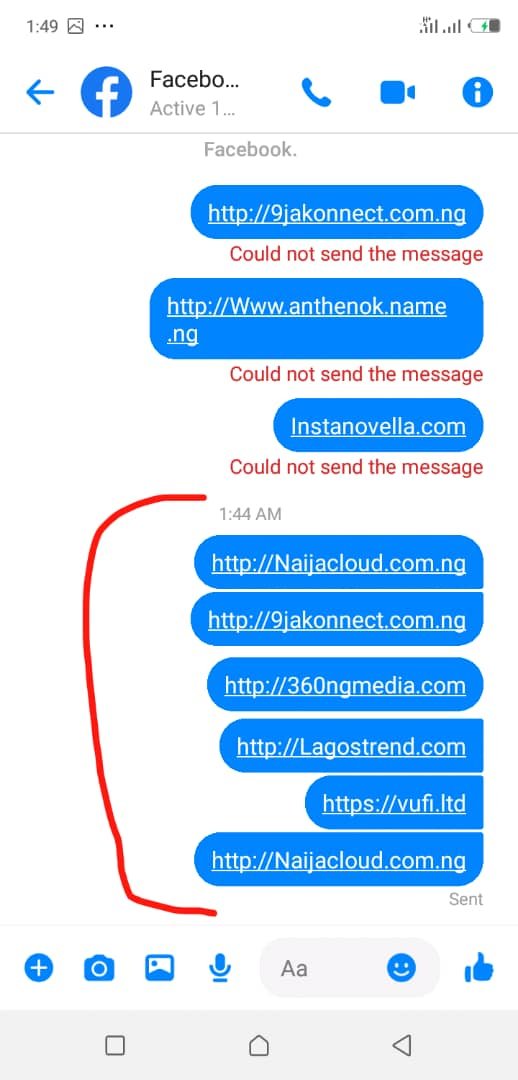
ALTERNATIVELY
You can also download the Facebook ad manager app on Google play store, sign up with your Facebook account and get in touch with a facebook agent.
The Facebook ad manager makes it easy for you to get in contact with an agent.
Immediately after getting in touch with Facebook, you have tried enough.
Now you will need to chat Facebook and tell the you need to run an advert but your domain was blocked.
You can also use my template below.
I used it and it worked!
Good day Facebook!
I would like to inform you that my website (https://yourdomainname.com) was banned for posting on Facebook for the first time.
Now am trying to run some Facebook Ad but my link keeps getting rejected. Can you help me unblock the link so I can proceed with my advert?
I would be expect a feedback from you guys.
Thanks,
Your Name
Facebook Debugger Tool
This is the another method you need to know on How To Unblock URL On Facebook.
This method is very simple and straightforward but I can’t assure you if it would get your URL unblocked.
This is how it works!
You will need to paste your website link in the Facebook Debugger
You will get this error message “We can’t review this website because the content doesn’t meet our Community Standards. If you think this is a mistake, please let us know”
You will need to tap the ” let us know” where you will be redirected to a page where you will be opportune to explain to Facebook that blocking your URL was a mistake.
I have a template you can quickly make use below. The template was drafted from toomakesense
Good day Facebook!
With all due respect, I would like to inform you about my website URL {domainname.com} which i think was wrongly blocked on Facebook; I was dumbfounded when my web visitor informed me that Facebook blocked my domain and he was unable to share my website link on Facebook. On hearing this, as though i am panicking i quickly logged on to Facebook to confirm; only to find out that i have also been blocked from sharing my website link on my Facebook News feed and timeline.
I am convinced that i didn’t go against your policies. But i sincerely apologize if I have broken Facebook policy by error.
Please kindly accept my humble request to unblock my Website url {domainname.com} , Kind Regards as you continue to strengthen Facebook security and making it a safer place for us all.
URL: {domainname.com}
Many Thanks
Adekiya Joscor
Let Help You Fix It
To save all this stress, I can help you unblock your URL on Facebook with 7 hrs.
The service costs N2000. If you are interested you can get into to me via any of the social handles below.
Conclusion
Am sure you gat all you need to know on How To Unblock URL On Facebook.
It simple as ABC! Just follow the steps and BOOM! Your URL have been unblocked. Do you have ahy questions? You can drop them in the comment section below.