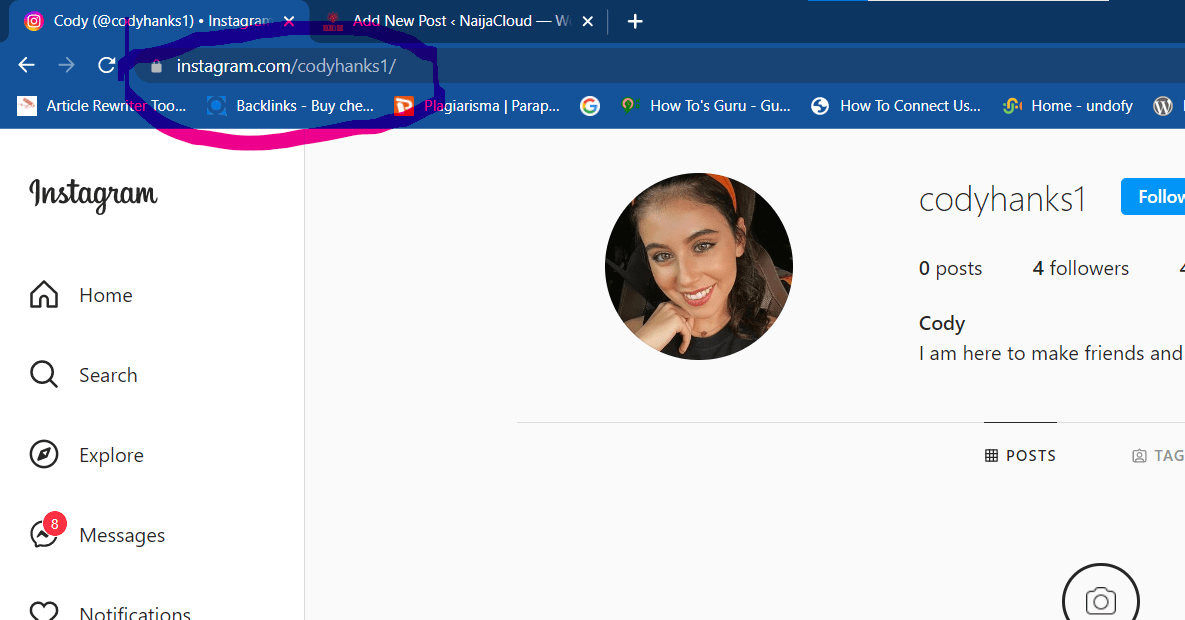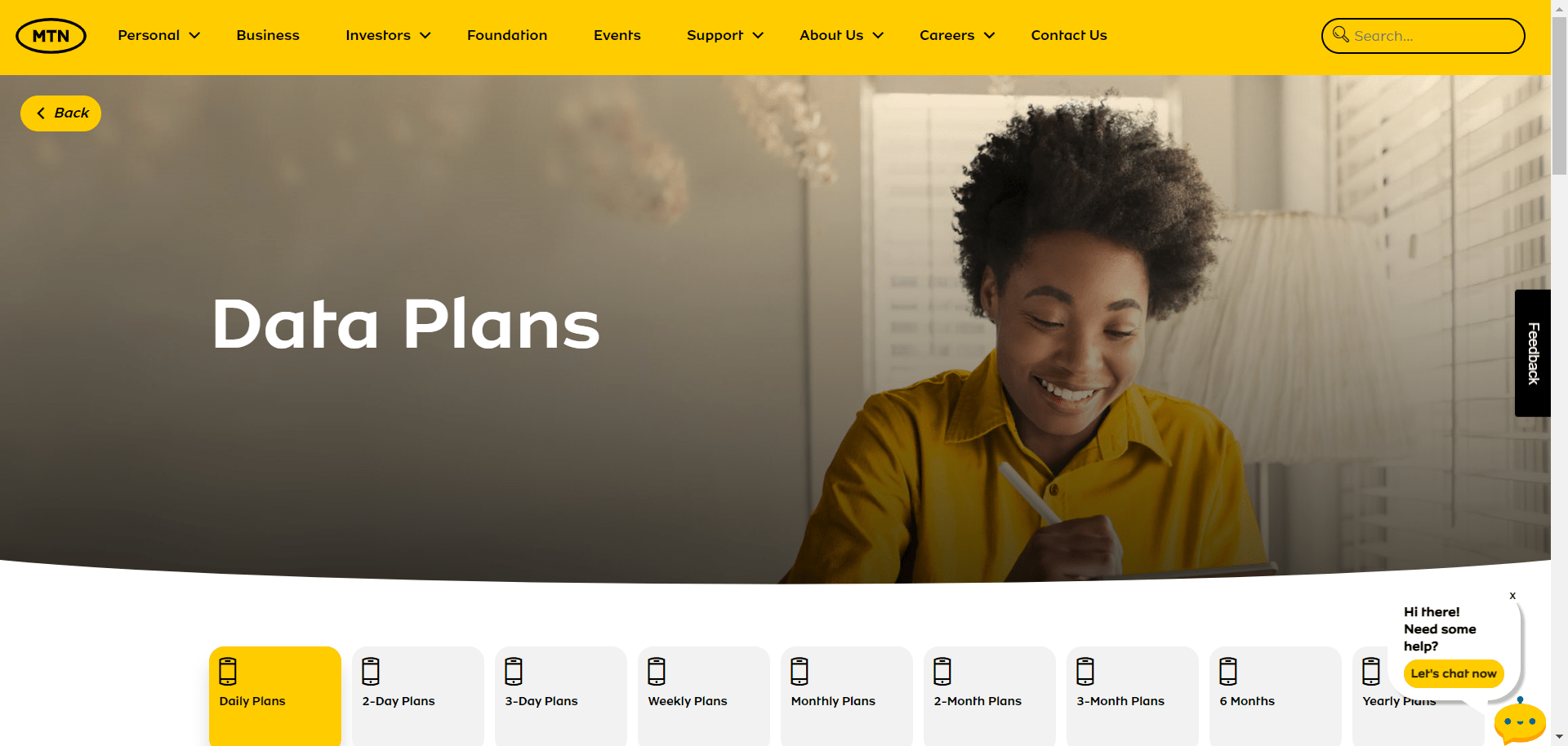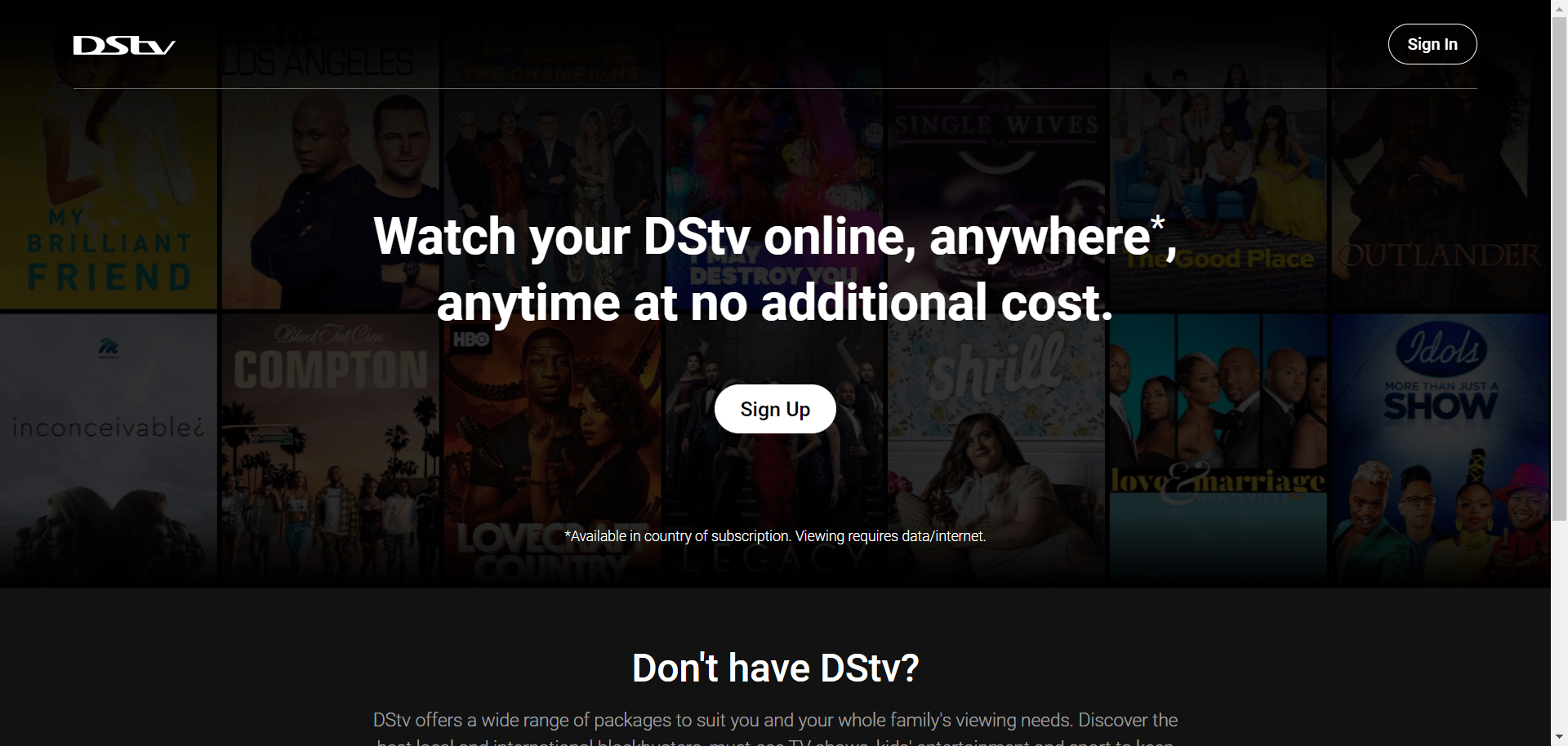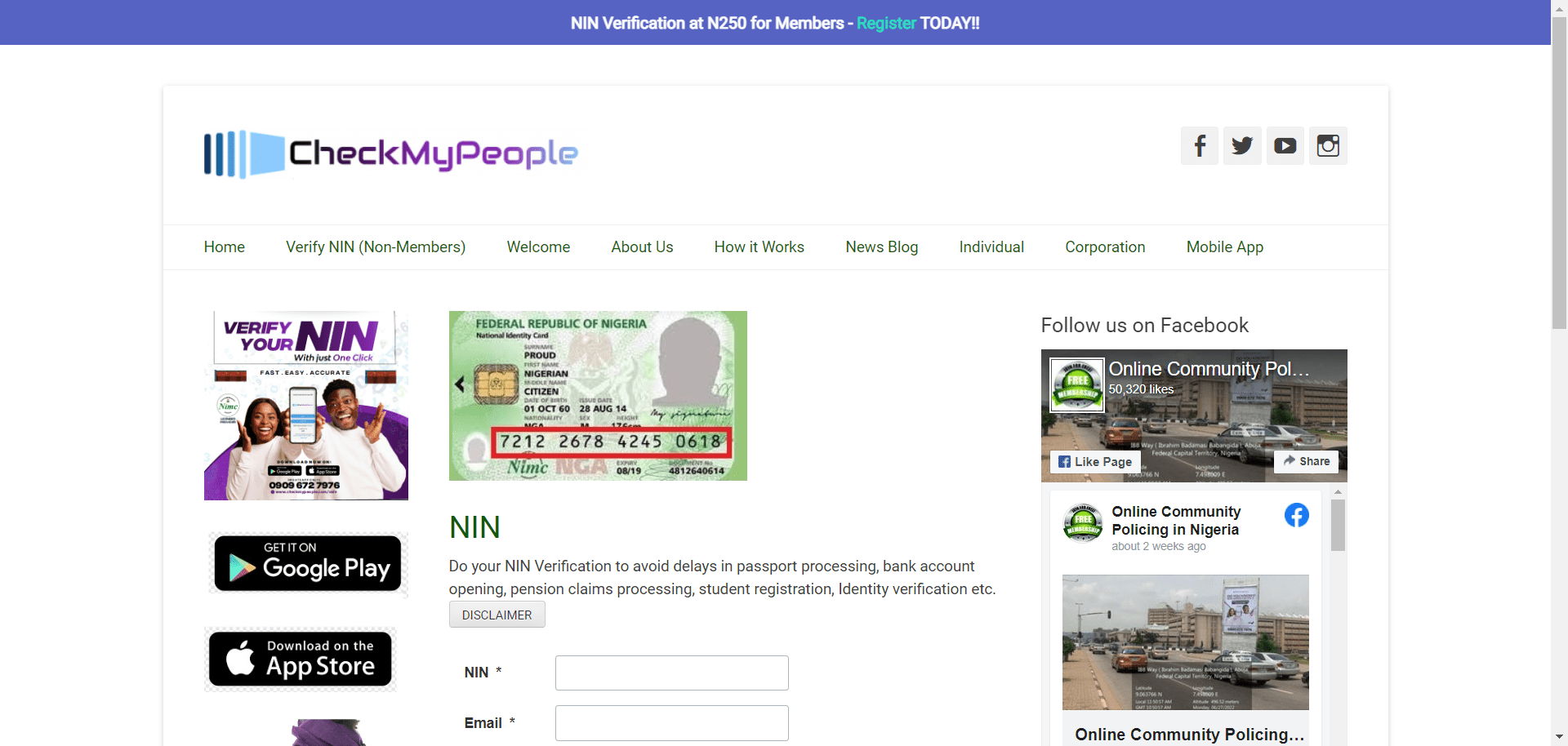Are you here cause you want to learn how to use the Instagram Profile Link Generator? If you find it so difficult to share content on Instagram, then this informative article is for you.
Today, I’m going to explain how you can share any content, including profiles and other types of content like videos and photos, on Instagram using the Instagram profile link generator.
Instagram has been and continues to be one of the most popular social media platforms.This incredible photo-sharing social media platform comes with a lot of features that make over a billion people choose it over similar social media platforms.
At the moment of writing this article, Instagram has over 1.440 billion users. Instagram has been around for 12 years; it was founded on October 6, 2010 and was acquired for $1 billion by Meta, the former Facebook Inc, in 2012.
Instagram is designed to share content on other platforms, including social media, online forums, and other sources.
You will be able to reach more audiences if they share your Instagram with other social media platforms like Facebook, WhatsApp, Twitter, and more.
Likewise, you can share your Instagram profile and other content on your website or personal blog so that people can find out more about you.
Then connect with you on Instagram and other social media sites.
It is simple to share your Instagram profile and other content on other social media platforms, including your blog or website.
If you follow the necessary steps, some software is designed to make Instagram profile sharing better.
The majority of this software is referred to as Instagram profile link generators.
You can make use of any of the Instagram link generators to share your content. Similarly, because Instagram allows all users to share their profile and other Instagram contents to other online platforms, including social media, do it directly.
How To Create an Instagram Profile Link
Instagram Profile Link Generator
The first method is via the use of the Instagram profile link generator. It saves time, is automatic, and makes work easier.
There is this particular website that I have been using, and I would love to share it with you today. All you need to use the website is your username.
You are ready to go once you have the usrsname.So without further ado, here are the steps to using the Instagram profile link generator.
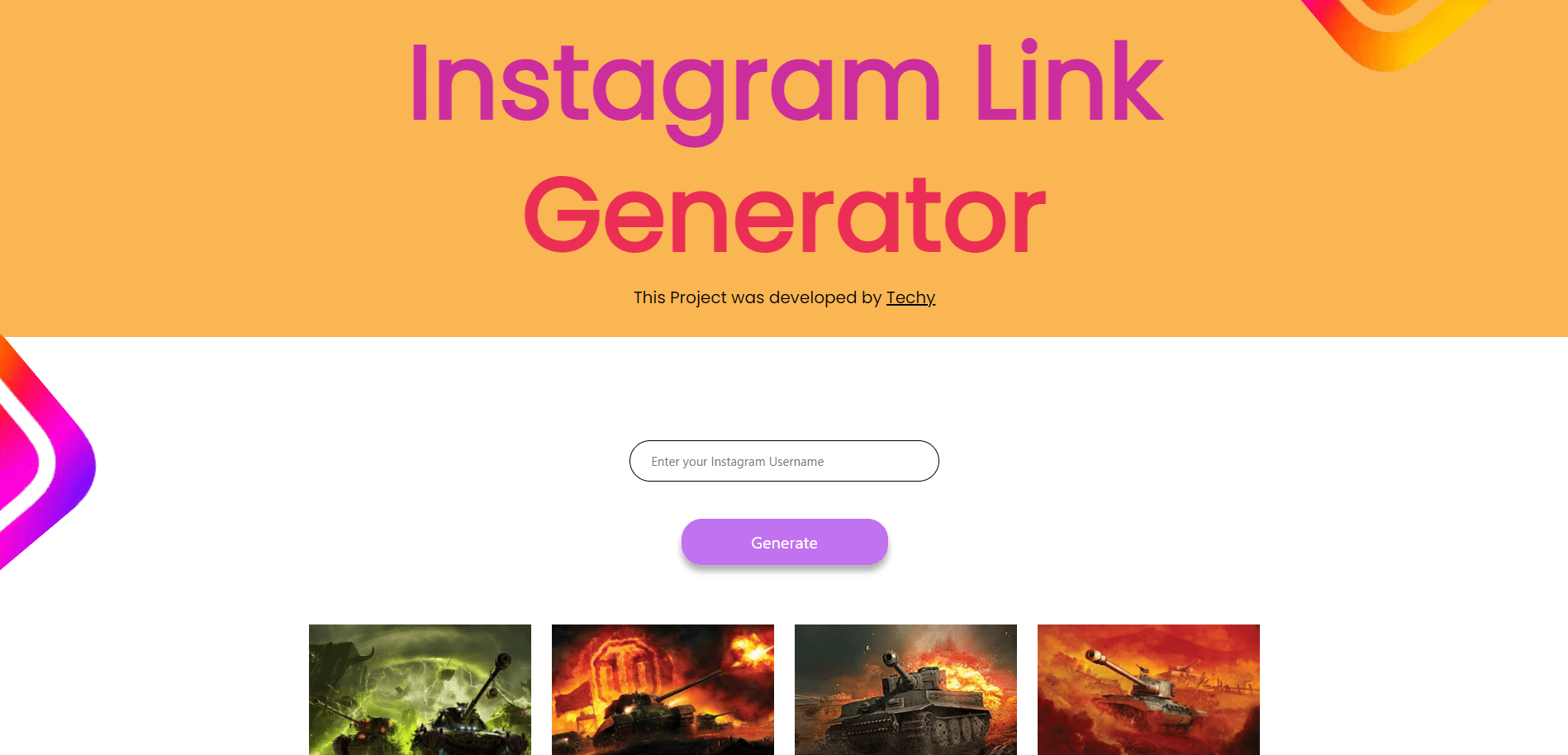
You should take the following actions to create a URL for your Instagram profile:
- Visit the website for the Instgaram Link Generator.
- On Instagram, enter your username.
- By descending the page, select Generate URL.
- Next, copy the link to your Instagram profile.
Your link should now be in your clipboard, so get ready to share it with friends.
Generate URL
If you want to generate a URL for your Instagram profile, then you need to follow a simple method to do it successfully.
- Select from among the Instagram Link Generator software or platforms.
- Now submit your Instagram username.
- Then, click “Generate URL.”
- Immediately after the link has been generated, you need to copy your Instagram profile link.
Include hashtags (optional).
It’s possible to add hashtags to your posts so that they will be able to help you get more followers on Instagram.
Hashtags are popular keywords that help people find your profile, photos, and videos. You need to use hashtags that are relevant to the photo or video you’re sharing.
It’s advisable to use popular hashtags that are specific to your niche so that you can reach out to the right people on Instagram.
Please forward this link to your friends.
After you have successfully customized your Instagram profile or other content links, the next step is to share it with other social media platforms.
You submit or publish your new Instagram profile link to your website, email signature, or even print it on your business cards.
Manually Creating an Instagram Profile URL
Follow the instructions below to copy the URL of any Instagram profile without Instagram profile link generator software.
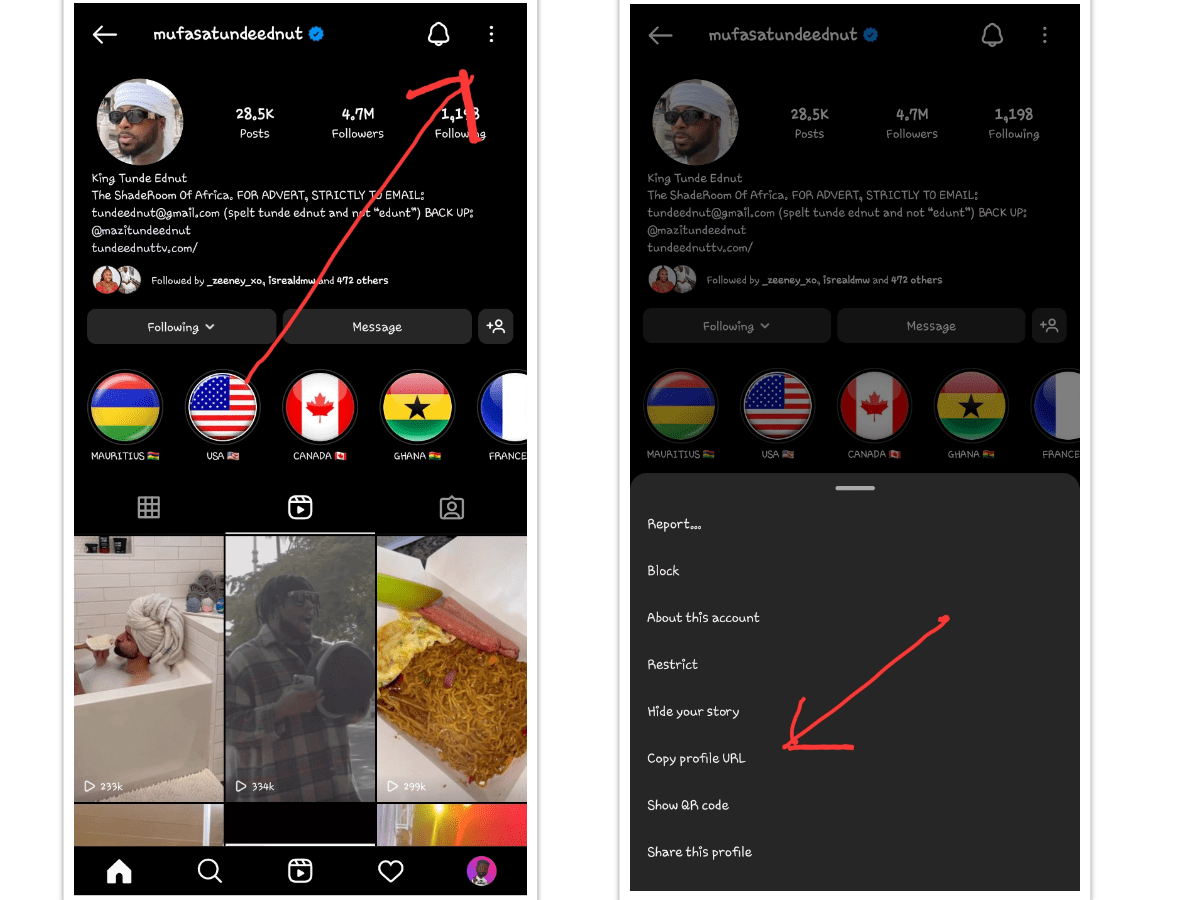
- You need to go to the Instagram profile where you want to get the URL.
- Open up the profile and click the icon in the top-right corner.
- After you have clicked on the icon in the top-right corner (the icon looks different on Android and iPhone).
- Another menu will appear.
- You will have six options.
- The options are:
- Block User
- Report Inappropriate
- Profile URL should be copied
- Enable post notification.
- Cancel
Distribute This Profile
Now you need to select “Copy Profile URL” This will allow you to copy the Instagram profile URL from the page you are visiting. Whether it is yours or not.
Getting the URL for a photo or video is very similar to getting the URL for an Instagram page.
Follow the instructions below to copy or generate the URL of any Instagram photo or video without Instagram profile link generator software.
- Immediately after you’ve logged into Instagram, locate the photo or video that you’d like to get the Instagram URL for.
- Once you find a photo or video, click the icon in the top right corner and choose “Copy link.”
- After clicking the dots, a new menu will show up, and you’ll have a few options.
- Click on “Copy link” to successfully copy the Instagram photo or video link.
How To Get an Instagram URL From a Computer
It’s also possible to copy or generate your Instagram URL on a desktop; the process is similar to another method of generating any Instagram profile or other content on mobile browsers or mobile applications because the URL is visible.
You need to log in to your Instagram account on your desktop or laptop computer,
Locate the account, then click on the URL that has appeared in your search bar. Now, right-click on it and select “copy.”
To get the Instagram URL of an Instagram account, first locate the post for which you want the URL, then click on the URL in the search bar, and then copy.
Whether the Instagram account is public or private, this method worked perfectly for the moment.
When you click “Copy link,” you can successfully copy the Instagram URL for any Instagram post or Instagram profile. The link will be copied when you tap Copy link.
Now you know how you can successfully generate any Instagram account profile link and other content like videos, photos, and more.