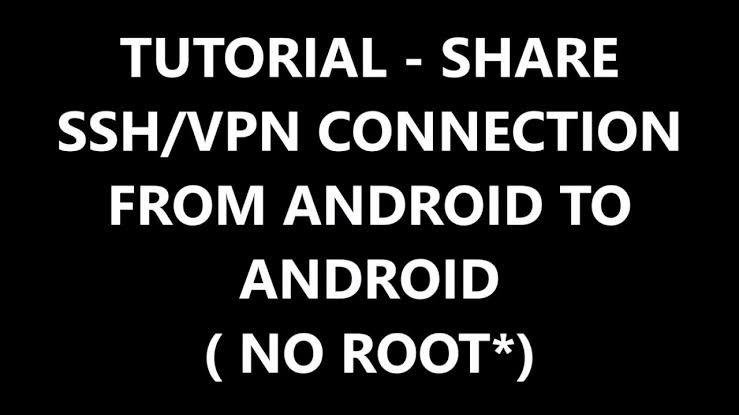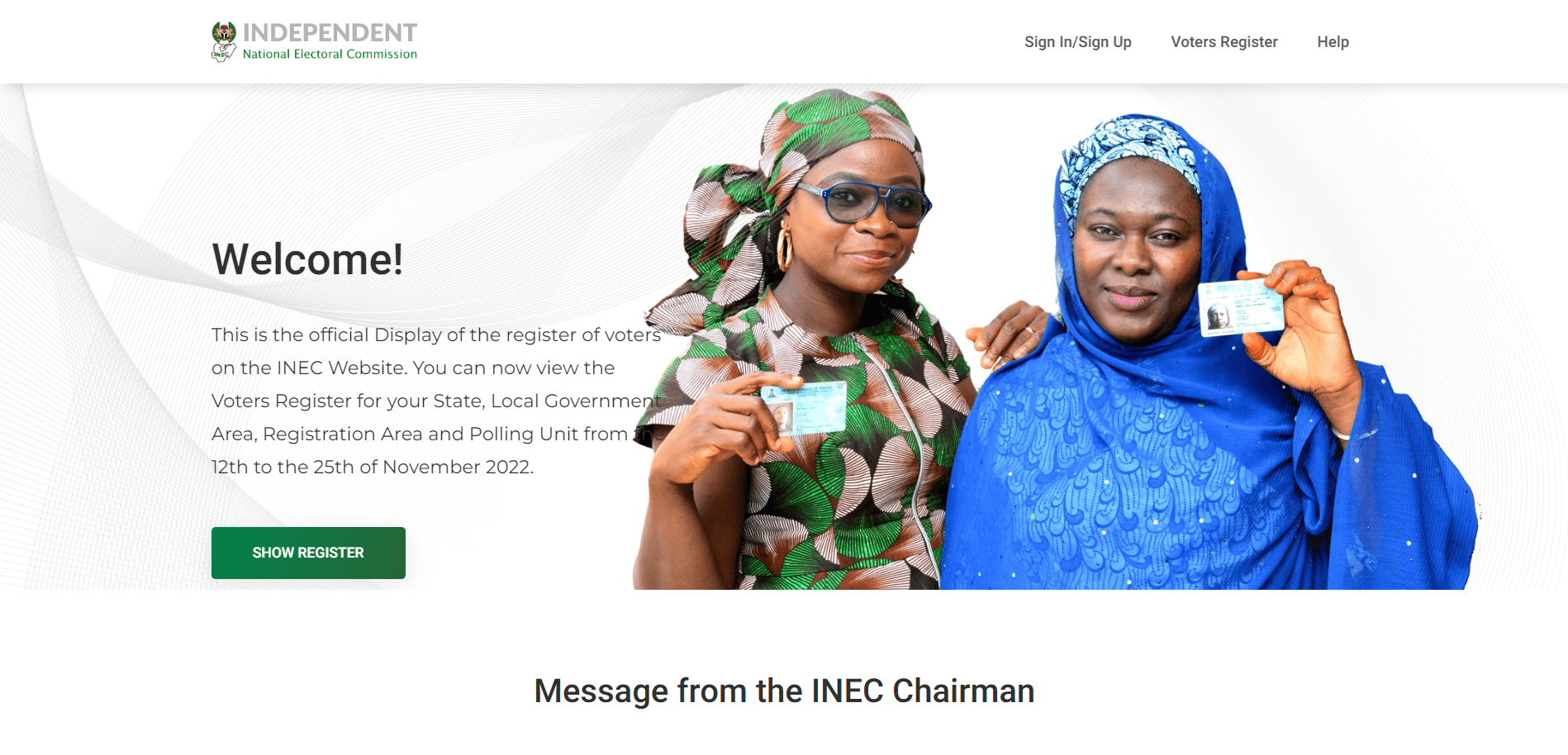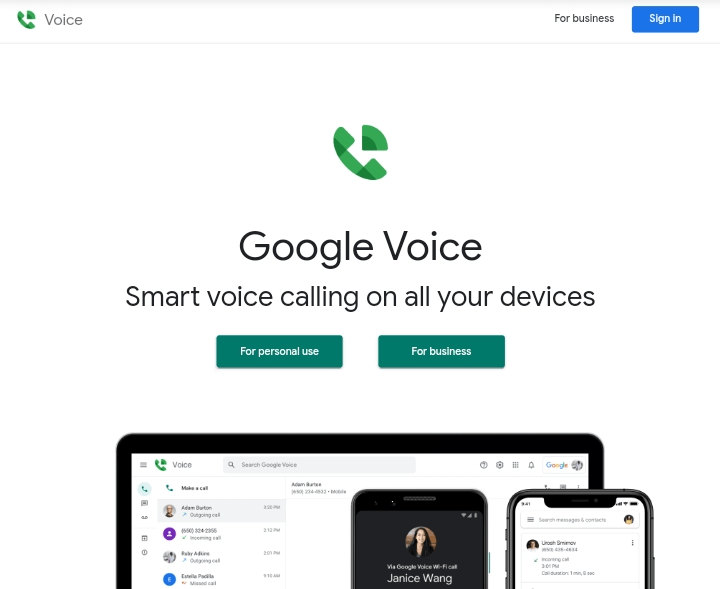Are you a Glo subscriber looking to cancel auto renewal on Glo?
When you no longer need a certain service or want to switch to a different plan, auto-renewal can be a pain.
Glo makes it easy to turn off auto-renewal, which can be done in just a few simple steps.
In this post, we’ll show you how to stop Glo from automatically renewing your plan. We can help you whether you have a prepaid plan or a postpaid plan.
By following these simple steps, you’ll be able to take charge of your Glo subscription and make it work for you.
Stop Glo Auto Renewal Through SMS
If you’d rather turn off the auto-renew feature on your Glo subscription by text message, here’s how:
- Open the messaging (SMS) app on your smartphone.
- Compose a new message.
- In the message body, type the word “CANCEL” without quotes.
- Send the message to the shortcode “127″.
By sending the message, you are choosing not to have your subscription automatically renewed. Glo will send you a text message to let you know that the auto-renewal has been stopped.
It’s important to know that this method works with all Glo mobile network smartphone models and data plans.
Accessing the Glo Self-Care Portal
To stop your Glo prepaid plan from automatically renewing, you’ll need to go to the Glo Self-Care portal.
This portal lets you control different parts of your subscription, such as whether or not it automatically renews.
- Open your preferred web browser and visit the Glo Self-Care portal.
- Sign in to your account using your Glo phone number and the provided password.
- Once logged in, go to the “My Account” area.
Cancelling Auto Renewal
You should now be in the “My Account” section of the Glo Self-Care portal. To stop the automatic renewal of your subscription, follow these steps:
- Locate the “Manage Plan” or “Subscription” option and click on it.
- Look for the “Auto Renewal” setting or a similar option related to recurring payments.
- Toggle the auto renewal switch to the “Off” position.
By following these steps, you’ll be able to stop your Glo prepaid plan from automatically renewing.
Dialing the Glo Customer Care Number
To stop your Glo plan from automatically renewing, you need to call Glo’s customer service team.
This can be done by calling their helpline.
- Dial the Glo customer care number: 121 or 200.
- Follow the voice prompts to connect with a customer care representative.
Requesting Auto Renewal Cancellation
Once you are connected to customer service, please ask them to stop your Glo postpaid plan from automatically renewing.
Give them the information they need, like your phone number and plan, to help them handle your request smoothly.
The representative will help you figure out how to cancel and give you any other instructions you might need.
It’s a good idea to write down the name of the representative and the reference number so you can find them again.
Useful USSD Codes
The following is a table that includes some helpful USSD codes for Glo, as well as some codes that are shared with MTN and Airtel:
| Purpose | USSD Code |
| Recharge | *123*PIN# |
| Check airtime balance | *124# |
| Borrow airtime | *532*1# |
| Share airtime | *131*Phone Number*Amount# |
| Data bundle purchase | *777# |
| Data balance check | *127*0# |
| Data gifting | *127*01*Recipient Number# |
| Glo special offers and deals | *777*1# |
| Glo customer care | 121 or 200 |
Please note that these USSD codes are subject to change. For the most up-to-date information, it’s always a good idea to check with Glo customer service or the official Glo website.
Conclusion
Stopping the automatic renewal of your Glo subscription is easy and doesn’t take much time.
Follow the steps in this post to cancel auto renewal on Glo, whether you have a prepaid plan or a postpaid plan.
For prepaid plans, you can easily turn off the auto-renew feature by going to the Glo Self-Care portal and going to the “My Account” section.
On the other hand, if you have a postpaid plan, you need to call the dedicated Glo customer service number and ask them to turn off the auto-renew feature.
By turning off auto renewal, you can avoid being charged for things you don’t want and choose the services that meet your needs best.
Make sure you know what’s going on with your Glo subscription and make any changes you need to.
Now that you know how to stop Glo’s automatic renewal, you can take the steps you need to manage your subscription well. Enjoy the freedom of customization and control