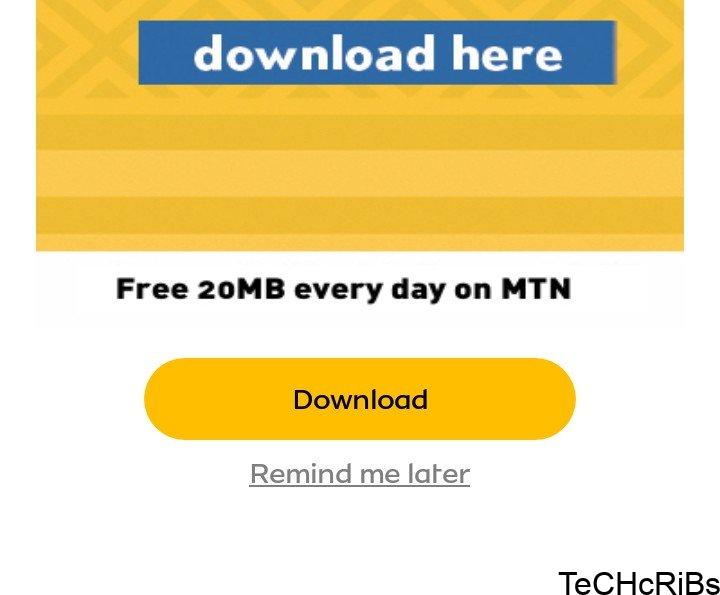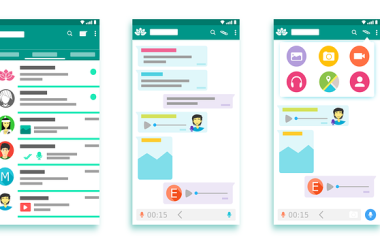WhatsApp might be the king of chat messaging, but trust me Telegram has some juicy feature am sure you can wait to know. Telegram has a bot that allows users to play games live on Telegram, with the help of this bot you can either play solo games or play with friends on groups ( just like a conference game). The games are made possible using HTML5, which means they look real. You can also check my previous post on Top 7 Telegram bots that can be of use to you. So without taking much time let dive in.

How To Play Games on Telegram
- Download, Install, and Launch the Latest Version of Telegram. Make sure your app is up to date. If you aren’t sure, kindly migrate to Google Play Store and confirm this.
- Open the Telegram app. On the top right side of the app, you will locate a search icon (🔍)like the one shown in the image below.
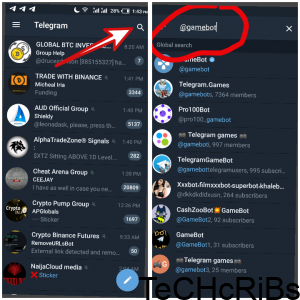
- Tap the search icon. To play games in Telegram, you can either type @gamebot or @gamee in the search box and then the tap on GameBot or Gamee.
- After tapping on the bot you want to use, a new chat slide will open. Locate “START” on the chat slide and tap it.
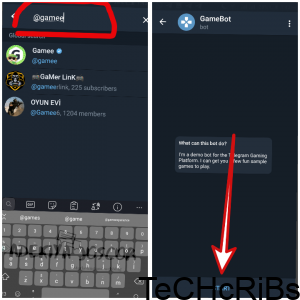
- You can choose a random game if you want to play the game alone “SOLO”, but if you are thinking of playing the game with a friend tap “PLAY WITH FRIENDS”.
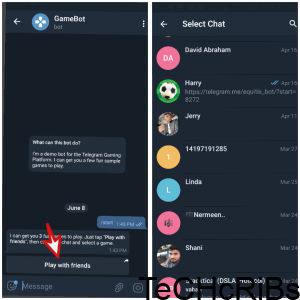
Game Screenshots


BOOM and that’s all. Try these and give positive feedback in the comment box below. Want more updates like this? download our mobile app below.